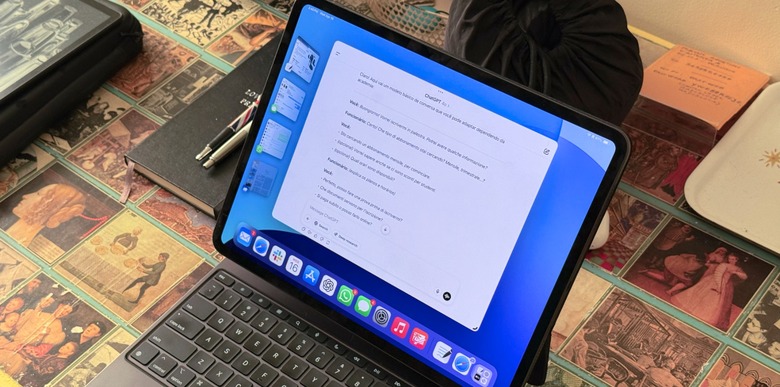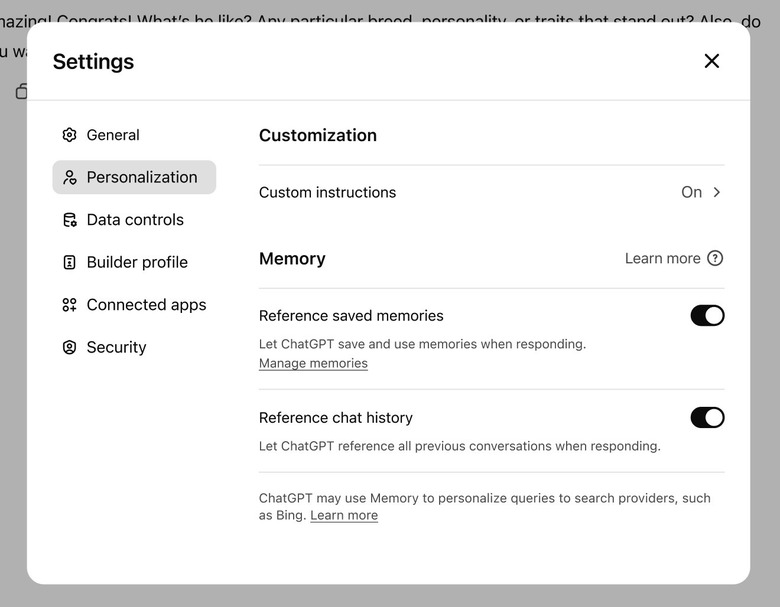Everything To Know About ChatGPT's New Memory Upgrade For Free Users
OpenAI's plans to turn ChatGPT into a super-assistant aren't exactly a secret. Sam Altman has said more than once that the AI of the future should know everything about you to provide personal assistance unlike anything seen before.
OpenAI has also confirmed rumors that it's building ChatGPT hardware. The company acquired Jony Ive's io startup for $6.5 billion, and the first ChatGPT device is expected to be unveiled sometime next year.
The "super-assistant" idea came up in court filings related to the Google antitrust case. OpenAI is actively working on that personalized AI experience some people have been dreaming about.
For that to happen, ChatGPT needs to offer all users, regardless of subscription tier, a key feature: the ability to retain and recall information about the user. This is often referred to as memory, which includes several different things in ChatGPT, including custom instructions, saved memories, and chat history.
Premium ChatGPT users have access to all of these features, which can significantly enhance the chatbot experience. But ChatGPT Free users only gained access to chat history references on Tuesday.
As is often the case with new ChatGPT features, OpenAI (and Sam Altman) announced the new memory feature on X.
ChatGPT Free subscribers are getting access to a "lightweight version of memory improvements," a description that might be confusing. This doesn't involve the saved memories feature, but rather the chatbot's ability to reference past chats to provide more personalized responses.
Like I mentioned earlier, the concept of "memory" can be a bit confusing. So let's go over the memory features ChatGPT offers to Free account users.
Custom instructions
This was the first memory-related feature OpenAI introduced for ChatGPT. It allows you to provide basic information about yourself and set preferences for how the AI responds to prompts.
For example, I use custom instructions to share health details like age, height, and weight, which are helpful for chats about running workouts. I also use it to ask the AI to include sources for the claims it makes.
You'll find Custom instructions in the Personalization menu under the Settings section.
Saved memories
This feature is enabled by default in all markets where ChatGPT is available, except for the EU, where it's off by default.
Saved memories let you tell ChatGPT to remember specific details about you during chats. For instance, I might ask it to remember my best marathon time so I don't have to repeat it.
You can add or remove saved memories at any time. There's a limited, unspecified amount of storage for these, and OpenAI will notify you once you reach full capacity. At that point, you'll need to delete less relevant memories to make room for new ones.
You'll find the Reference saved memories toggle and the Manage memories section in the same Personalization menu.
Chat history
This brings us to chat history, the new memory feature now rolling out to ChatGPT Free users globally. Like saved memories, it's enabled by default everywhere except the EU and other European countries. Also, chat history can't be turned on without enabling saved memories.
Unlike saved memories, chat history doesn't have a storage cap. Still, Free users are only getting a "lightweight" version. It's unclear how this differs from the full version available to paid subscribers.
Chat history allows ChatGPT to recall details from past conversations, which helps improve new chats on similar topics. It doesn't store entire chats but keeps key information it deems relevant for future use.
You'll find the Reference chat history feature in the same Personalization menu.
One more thing
If you're concerned about privacy, that's perfectly understandable. The idea of an AI extracting personal details from your chats might feel intrusive. But you do have some control over it.
First, you can prevent your chat data from being used to train ChatGPT. That includes both saved memories and chat history.
Second, you can always use temporary chats to keep information out of memory entirely.
You can also disable chat history and delete past chats if you don't want ChatGPT to remember anything.
I might be a ChatGPT Plus user, but I choose not to let the AI remember personal details. I probably won't change that anytime soon, even if it means retyping information now and then. Still, I believe memory is a crucial feature for frontier AI models, especially as we get closer to the personal assistant experience OpenAI is aiming for.