Google's Working On A New Feature To Speed Up Chrome, And You Can Try It Right Now
According to the most recent available data from market research and monitoring company Net Marketshare, Google's Chrome web browser currently has a 67% share of the global market on desktop and laptop computers. Firefox is in the #2 spot with a 9.21%, which means Chrome is so overwhelmingly dominant that it's the only desktop web browser on the planet with a double-digit market share. Think for a moment how impressive that is, especially since Chrome OS currently has an estimated global market share of between 4% and 5%. That means only up to 5% of computers sold around the world ship with Chrome preinstalled and designated as the default browser, so everyone else using it had to make a concerted effort to do so.
There are so many reasons that people use Chrome instead of all the other perfectly good options out there. It has a great minimalistic design and it's obviously plugged into plenty of Google services, plus it syncs all of your data effortlessly across installs. On top of anything else, Chrome has class-leading security features and it's also wonderfully fast and powerful. Of course, there's no such thing as "fast enough" when it comes to anything involving computers or web browsing, and there's a new feature Google is currently testing that will speed up its beloved Chrome browser even more — and on top of that, you can even get your hands on the new feature right now if you want.
As discovered by Ghacks, Google recently added a new feature to Chrome Canary that's designed to further reduce the resource load from background tabs that are not currently in use. Chrome Canary, for those unaware, is a special version of Google Chrome that gives you access to features that are currently being tested by Google. It's surprisingly stable and no experimental features are enabled automatically, so you don't have to worry about any early features coming along and crashing your browser. In order to test new features, you have to enable them manually. Chrome Canary is a free download for anyone and everyone, and you can get it right here.
With that out of the way, let's check out this great new feature that Ghacks found.
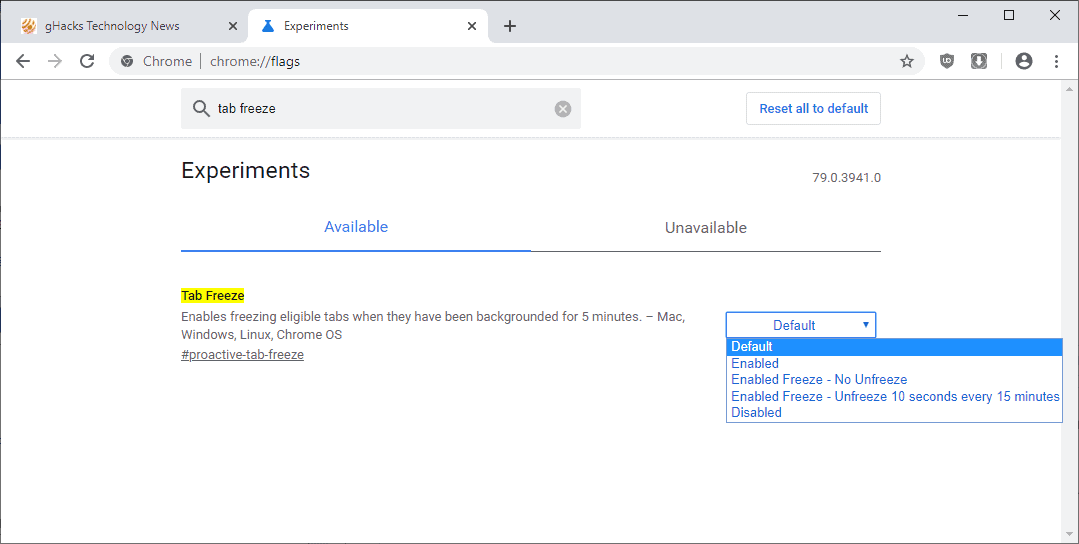
Called simply "Tab Freeze," the new feature does exactly what it sounds like it might do: it freezes tabs. By "freeze," Google means that background tabs are put in a frozen state so that they cannot continue to use any system resources unnecessarily. By blocking unused background tabs from using system resources, Chrome — and your entire system — runs faster. Then, when you click on a tab to continue browsing that page, it's unfrozen.
Now, savvy users might be thinking that Chrome already has this functionality and if you think that, you're correct. There is a feature in public Chrome builds called "Tab Discard" that also stops background tabs from using system resources. There's a key difference between Tab Discard and Tab Freeze, however: the Discard feature only works when system resources are low, while the new Tab Freeze feature freezes any tab after it has been in the background for 5 minutes. Needless to say, there's a huge difference.
Here's how to enable the feature in Chrome Canary:
- Type chrome://flags in Chrome's address bar and hit Enter
- In the search box at the top of the page, type "Tab Freeze" without quotes
- Set the flag to one of the following values:
- Default
- Enabled
- Enabled Freeze — No Unfreeze
- Enabled Freeze — Unfreeze 10 seconds every 15 minutes.
- If you ever want to turn the feature off, follow steps 1-3 and set the flag to Disabled
