ChatGPT's Search Engine Might End Your Dependence On Google
I've been a ChatGPT Plus user for about a year, and I think the $20/month subscription is worth it to access some of OpenAI's best ChatGPT features. One of them is the newly released ChatGPT Search product that competes directly against Google Search. It's probably the AI product some people at Google have been dreading all along when ChatGPT went viral in late 2022.
I can't say that I needed ChatGPT Search that much since ChatGPT Plus already searches the web during prompts. Also, I haven't turned ChatGPT Search into my default search engine, and I say that as someone who has ditched Google Search long before generative AI chatbots were all the rage.
But I appreciate what OpenAI has done with the ChatGPT interface now that ChatGPT Search is an actual product. Whenever ChatGPT has to search the web to answer my prompts, it now displays sources by default. Not only that, but the UI gets a new tab where I see multiple sources that I can visit to double check the chatbot's accuracy.
Remember that I've been telling you for nearly two years that ChatGPT and its kind are prone to hallucinations. That is inventing things that aren't factually correct. Google's big Search fumble with AI Overviews will always come to mind. That genAI product thought putting glue on pizza was safe because it couldn't discern irony in things it read on Reddit during training.
From the early days of Custom Instructions on ChatGPT, I instructed the chatbot to give me sources for all the claims it makes in its answer. That experience has been mostly good. That's because ChatGPT would routinely serve links that would not work. Those pages were no longer available for me to read.
By moving forward with the ChatGPT Search project, OpenAI also had to improve that aspect of the user experience. The user would have to get links to search results, similar to how Google Search works.
If you use ChatGPT Search to search the web, you'll always get sources at the end of the answer. Here's one such example: I searched for "Spider-Man 4 release date." Notice the Sources button at the end of the prompt and the links after each paragraph:
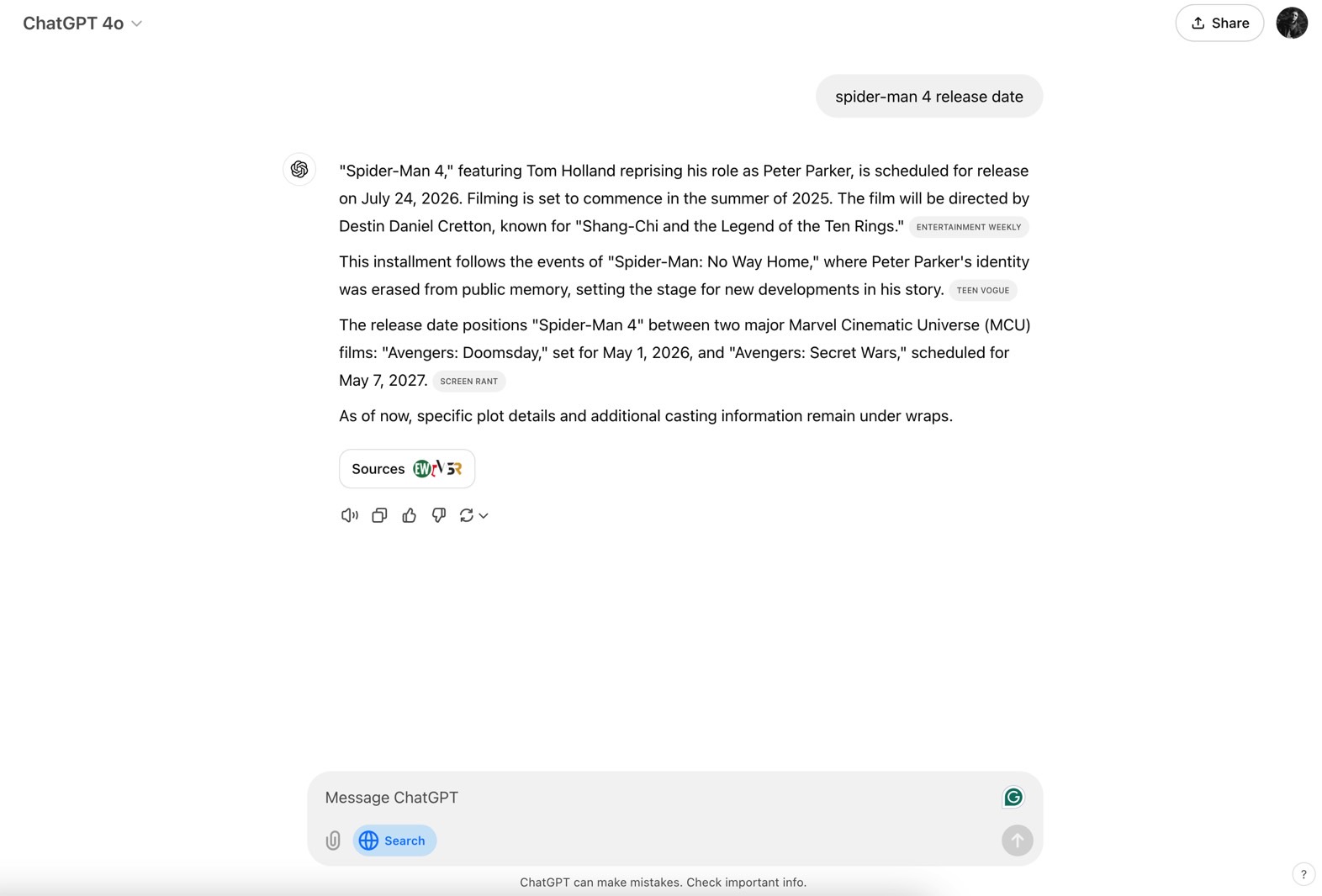
Click that button, and a vertical Citations menu opens on the right-hand side containing multiple links that tackle the topic:
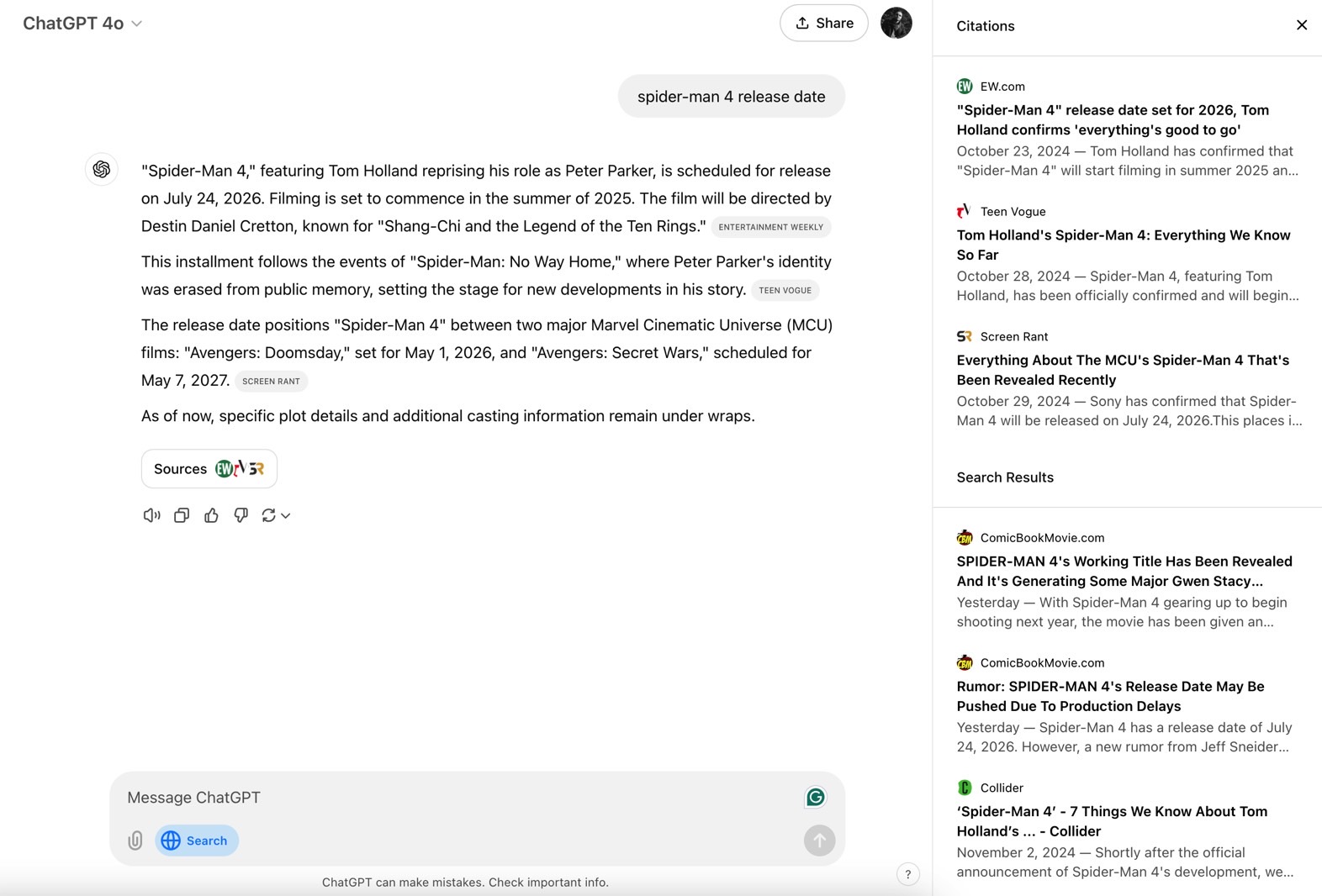
But I just said that I don't use ChatGPT Search that much. That is, I don't press that Search button (seen in blue above).
Instead, I use ChatGPT GPT-4o most of the time to find answers to my questions. This is actually what made me realize the ChatGPT Plus experience has improved so much thanks to ChatGPT Search.
I looked at recent rumors about Spider-Man 4 earlier today and wanted to refresh some information. I went to ChatGPT with some questions. The chatbot answered them by performing an online search, though I didn't go through ChatGPT Search specifically. Notice there's no blue button active in the prompt bar:
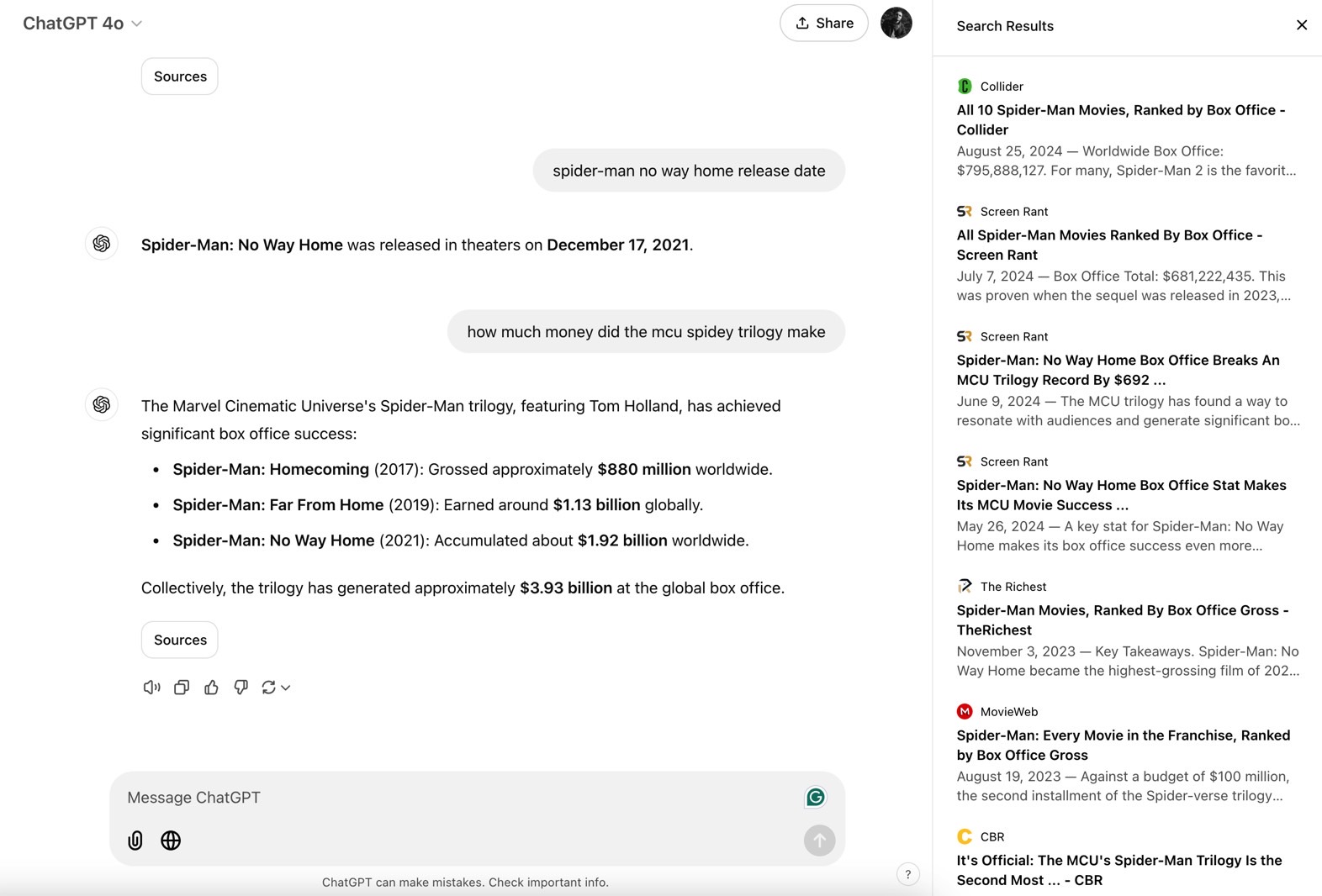
However, OpenAI gives me the same Sources tab at the end of the response. A click on it opens the same new Search Results menu on the right, giving me access to plenty of search answers.
This will make fact-checking ChatGPT answers even easier than before. ChatGPT Plus users would have access to sources for the claims ChatGPT makes. The chatbot will probably continue to hallucinate. But you'll be able to verify the information without providing Custom Instructions that make ChatGPT show links to sources. ChatGPT does it all by default.
OpenAI rolled out these UI updates only a few days ago, but I haven't really paid attention to them. I would click on links from ChatGPT Plus, which would open in other browser tabs before the new menu appeared. In fact, I performed the "Spider-Man 4 release date" ChatGPT Search I first showed you only after noticing the Search Results menu in a regular chat with ChatGPT GPT-4o.
If I were still using Google Search, these new ChatGPT Plus and ChatGPT Search features would be enough to have me consider ditching it. While I still use DuckDuckGo for other searches and Google Maps for specific store and business information, I might actually give ChatGPT Search more screen time than before.
I'll also note that ChatGPT users on the Free tier will not get access to internet search features inside prompts and will not have ChatGPT Search available separately. All of the above applies to paid ChatGPT tiers for now.
