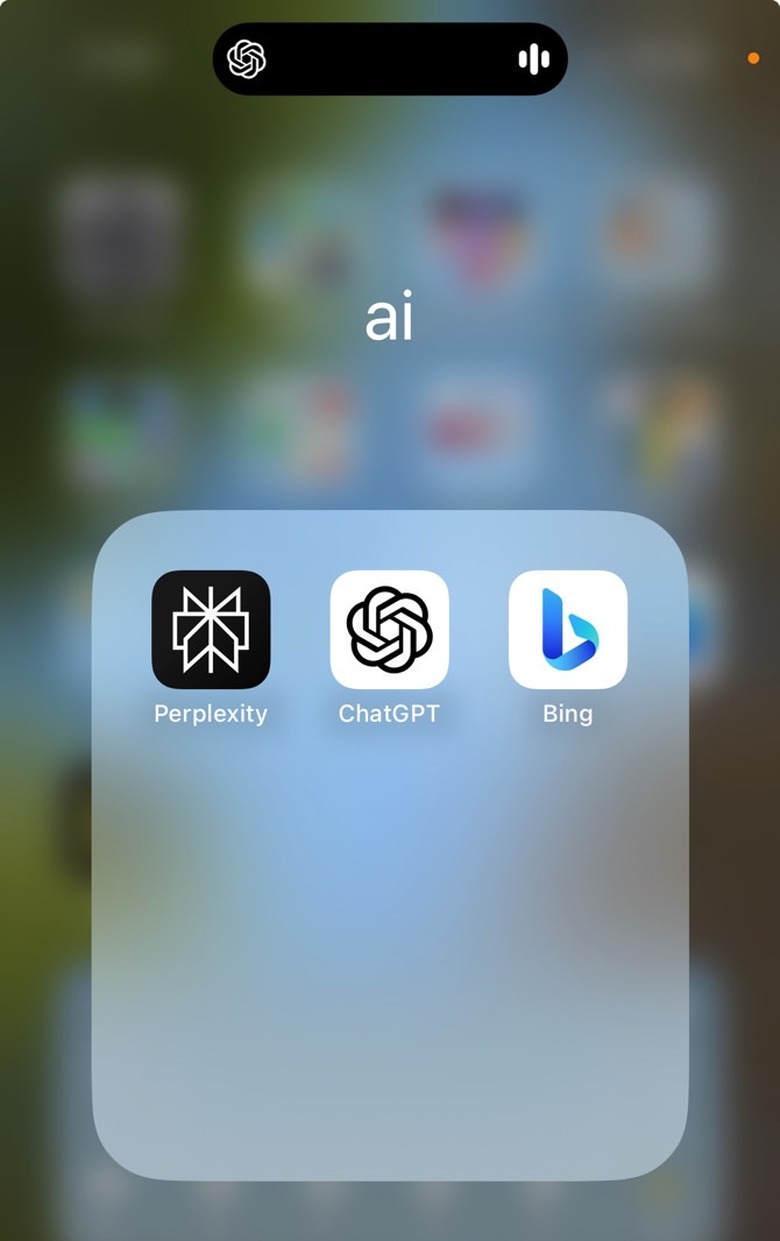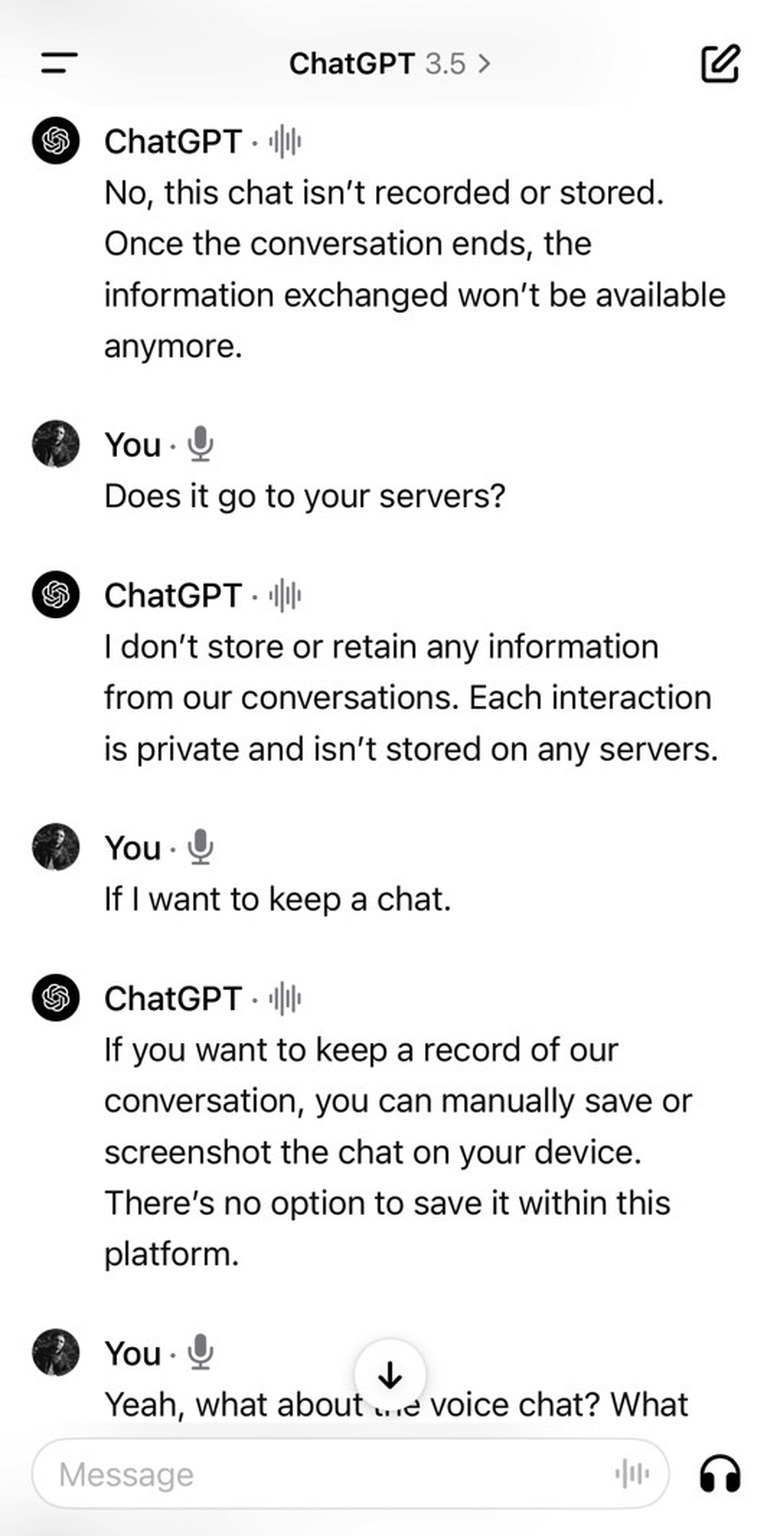ChatGPT Voice Chat Is What I Want From Siri On The iPhone - Here's How To Use It
Over 700 of OpenAI's 778 employees sided with Sam Altman after he was ousted, threatening to leave the company for Microsoft if the board didn't resign. That happened on Monday, and a day later, the situation had been resolved. Sam Altman is back as CEO. The board will see changes, and it's only the beginning. Also, an investigation into what happened since Friday will follow.
But ChatGPT never ceased to work. ChatGPT Plus signups might still be paused, but the free service did not see any issues caused by the internal turmoil. Even better, the official ChatGPT mobile app got a big upgrade on Tuesday, several hours before Altman's return. That's to say that several OpenAI engineers were still doing their jobs despite the dramatic twists and turns around them.
The big upgrade many users of the free ChatGPT version is voice support. You can now speak to the chatbot, and it can answer back. If the feature sounds familiar, that's because OpenAI rolled it out in late September. The company announced ChatGPT's new abilities to see, hear and speak. But they were available to Plus and Enterprise users at the time.
But OpenAI said the features would be available to free users in the future. It looks like it all starts with support for voice prompts, which should be available inside the official ChatGPT app for iPhone and Android.
ChatGPT with voice is now available to all free users. Download the app on your phone and tap the headphones icon to start a conversation.
Sound on 🔊 pic.twitter.com/c5sCFDAWU6
— OpenAI (@OpenAI) November 21, 2023
I can confirm the feature is available on iPhone. All you need to do to get it working is let the app access your microphone so you can issue commands to the generative AI software. You will also get to select one of the five voices ChatGPT will use to answer back.
OpenAI took inspiration from the whole Sam Altman situation to announce/demo the feature on Twitter/X. As you can see above, an OpenAI employee tells the chatbot, "It's been a long night for the team, and we're hungry. How many 16-inch pizzas should I order for 778 people." ChatGPT promptly replies via voice to the prompt.
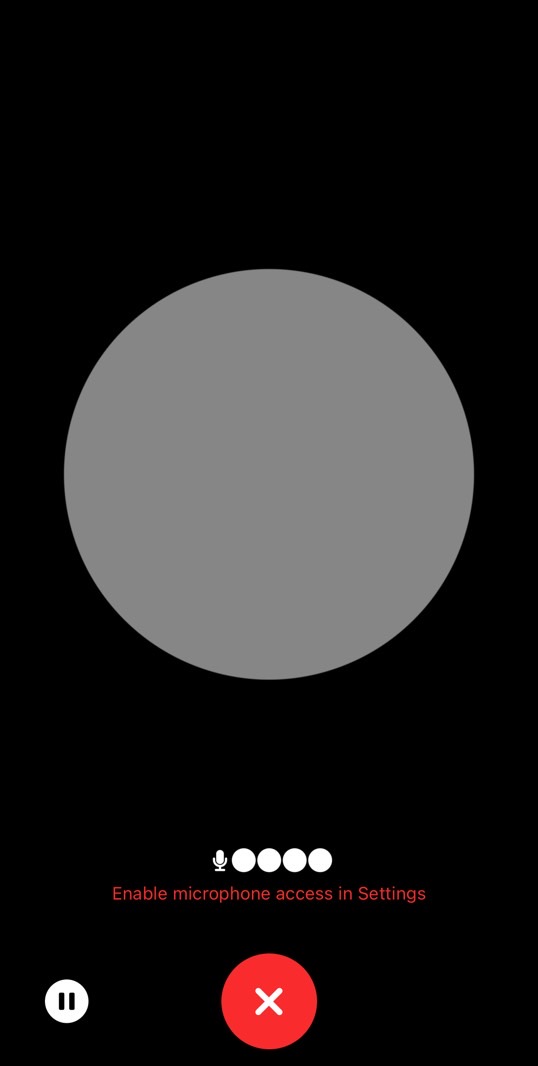
That's the number of OpenAI employees that everyone in the tech space has been discussing these days.
How to talk to ChatGPT via voice
As I said before, the ChatGPT app on my iPhone has been updated to support voice conversations.
Inside the app, look for the headphones icon in the lower right corner to start a conversation. Again, you'll want to let ChatGPT access the microphone, and you do that from the iPhone's Settings app. Just go to the Privacy & Security menu, look for the Microphone menu, and scroll for ChatGPT.
Also, the ChatGPT app will ask you whether you want to enable Dynamic Island Live Activities. You'll quickly discover that you do want to do that because talking to ChatGPT doesn't stop until you've ended the chat.
You can exit the app and keep talking to ChatGPT. The chatbot will keep responding until you've manually ended the conversation.
That's something to keep in mind. You have to manually end a chat, or the bot will keep listening and responding to what it hears.
The interaction with ChatGPT is incredibly easy, and it's something I wish Siri could do with as much ease.
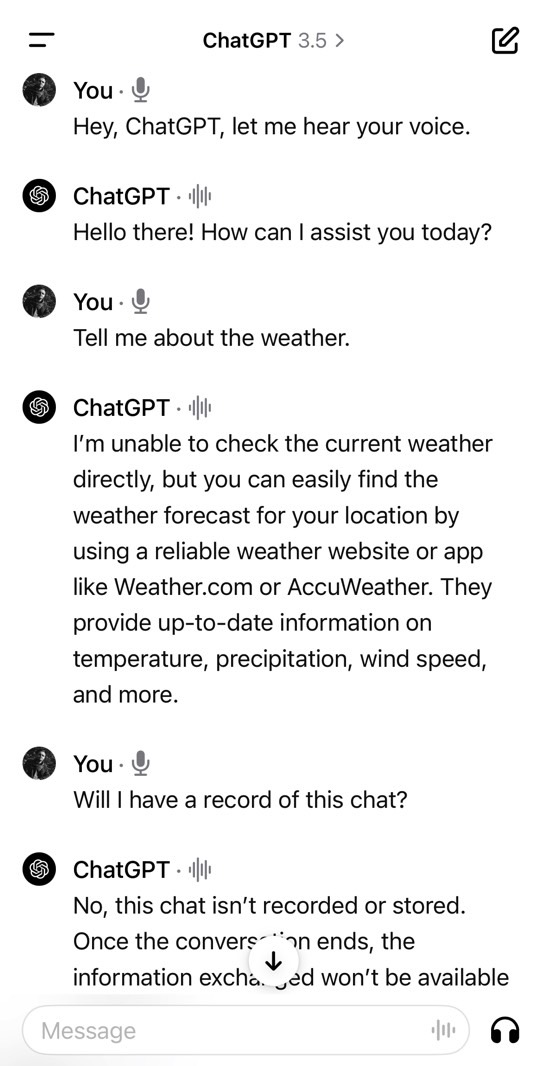
What about chat privacy
As you can see in these screenshots, I asked ChatGPT what happens with our conversations. The chatbot told me that nothing gets saved. It also told me, via voice, that "I'm text-based and don't have a voice chat option." Are you sure about that though?
Then I was quickly surprised to see a transcript of our voice talk. It appears in the list of chats I had with ChatGPT, and the transcript is available on the web version of ChatGPT. That means the contents of the chat will go to OpenAI to help it train ChatGPT if you have Chat history & training turned on.
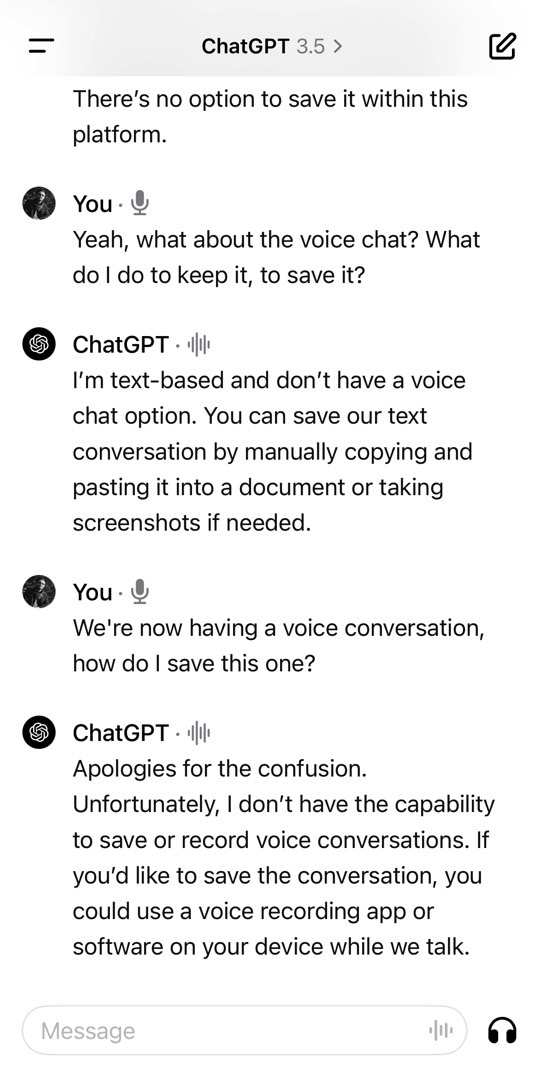
You can turn off chat history and model training independently on the web, iPhone, and Android. You'll find more information at this link.