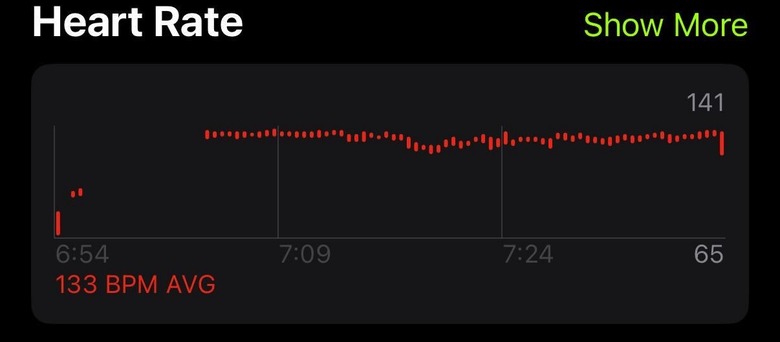Apple Watch Series 10 Has A Frustrating Problem With Workout Tracking
I switched from a 40mm Apple Watch SE 2 to a 42mm Apple Watch Series 10 in late September, and it's the best thing I've ever done. But there's an unexpected twist, and it's so annoying.
I run marathons now, and I want Apple's wearables to track my health parameters during races and the entire training phase leading up to a race. My old Apple Watch SE's battery health dropped below 80%, at which point I had to recharge it twice a day to ensure it would not die suddenly.
I could have replaced the battery or purchased another SE model. But, as I get older, I also want better health tracking — and the premium Apple Watch Series 10 delivers that. I want the wearable to track my health parameters around the clock, not just while I'm training.
I should also tell you that I'm always running the latest watchOS 11 beta, which can often explain various bugs. But there's one that I keep seeing, and it has nothing to do with the current beta OS I'm running: The Apple Watch Series 10's sensors don't consistently track my heart rate during workouts.
I started noticing this bug in mid-October. Since then, I've seen some improvements, but I'm still missing data from the run and walk session. It turns out I'm not the only one. BGR's editor Zach Epstein got a 46mm Apple Watch Series 10. He also encountered the same issue during an elliptical workout, and he's not running a beta version of watchOS. He also had the same problem with his older Apple Watch Ultra, which means the problem isn't just an issue with the Series 10 model.
We both dealt with this heart rate tracking issue sometime during the early watchOS 11 betas over the summer. Zach found a workaround I've used on my Apple Watch SE 2 for weeks, until Apple seemingly fixed it.
We would take heart rate readings with the watch's dedicated Heart Rate app just before starting a workout. This would sort of warm up the heart rate sensor, so to speak, and it would keep working throughout the subsequent workout. Apple appeared to have addressed it a few weeks later, as my Apple Watch SE 2 started working fine.
But fast-forward to October, and the same problem appeared on the Apple Watch Series 10. By early December, the issue is still here.
It's unclear exactly what is causing the Apple Watch Series 10 to fail when performing readings. I've already shared some screenshots that prove heart rate data was absent when I first covered the issue, so I'll share a few fresh ones below.
The missing heart rate data
Here's Zach's most recent elliptical session, which lacks about 10 minutes of heart rate data at the start of his workout:
Here's my 9K run from Sunday afternoon that shows two different types of behaviors. First, we can see that it's missing all of my heart rate data early in the workout. But then, the Apple Watch Series 10 also runs into issues later in the workout:
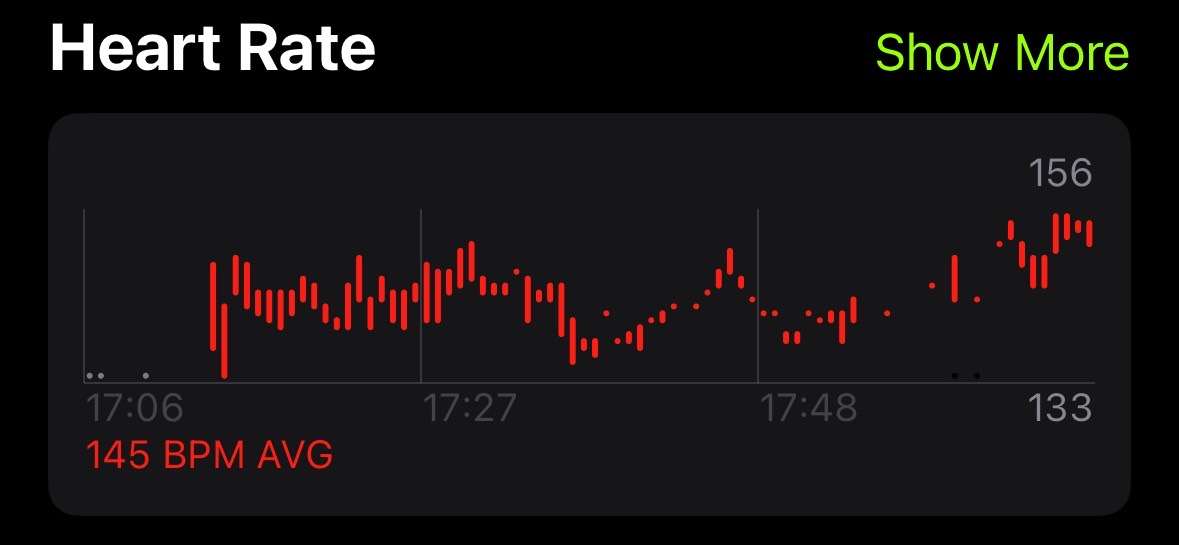
I ran my second marathon — which was my first while wearing the Apple Watch Series 10 — a few days before the 9K run. The Apple Watch Series 10 was amazing when it came to battery life. And, from the looks of the following graph, it registered my heart rate throughout the race.
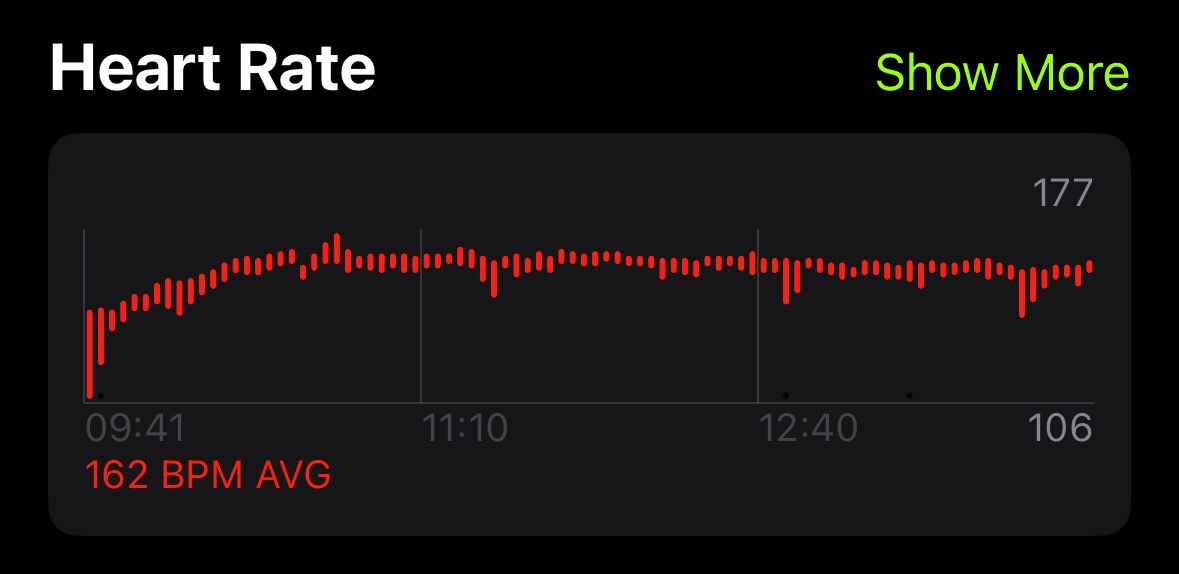
But did it really? Or are we simply too zoomed out in the graph to spot any missing information? After all, this was a race that lasted more than four hours. The app had to fit all the heart rate data into the same limited space as my 9K run or Zach's elliptical workout.
I've been using the Apple Watch since the first generation came out. There's no chance here that I'm wearing it wrong. I know how snug it has to be to record health parameters. I wear the Watch on the same arm and same location. I also don't have any tattoos that would interfere with the sensor.
What I'm getting at is that heart rate readings were not as big of a problem before watchOS 11 and the Apple Watch Series 10.
It's not just about workouts
I didn't buy the best Apple Watch out there, save for the Ultra, just for training. I want it to provide health readings around the clock. But considering the repeated issues during my workouts, how would I even know the Apple Watch Series 10 is taking the regular heart rate readings it has to perform with accuracy?
I could manually review the logbook of readings and compare them with Apple Watch SE 2 readings from the past to see if the number of data points matches during rest or sleep, but I'm not going to do that.
Hopefully, the Apple Watch will catch heart rate issues in the early stages once I'm older. For that to happen, and for the Apple Watch to save my life, I would have to know for certain that it's always performing pulse readings without hiccups.
Finally, I want to upgrade my dad's Apple Watch to a Series 10. But the accuracy of heart rate readings is paramount here. Unlike me, he has heart issues that come with age, and the Apple Watch is potentially a life-saving device.
It's unclear what's causing the issue and how many people have encountered it. But we have at least two cases that we can talk about. I'll also point out that I bought my Apple Watch Series 10 in Europe, so I still have a working blood oxygen sensor, whereas Zach got his in the US. These units come from entirely different batches.
Is this a software issue? I could always jump off beta and find out. But, again, Zach isn't currently running a beta OS on his watch. Is it a hardware issue? I can't tell.
As much as I love the Apple Watch Series 10, I'll have to take it in for potential repairs if the situation persists. I would have returned it if I knew the heart rate issue would persist, but my return window has passed.