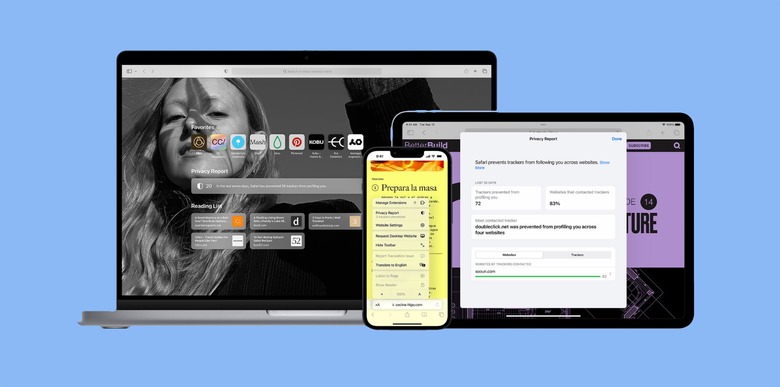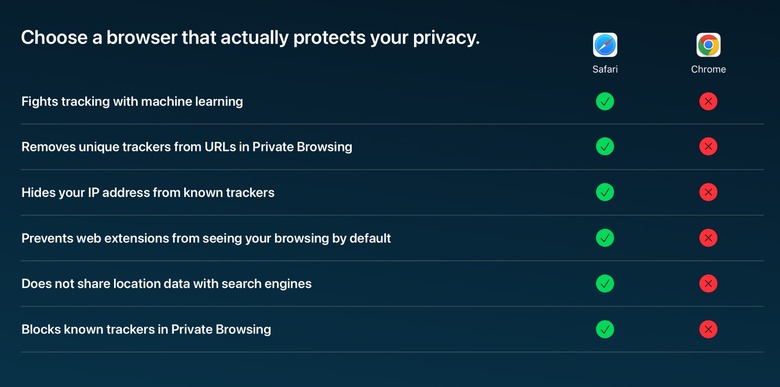Apple Gives You One Main Reason To Use Safari In New Ad
In a new global ad campaign, Apple is highlighting the privacy features of the Safari browser. While Google Chrome is the most popular browser, Apple wants to ensure users of its ecosystem are aware of the benefits of its built-in solution.
In this almost two-minute ad, Apple shows pesky birds and bats transformed into security cameras. They hover around smartphone users while they browse the web on their Android smartphones. People try to avoid this surveillance at all costs by running, shouting, or hiding their phones.
However, the only way to actually protect themselves from this plague is solved by an iPhone user when they open Safari, and these cameras explode in mid-air. The ad ends with Apple's slogan: "Privacy. That's iPhone."
Besides this ad campaign, Apple is making sure to display its privacy push with Safari through billboards in major cities around the world and short digital ads.
How Safari is more private than Chrome, and how to protect yourself
Alongside this campaign, Apple has published on its WebKit blog privacy updates made to Safari to make it more secure to users. There are five pillars on how Safari takes your information more seriously, and why you should ditch Google Chrome on your Apple devices.
For example, Safari prevents cross-site tracking thanks to its intelligent tracking prevention, which immediately makes it harder for trackers to fingerprint your browsing usage. Fingerprinting is a way to track you even if Apple blocks third-party cookies and other data.
With ITP, Apple hides your IP address from trackers. Every time it notices someone is trying to create an ad profile of you, Apple removes that data to make your browsing experience randomized instead of giving a clear signal of who you are.
ITP is turned on by default, and Safari also helps protect your location. It doesn't automatically use your location in search engines, and you can choose when to share it—and for how long. Another way to improve that experience is by switching from Google's built-in option in Safari to DuckDuckGo, for example.
Apple also commits itself to helping users decide when web extensions can access their data by only working on specific websites or periods.
Lastly, Apple says it cares about your private browsing experience by protecting your browsing history, offering Face ID protection to lock the app during Private Mode, and adding link tracking protection to remove trackers from a URL.
Safari is available only on Apple devices, and if you're like me, and have ditched the browser for another option a few years ago, maybe it should be the perfect moment to give it another try.