All Google Photos Users Will Get AI Editing Features For Free
Google on Wednesday announced a big AI upgrade for Google Photos. All the AI editing features that were previously exclusive to phones like the Pixel 8 series will be available to every Google Photos user for free. The extended support includes Android and iPhone users, although some minimum hardware restrictions might prevent some older phone models from accessing a few features.
If you own a relatively new Android phone or iPhone, you should be able to use features like Magic Eraser, Photo Unblur, and Portrait Light. Best of all, you don't need to pay for a Google One subscription to access these AI features.
The more advanced AI editing feature that Google introduced last year will have some limitations. For example, you'll get 10 Magic Editor saves per month. Anything exceeding that figure will require a Premium Google One plan of at least 2TB of cloud storage.
However, the good news is that all of these AI editing features will be available for free in Google Photos. And if you already have a Google Account, you're only one step away from using Google Photos.
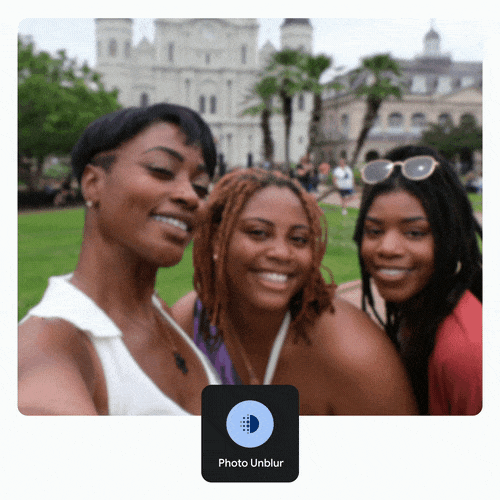
I'm not a big fan of some of the generative AI photo editing features that Google and others launched last year. While it's one thing to remove blur or unwanted objects from photos, Magic Editor goes far beyond that, essentially letting you capture memories that didn't happen in real life.
But I'm sure many people will love to use these editing tools in Google Photos, especially Android users who are jealous of Google's Pixel phones.
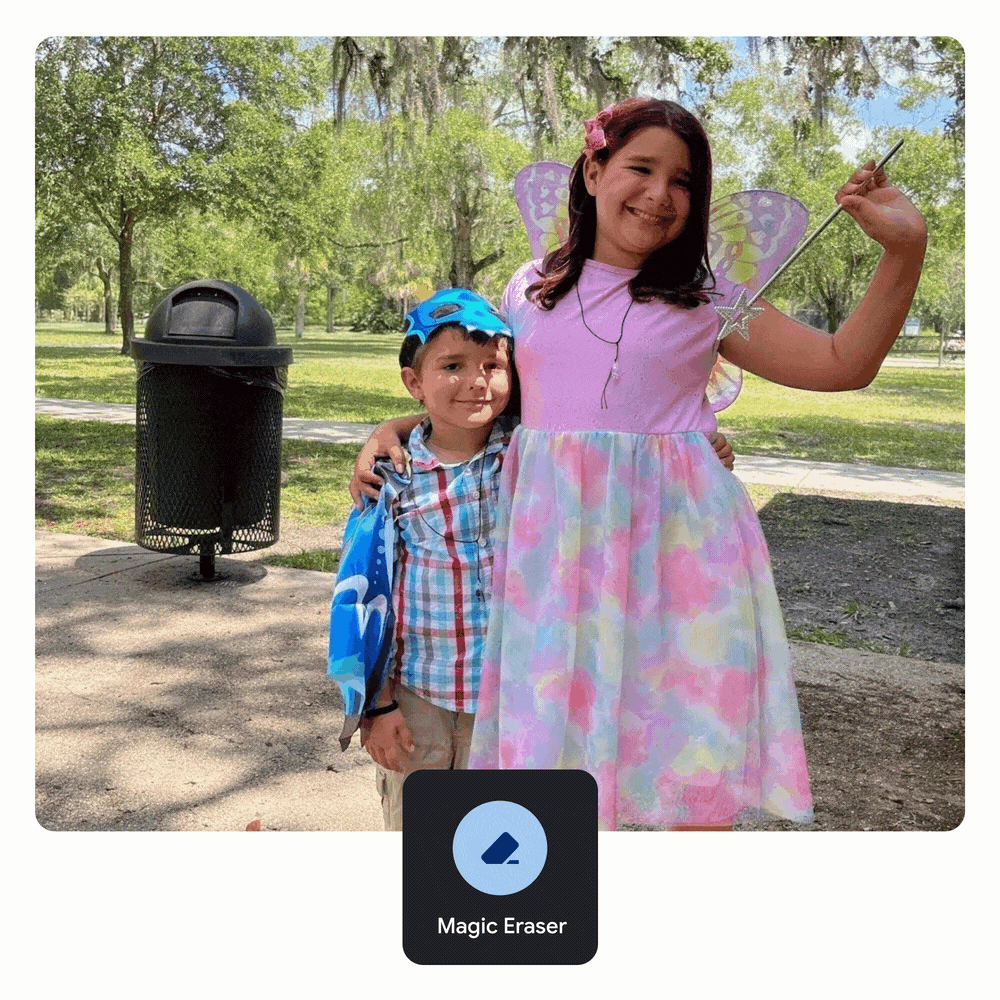
As a reminder, Photo Unblur lets you fix blurry images, which is actually a very useful feature to have on smartphones. It could save actual memories that would otherwise be unsalvageable.
The Magic Eraser lets you remove photobombers and other unwanted objects from photos. Like Photo Unblur, this could save some of the pictures you took over the years.
Portrait Light lets you change the position of brightness and light in portrait photos.
Finally, Magic Editor is the most complex AI editing tool Google has released. It lets you move objects around and even change the color of the sky. Again, this is the only one of the four AI features that will have a usage cap on free Google Photos accounts.
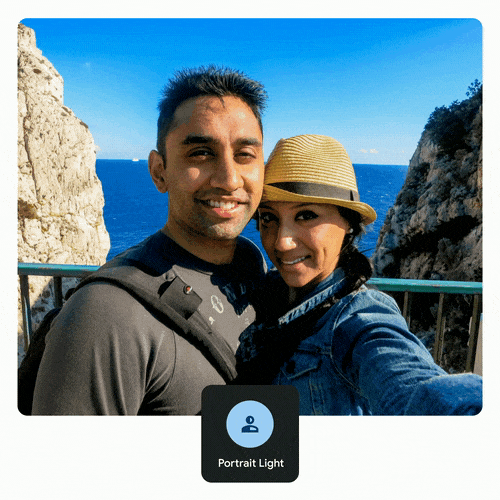
The four AI editing tools will roll out to Android and iPhone on May 15th. You'll need an Android phone with at least 3GB of RAM, running Android 8 or later. Also, you'll need at least 1GB of storage on your device to download some of the Google Photos AI editing tools.
The RAM requirement is the same on the iPhone, so you'll need at least 3GB of RAM. As for the software, you'll want iOS 15 or later on your device. Google Photos will work on iPad as well, and you'll also need enough storage to get the AI tools going.

You'll need the premium Google One subscription as your cloud storage needs increase. Also, the 2TB plans will give you access to more Magic Editor saves.
As a reminder, subscribing to the AI Premium plan also gets you access to Gemini Advanced, powered by the Gemini 1.0 Ultra AI model.
