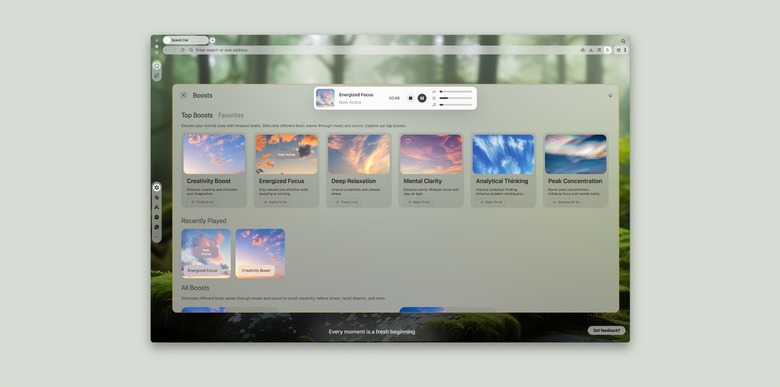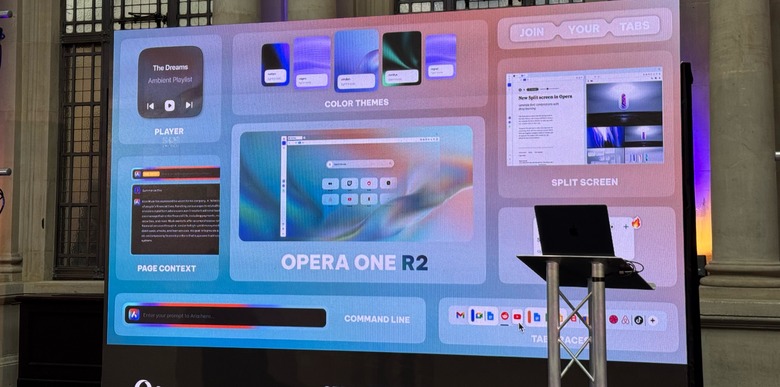A Week With Opera Air: Here's How It's Different From Chrome And Other Browsers
Opera just released a new browser. With the new Opera Air option, the Oslo-based company now offers several options for one of the most important tasks of our corporate jobs: browsing the web. That said, unlike Google Chrome, Microsoft Edge, Safari, or even the newest Opera One R2 version, this browser focuses on wellbeing.
For the past week, BGR has had exclusive access to this new tool, and I've been impressed by how fun it's been using this browser. Here's how it's unlike anything you've ever tested before.
Opera Air is a step towards a better work balance
Do you remember when you first got an Apple Watch, and after every 50 minutes, it would remind you to get up and stand? That magical feeling of "I need a break" really made an impact on my work hours, as it reminded me that I had been sitting for too long.
The new Opera Air browser gives me the same feeling, as it does everything you would expect from a browser but with a focus on your wellness. While interviewing Mohamed Salah, senior director of product at Opera, I got a chance to understand what's behind this initiative. "This is the first mindfulness browser ever. Opera believes browsing should be effortless and calming, with simplicity and clarity at its core. The browser is not only visually satisfying, but it meets the high standards of accessibility so that everyone can use it."
Salah tells me that Opera Air was an idea after the pandemic started. "Mindfulness has become such an important part of what we do. The world is overstimulating, so this is why we decided to make this browser."
And it's true. For the past week, I've been using the Opera Air browser, and besides its clean interface, there's a left-side menu that makes it unlike anything I tested before. The "Boosts" and "Take a Break" tools. Here's what they do:
- Boosts: It uses binaural beats, an auditory technique in which two slightly different frequencies are played in each ear, creating a perceived third frequency in the brain. This helps promote relaxation, focus, or a meditative state. Opera offers built-in options for Creativity, Energized Focus, and Deep Relaxation, and you can customize them.
- Take a Break: This feature offers breathing exercises, meditation, and a full-body scan so you can practice some stretch exercises and feel ready to keep writing your paper, finishing a presentation, and so on.
While "Boosts" has been great for improving my focus while writing stories, it's been so nice to do some neck stretches or just mindfully breathe every other hour. What makes this browser unique is that the "Take a Break" feels like a wellness battery, which needs to be recharged every hour (a little bit more or a little bit less, depending on your needs). To recharge it, you must take a break doing one of the recommended exercises from Opera Air.

These features have greatly improved my focus and wellbeing. Opera Air feels like the perfect companion for those wanting to reduce their digital overwhelm. It complements my active routine with the great wellness tracker Gentler Streak. In addition, you also get cute quotes of the day, which helps promote self-love and positive thinking.
Opera Air also has everything you love from Opera
Opera Air also features some of the best features available with other Opera browsers, including built-in, no-log, free VPN, ad and tracker blockers, messenger apps in the sidebar, workspaces, muitos player in the sidebar, and access to Aria.
You can access Aria through the Command Line shortcut, use Image Generation and Image Understanding, automatically switch between the best LLM depending on the query, summarize Chat, and link to sources for reference.
Opera Air is a desktop-only browser, and it's available to download here.