7 New Android Features Announced: Edit Sent RCS Messages, Emoji Maker, More
Google made several big announcements about Android 15 a few weeks ago at I/O 2024, including new Gemini-powered AI experiences coming later this year. But Google won't wait that long to deploy new features in Android. The company announced seven new features on Thursday that are meant to improve your overall Android experience, including two additions that I think are must-haves.
The company will add support for editing sent RCS messages. That's a big deal for Android's default messaging system, especially in anticipation of Apple's iMessage getting RCS support. iMessage already lets you edit sent messages, though it's too early to tell if Google's new RCS editing feature will work in chats with iPhones.
Also, Google wants to improve the emoji experience on Android. You'll soon be able to combine more emoji in the Emoji Kitchen to create unique stickers. Interestingly, Apple is rumored to be bringing generative AI emojis to iOS 18, which will let you create stickers on the spot, matching the contents of conversations.
Editing sent RCS messages on Android will feel familiar to iPhone users who have been able to edit iMessages for a while now. A similar feature is also available in Meta's WhatsApp. To edit an RCS message after it's sent, you just need to tap and hold it.
You have up to 15 minutes to edit a sent RCS text, just like you do with iMessage.
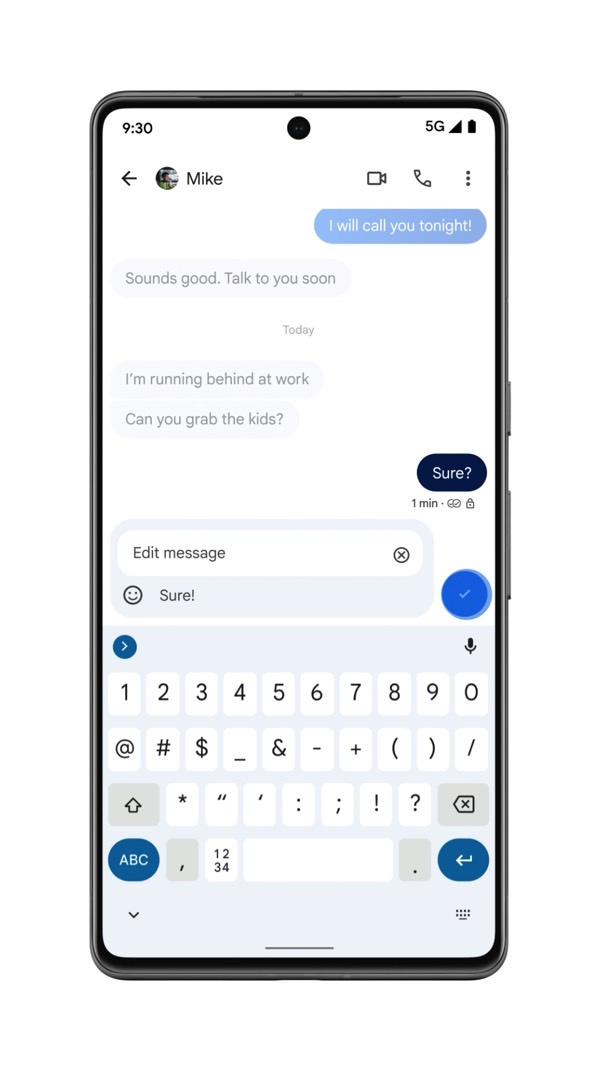
The app will mark edited messages, which is, again, the expected behavior for editing sent messages in any messaging app. This is meant to prevent abuse and ensure transparency.
It's unclear from Google's announcement which Android versions will support the feature. Then again, this is an app feature. As long as you have access to Google's version of RCS, you should be able to edit messages.

It's too early to tell if editing messages between Android and iPhone users will work. Apple will support the RCS carrier standard in iMessage, not Google's version of RCS.
The new Emoji Kitchen sticker combos will also come in handy in the Messages app on Android. You'll be able to remix your favorite emoji, as Google explains. That means you'll be able to combine two different standalone emojis with the Gboard keyboard to create what is essentially an entirely new emoji.

It's unclear if the functionality will be available outside the Messages app. But since it all happens in Gboard, you might be able to share the stickers in other texting apps you have installed on your Android devices.
Google also added five more new Android features that should improve your overall experience.
Instant hotspot lets you connect your Android tablet or Chromebook to your phone with one tap, without the need to type out a password. Google will also make it easy to switch devices during Google Meet video calls via a new Cast icon.
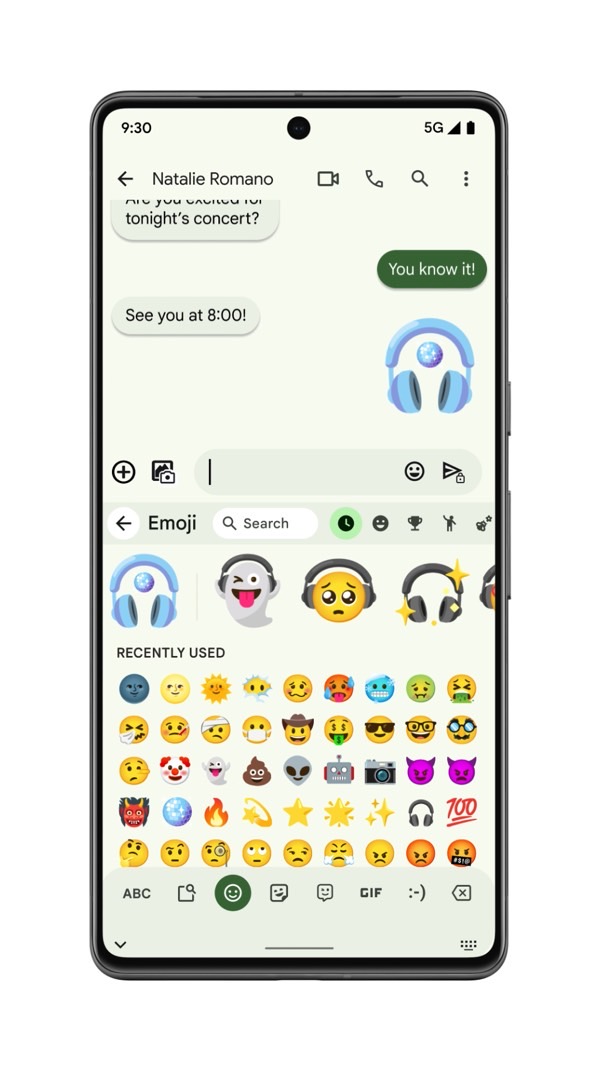
Android will let you control Google Home devices right from the home screen. This is all possible thanks to new Google Home Favorites widgets that put those smart devices one click away. However, you'll need to sign up for the Public Preview to use the new widget.
If you also own a Wear OS watch, the Google Home Favorites tile and complication will let you control the same smart home devices. American and German Android users will be able to pay with PayPal via Google Wallet on Wear OS smartwatches.
Finally, select Mercedes-Benz and Polestar cars will let you use digital car keys stored on your Android device to lock, unlock, and start your vehicle.
