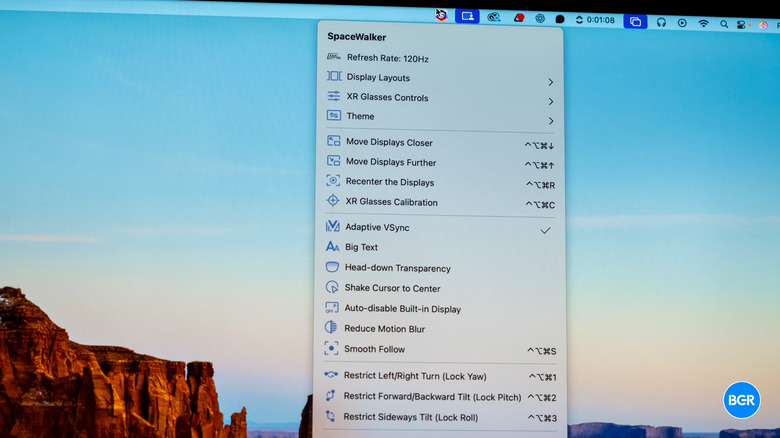Viture Pro XR Glasses Review: A Great On-The-Go Display For Productivity
- Bright and vibrant image
- Desktop app works well
- Lightweight and comfortable
- Support a range of accessories
- Mobile app isn't great
| Buy From | List Price | Sale Price | |
|---|---|---|---|
| Amazon | $589 | $499 | See It |
We may receive a commission on purchases made from links.
Mixed reality devices have been gaining traction in a few different forms. On one end, you have VR headsets like the Meta Quest 3 and Apple Vision Pro. On the other, there are lightweight smart glasses built for productivity, designed to work alongside a computer or phone. One of the latest additions to this category is the Viture Pro XR glasses.
The glasses are built as an upgrade over the previous-generation Viture One smart glasses, with a brighter screen and a lower price. But they're also not cheap. At $459.99, are the Viture Pro XR smart glasses worth buying?
Viture Pro XR review: Design
The big promise of AR glasses of the future is that they'll end up looking like regular old glasses. The Vitture Pro XR glasses don't quite get there — though they do look more natural than many alternatives. There's a reason they don't look completely natural though. The projection technology requires slightly bulky prisms in front of the lenses — so with current tech, a fully natural look isn't really possible. That's not to mention the cable that extends from the right arm to connect to your computer.
Despite that, the design includes some thoughtful features that make them feel polished. One of the most convenient is the detachable magnetic cable, which makes it easy to connect and disconnect while staying securely in place during use. The build quality also feels premium, and the included case is sturdy and protective.
Controls are intuitive once you get used to them. The left arm features buttons for adjusting brightness and switching to 3D mode. While their placement takes a little getting used to, they become second nature fairly quickly.
For added customization, small dials on top of each lens allow you to fine-tune the lens positioning to match your eye spacing. You should only really need to do this once, but it's nice that you can do so readily.
The glasses are reasonably comfortable too. They're lightweight, owed largely to the lack of a built-in battery, and in my experience, eye fatigue set in before the glasses ever felt uncomfortable on my nose or ears. I was able to wear them for quite a while before any physical discomfort kicked in, though, as with any AR or VR device, you may find that your eyes start to feel strained after a few hours of continuous use.

Viture also sells the glasses with other accessories, like a gaming controller — though you don't need the controller to use the glasses with a switch, for example. Viture sent me the controller, but I only briefly used it. It seemed fine overall.
The other main accessory is the Viture Mobile Dock, which allows the glasses to work with devices that would otherwise be unsupported — like the Nintendo Switch. It also lets you connect two pairs of glasses to the same source, which can come in handy for things like watching a movie with a partner, for example.
Overall, while they don't look exactly like regular glasses, the Viture Pro XR glasses are comfortable, well-built, and easy to use. They come with a nice hard case too, so they'll be protected in your backpack or bag.
Viture Pro XR review: Software
You'll control the Viture Pro XR glasses through the SpaceWalker app, which is available on Android, iOS, Windows, and macOS. On desktop, I used the glasses with a Mac, while on mobile, I used them with both iOS and Android devices.
The desktop version of the app is well-designed and packed with useful features. After granting necessary permissions — like screen recording, which might raise some concerns — you can configure the glasses as a single display, multiple displays arranged horizontally or vertically, or even as an ultra-wide panoramic curved screen. You can also switch between 60Hz, 90Hz, and 120Hz refresh rates.
Once the initial setup is complete, SpaceWalker is available in the menu bar, allowing you to tweak additional settings. You can adjust the perceived display distance, tweak brightness, and modify things like text size. It's very simple.
In practice, the extra screen space is genuinely beneficial. While testing the glasses on a long-haul flight, I found the three-display setup made it feel as though I was surrounded by screens rather than being confined to a single laptop display in a cramped space. At home, I typically use a dual-monitor setup, so traveling with just a laptop can be limiting in my workflow. These glasses not only eliminated the need to carry an iPad for a secondary display in my hotel room, but they also allowed for a full multi-screen experience even on the plane.

The iOS experience, however, was underwhelming. SpaceWalker on iOS doesn't work like on a Mac — it's a central space to interact with the glasses, and outside of the app, you're essentially just using the glasses as a mirrored phone display. For the most part, it felt buggy and unintuitive. Navigation, whether through swipe gestures or using the phone as a pointer, was unreliable. The built-in web browser and YouTube shortcut were functional but poorly designed, making the app frustrating to use.
As for VR capabilities, the glasses support 3DoF (three degrees of freedom) rather than 6DoF. This means you can tilt and turn your head, and the display will respond accordingly, but you won't be able to move forward, backward, up, or down. While this limitation makes them best suited for stationary use — like desktop setups — it also means they're not ideal as a true mobile VR device.
Generally speaking, while the mobile support is nice, think of it more like an extra perk rather than the central reason to buy the glasses.
Viture Pro XR review: Display
The display quality on the Viture Pro XR glasses is quite good, offering a sharp and vibrant viewing experience.
One of the biggest upgrades in this model is the switch to micro-OLED displays, which helps ensure good contrast and deep black levels. They also get impressively bright — so bright, in fact, that I found full brightness uncomfortable. Most of the time, I kept them at around half brightness, which was more than sufficient in the environments I used them in. Thankfully, adjusting brightness is simple, with dedicated buttons on the left arm and additional controls available through the software.
Each eye gets a 1920 x 1080 resolution, resulting in a crisp and detailed image. While it's not quite as sharp as high-end laptop screens — like the MacBook Pro I was using the glasses with — the difference wasn't overly distracting. The clarity was more than enough for general productivity and entertainment, though hopefully we'll get crisper AR glasses relatively soon.
The glasses also support refresh rates of up to 120Hz, making animations and motion look smooth and fluid. This high refresh rate is a great feature for gaming but also makes animations look better for everyday productivity. If needed, you can lower the refresh rate to 30Hz or 60Hz to conserve power, which is a nice touch.
With a 46-degree field of view, the glasses don't provide the same level of immersion as a VR headset like the Meta Quest 3. The narrower field of view means you can see the edges of the display fairly easily, though you get used to it relatively quickly. It's not a huge deal for productivity either — we're used to seeing the edges of laptop and monitor screens, and the glasses still felt much more immersive than working on a laptop screen.
Conclusions
The Viture Pro XR smart glasses are a great choice for those who want a pair of mixed-reality glasses that work with both a desktop computer and a mobile device. As mentioned, the mobile support is fine at best, so I wouldn't recommend buying them primarily for that — but if you want a pair of glasses for more immersive productivity on the go, these are an excellent option.
The competition
Perhaps the biggest competition for these glasses comes in the form of glasses from Xreal. The Xreal Air 2 Pro glasses are a little cheaper than the Viture Pro XR glasses, plus they have the same resolution, refresh rate, and both use micro-OLED displays. That said, the Vuture Pro XR displays can get a little brighter. It's also worth considering the Xreal One glasses, which are a little more expensive, and have a slightly larger field-of-view.
Should I buy the Viture Pro XR smart glasses?
Yes. They're great mixed reality glasses for productivity use.