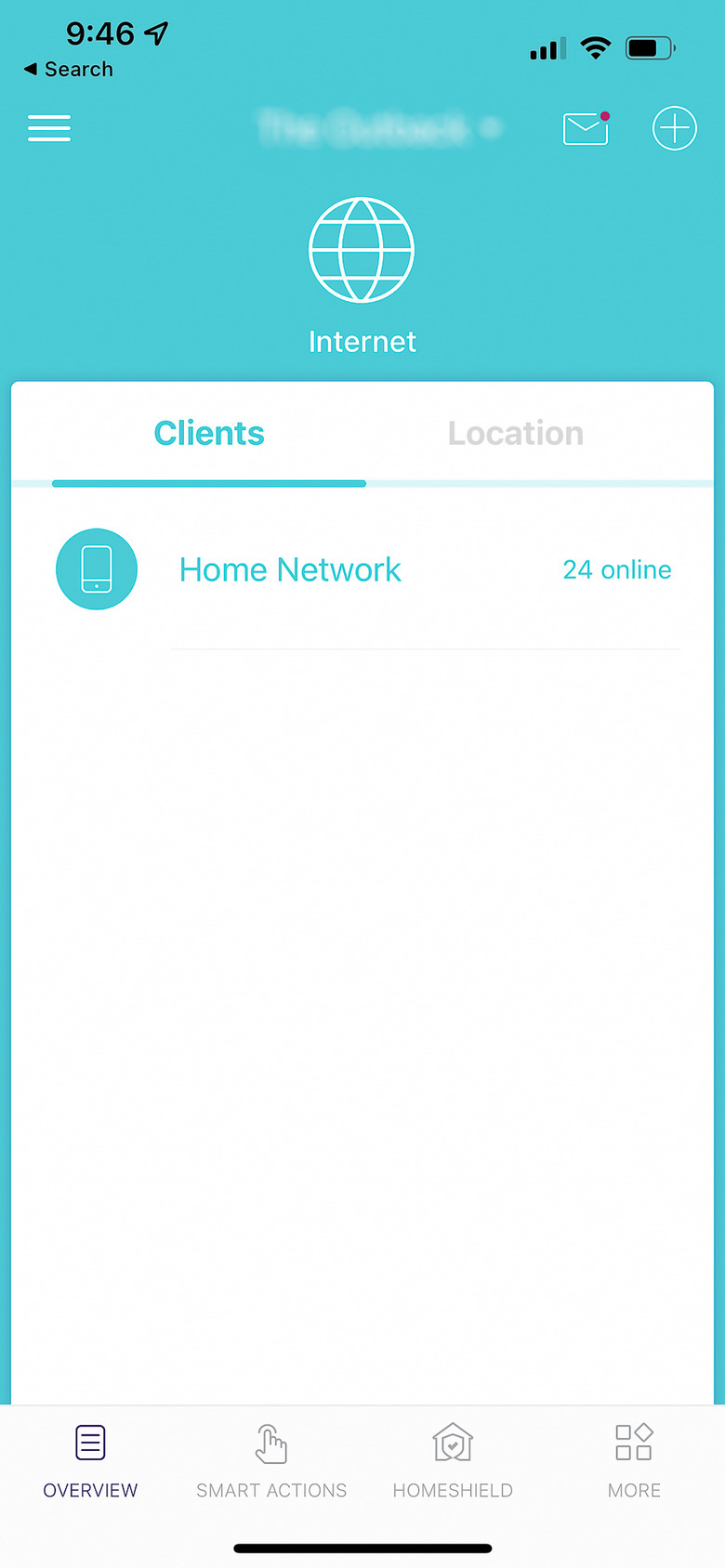TP-Link Deco X90 Mesh Router Review: High Performing At A High Price
Routers have been getting a whole lot smarter. The gateway to the internet hasn't always been the smartest device in the home, perhaps somewhat ironically. But over the last few years, thanks to products from Eero, Google, and more, smart routers have become increasingly common. One of the more recent of these smart routers comes from TP-Link, in the form of the TP-Link Deco X90.
The Deco X90 isn't just smart though. It's also a mesh router, which basically means that you can set up multiple X90s in your home to blanket it in coverage. That's excellent news for those who have larger homes that often have pockets of space without coverage.
But the Deco X90 is also very expensive. At $449 for a pack of two, it's more expensive than the Eero Pro 6, the Google Nest WiFi, and many others. Is it worth the cash? Or should you go for one of the other players? I've been using the TP-Link Deco X90 mesh router for a while now to find out.
TP-Link Deco X90 design
While many mesh routers are relatively small and sleek, the TP-Link Deco X90 takes a different approach. It's around as big as the original Amazon Echo — so it's a little harder to tuck away in a closet or shelf than something like the Eero Pro 6, for example.
While larger than other routers, it's not an ugly device. It's built from a hard white plastic, with the TP-Link logo on the top, and the ethernet ports on the back. The power input can be found on the bottom of the device. Each Deco X90 has an ethernet input and out, so you can connect devices through a wired connection. But with only one wired output, it's a little limited — especially in a world of smart home hubs and bridges. I would have liked to see at least a few ethernet ports on the Deco X90. The router also has an LED light built into it, which lights up different colors depending on its status.
Generally, I like the look of the Deco X90, but I also happen to have a spot where it fits nicely. If you're looking for a router that will fit in a tight space, you may not love the design of this router. In a standard pack, you'll get two Deco X90 routers — all you'll need to create an initial mesh network.
TP-Link Deco X90 app
The router works with the TP-Link Deco app, which allows you to control a number of different aspects of the router. The app itself is pretty easy to navigate, and is split up into four tabs: Overview, Smart Actions, Homeshield, and More. Overview lets you see which devices are connected to your network, while Smart Actions is where you can create automations. For example, you can set devices to turn on or off when another device connects to the network. This is helpful for turning devices off when you come home.
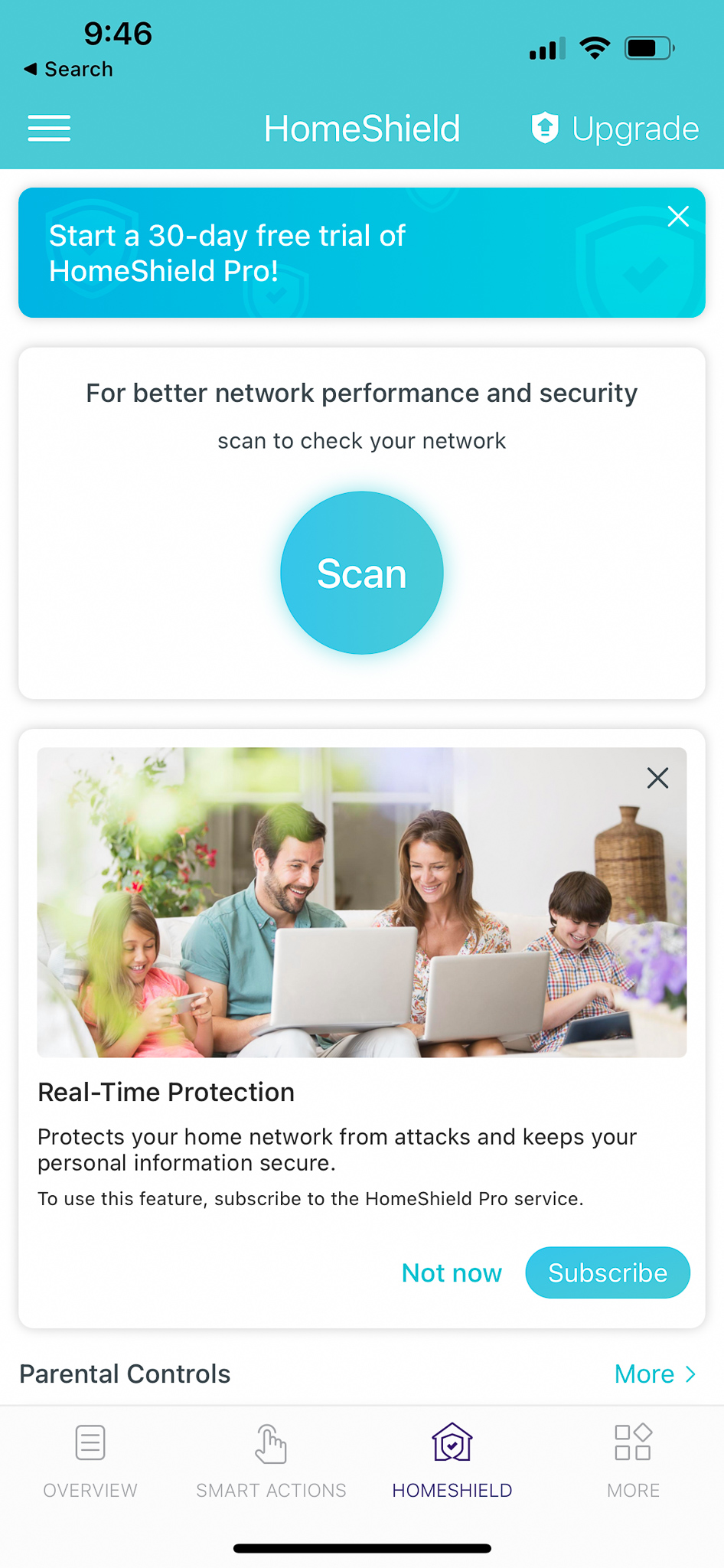
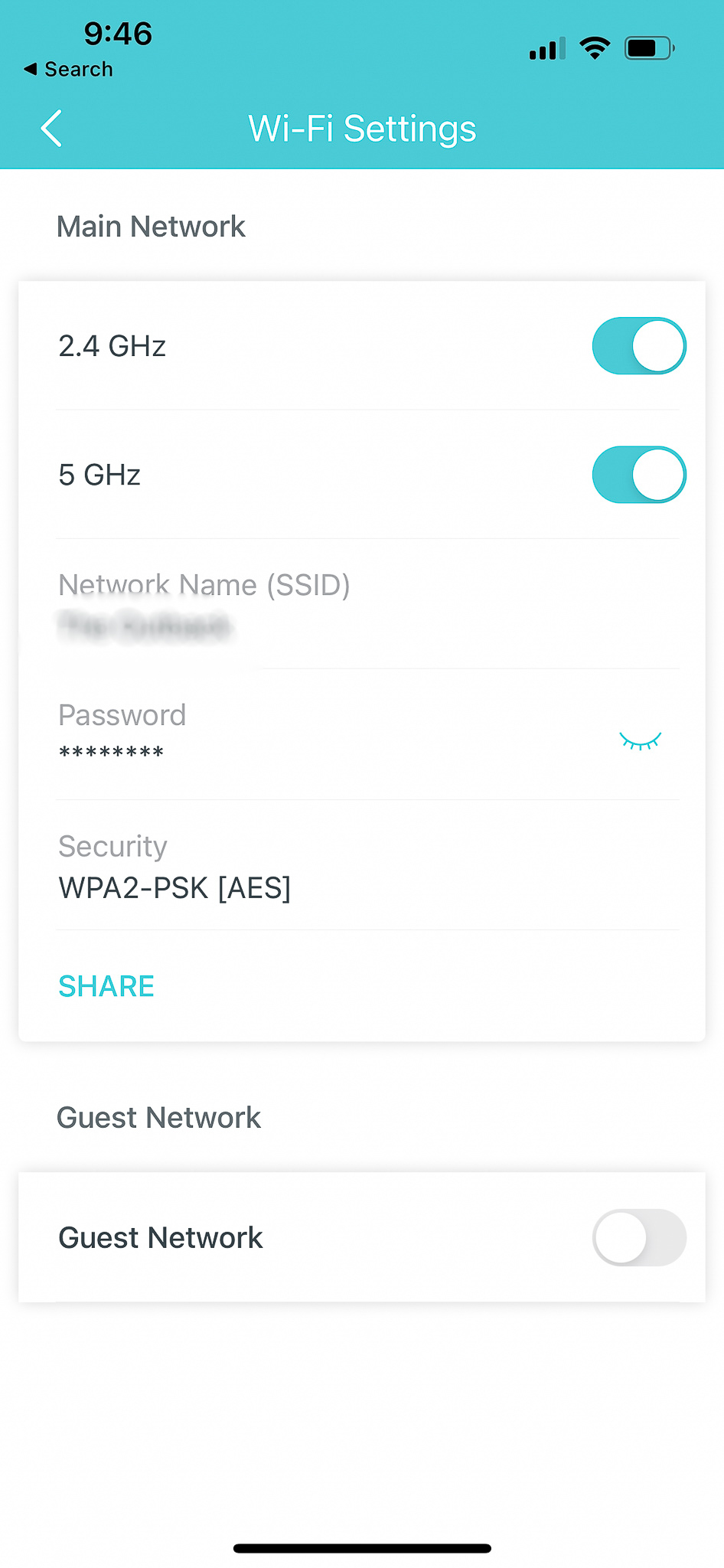
The HomeShield tab lets you access TP-Link's HomeShield subscription service, which monitors your network and provides security features. The service claims to be able to detect cyber threats and costs $5.99 per month or $54.99 per year for HomeShield Pro. The free tier still gives you access to some smart features though — like the ability to prioritize some devices, scan your network, and more.
Generally, the app is easy to make your way around, and well-designed. It can give you notifications when new devices connect to your network, and it has a range of smart features that can truly come in handy.
TP-Link Deco X90 performance
The TP-Link Deco X90 isn't just a pretty box. It's built to deliver excellent internet speeds throughout your home. It's a tri-band router, and combined, the two nodes should support up to 6,000 square feet, which should be enough for most. The router is an AX6600 system, which basically means that it supports WiFi 6 and that it's a tri-band router with one 2.4GHz stream and two 5GHz streams. It has six internal antennas in each node, and supports technology like MU-MIMO, direct-to-client beamforming, and more. It's a high-end router.
In real-world use, the router performed excellently. I didn't need two nodes set up for my two-story condo, but installing the second node upstairs did seem to up speeds a little. Both next to the router, and at a distance, we achieved consistent download speeds with little latency. In fact, at around 30 feet from the router, the speeds were only around 1Mbps less than right next to the router.
Conclusions
The TP-Link Deco X90 is a high-end router that competes against the best — but it's also relatively expensive. The router performs well and comes with a range of smart features that are accessible in the easy-to-use Deco app. It's not perfect — a few extra ethernet ports would have been nice, as would a USB port or two. But The Deco X90 is still a very strong choice, even in a world with lots of smart mesh routers.
The competition
Competition like the Eero Pro 6 are also tri-band and support mesh networking, plus they're a little cheaper. If you're looking for the best bang for your buck, going for something like the Pro 6 may be the way to go — however if you really just want the best performance and don't mind spending the cash for it, then the TP-Link Deco X90 may be the way to go.
Should I buy the TP-Link Deco X90 mesh router?
Yes. If you want a high-end router that performs very well, the TP-Link Deco X90 is an excellent option.
Related coverage: See our TP-Link Deco XE200 review.