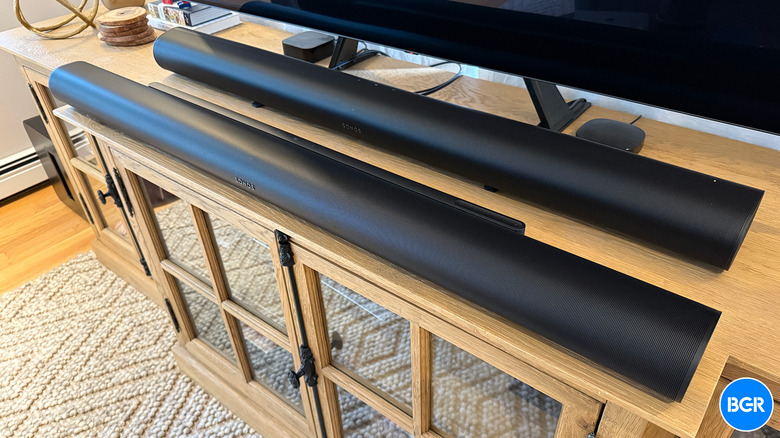Sonos Arc Ultra Review: Stellar Sound Like No Other
As a longtime Sonos user, I was excited when I first learned that Sonos was updating its soundbar lineup to add a new high-end model. I was even more excited when I spoke to the company and learned that the new Sonos Arc Ultra isn't just an Arc update. Instead, it's an entirely new soundbar that was built from the ground up. In fact, despite the obvious similarities on the exterior, Sonos says that the Arc Ultra doesn't share a single internal component with the Arc soundbar.
I have now spent several weeks testing the Sonos Arc Ultra soundbar, and I'm ready to share my thoughts. I've also been using it in conjunction with the next-generation Sonos Sub 4, as well as a pair of Sonos Era 300 surrounds. On its own or as part of a full surround sound system, suffice it to say I was blown away by the Arc Ultra. Let's dive into what makes this new soundbar so special.
Arc Ultra couldn't be easier to set up
Any Sonos user will attest to how easy it is to add a new speaker to your system. There are a few key differences with the Arc Ultra, but the good news is they're improvements to the setup process.
If you've added a soundbar to your Sonos system before, you'll be familiar with the process. Plug in the speaker, open the Sonos app, and Sonos does most of the work for you. The app walks you through each step of the process, just like it does with any other Sonos speaker. Since it's a soundbar, you'll also be prompted to add a Sub if you have one, and setting up rear channel surround sound speakers is equally simple.
All of that is the same as it has been for years. The main difference with the new Sonos Arc Ultra is what happens after the initial setup.
This is the first Sonos soundbar that supports a new, simplified version of TruePlay. For those unfamiliar with it, TruePlay is a process whereby a Sonos soundbar fine-tunes itself based on its surroundings. Since no two rooms are exactly alike, the goal is to optimize directional sound to fill whatever space the soundbar sits in.
Traditional TruePlay tuning involves holding your smartphone out and moving around the room while your Sonos soundbar plays a bunch of crazy sounds. Sonos uses your phone's mic to detect how those sounds reflect off of surfaces in your room as you move. You can still do that old song and dance, which Sonos now calls "Advanced" TruePlay. But with the Arc Ultra, there's also a new "Quick" TruePlay option that uses the mic on the soundbar instead of your phone. That way, you can just sit back and relax while the speaker does its thing. And since the Quick option no longer requires your smartphone, this is also the first time that Android phone owners have been able to utilize TruePlay.
In practice, I did notice some subtle differences in sound projection when I tried each of the two different TruePlay setups. To my ear, however, I wouldn't necessarily say that one was better or worse than the other.
Design, architecture, & specs
I'm not going to dive too deep into the weeds here. If you're a sound geek (like me) and you want to read through the specs from top to bottom, you don't need me for that. All the info is readily available on the Sonos site. That being said, there are some unique aspects of the Arc Ultra's design and architecture that I definitely want to talk about.
In the photo above, you can see that the designs of the new Arc Ultra (front) and the older Arc (rear) are quite similar. Both have an oblong shape, though the Ultra model is a bit more squished than the regular Arc. The Arc Ultra is also much wider (46.38 inches wide), as you can see in the image below.

In the photo above, you can also see that there's a new piece on the back of the Sonos Arc Ultra. On it, you'll find touch controls for playback, volume, voice control, and speaker grouping.
I do like that Sonos simplified the touch controls on its latest soundbar by putting them all in one place that's centrally located. But I can't say I'm a huge fan of the look. Of course, since this new touch control strip was wisely placed back behind the main enclosure, you don't see it unless you're standing right next to the soundbar.
The overall design of the Sonos Arc Ultra is very sleek in black or white, and it'll look great front and center in any home theater setup. Of course, it should go without saying that the real highlights are all on the inside.

A total of 14 custom drivers are packed into this slender soundbar, which is itself an incredible feat. That includes seven tweeters, six mid-woofers, and a new Sound Motion subwoofer that I'll get to shortly.
The Arc has 11 drivers, so the Ultra model obviously has more. As anyone who knows speakers will tell you, however, the number of speakers is far less important than the quality of sound they produce.
To my ear, the difference between the Sonos Arc Ultra and the Arc is dramatic.
Sound quality
I'm a big fan of the Sonos Arc. It has been the main soundbar in my living room for a long time now, and in most ways, it was a substantial improvement over the Sonos PlayBar it replaced. As much as I enjoy the Arc, however, I'm sorry to say that it has been relegated to basement TV duty ever since Sonos sent me an Arc Ultra to review — and there's no way that my old Arc is escaping from the basement anytime soon.
Put plainly, the Arc Ultra is better than the Arc in every conceivable way. Vocal clarity is outstanding, as is instrument separation when listening to music. As for movies, crank up the volume and you'll feel bangs and booms in your chest, yet nothing gets muddy because the sound is so clean.
The Arc's already crisp highs have even more clarity on the Arc Ultra, but they're not piercing at higher volumes. Mids are fuller and have cleaner separation from the bass range. This is especially important when watching TV since much of the sound falls into midrange frequencies. As for bass, that's where you'll find the most pronounced difference between the Arc Ultra and Arc.
Sonos's new Sound Motion woofer uses an entirely new transducer design that's unlike anything else. When you picture a speaker in your head, you undoubtedly see a traditional cone since that's probably what every driver you've ever seen looks like. Well, that's not what the Sound Motion woofer looks like.
The woofer in the Sonos Arc Ultra is rectangular, but that's not the exciting part. It actually uses four motors and a dual-membrane design instead of a single membrane. The membranes face each other, so the Sound Motion speaker is naturally force-cancelling. It also has more surface area to move more air, thus producing more bass.
If you're curious, this is what the Sound Motion woofer looks like:

Bass performance with the Arc Ultra is in an entirely different league than the Arc. Even if you plan to use your soundbar with a Sonos Sub, as I do, Sound Motion still makes a big difference. Low-end frequencies are much clearer and cleaner with the Arc Ultra than they are with the Arc.
The other thing that struck me about the Sonos Arc Ultra is that it's much better at creating a 3D sound experience that actually feels multi-dimensional.
The arrangement of the 14 speakers inside the Arc Ultra allows the soundbar to project sound in so many different directions. You have front-firing drivers, up-firing drivers, and even side-firing drivers. The Arc Ultra offers a 9.1.4 spatial audio experience, which is an enormous sound stage. But perhaps even more important is that sound seems like it's surrounding you even without spatial audio or Dolby Atmos.
I've tested the Arc Ultra with and without a connected Sonos Sub 4. I've also tested it with and without Era 300 speakers for the rear channels. Additional speakers obviously enhance the listening experience, but they're hardly necessary. The Arc Ultra offers a spectacular audio experience all on its own, whether you're watching a movie, sports, a TV show, or listening to music.
A few more features I love
In addition to everything I've already covered, there are some other features that are worth highlighting on the Arc Ultra. Some are new, some are updated, and some are old, but they all make a big difference to the overall user experience.
Speech Enhancement: Sonos soundbars have had speech enhancement for a long time. Historically, I've hated it. Sure, it helped make speech clearer, but the sacrifice to the overall sound quality was far too drastic. With the Arc Ultra, however, there are now three levels of Speech Enhancement: Low, Medium, and High. I find that Low is perfect because it helps speech stand out a bit without crushing the rest of the audio and making it sound tinny.
Night Sound: This is an old feature that hasn't changed on the Arc Ultra. I feel like not enough people know about it, though, so I wanted to call it out. Enable Night Sound in the Sonos app (or with a Soro shortcut on your iPhone, like I do), and your EQ is instantly adjusted to reduce frequencies that travel through walls. It also blunts the intensity of loud sounds. If you don't want Motion Sound to wake up your family late at night, give Night Sound a try.
TV Audio Swap: Just like Night Sound, this is not a feature that's exclusive to the Arc Ultra. However, it's still awesome, and I use it all the time. If you own a pair of Sonos Ace headphones, you can hold down a button on the right ear cup to instantly transfer audio from your soundbar to the headphones. And the Ace headphones support spatial audio, so the sound orientation changes as you move your head.
Mic Switch: If you're like me and you don't want your speakers listening to every word you say, there's now a hardware switch to kill the mic on the Arc Ultra. I don't use any voice assistants in my home that are always listening, so I appreciate being able to cut the mic with a hardware switch.
Bluetooth, finally! If you have a Sonos system in your home, you're not going to be interested in streaming music over Bluetooth. Why would you? But friends and family who visit your house might want to play music, and now they can without having to be given access to your Sonos system.
Conclusion
Bottom line: Sonos Arc Ultra is the best soundbar you can get for under $1,000. Period.
It doesn't matter if you've never tried a Sonos speaker before or if you have 20+ Sonos speakers spread around your home like I do. In either case, you should get the Sonos Arc Ultra if it's in your price range.
On its own, the Arc Ultra offers phenomenal sound quality and a massive sound stage. It's a marvel of modern engineering, with 14 custom drivers meticulously arranged to create an amazing listening experience. Plus, the Sound Motion woofer has no equal in the industry. The Arc Ultra might be pricey at $999, but you can actually get away with not buying a separate subwoofer and you'll still enjoy deep, pulse-pounding bass.
As an addition to an existing Sonos system, the Arc Ultra is the definition of a no-brainer. If you're looking to upgrade an old soundbar or add one to a new TV in your home, you should absolutely get the Arc Ultra as long as it fits your space and your budget. Just make sure you have a free HDMI eARC port on your TV because the Arc Ultra unfortunately doesn't support HDMI passthrough.
By the way...
In addition to the Arc Ultra, Sonos also released a new generation of its Sub. It's largely the same as the previous-generation model, so I'm not going to review it on its own.
In terms of sound, the Sonos Sub 4 is unchanged compared to the Sub 3. The main differences involve the electronics inside the speaker. Sonos upgraded the Sub 4 with a faster processor, a new Wi-Fi radio, and a few other new components that cut idle power consumption by 20%.
Also new is the finish of the Sonos Sub 4, which is matte instead of high-gloss. "How much of a difference does it make," you ask? Here's a photo of the new matte Sub 4 in front of a high-gloss Sub 2, neither of which had been dusted for two weeks:

See all that dust and dog hair on the Sub 2? Yeah, I'm definitely glad that Sonos decided to switch to a matte finish.