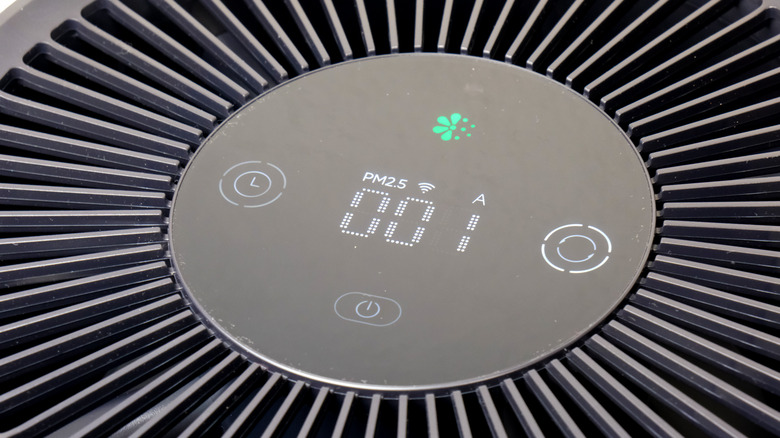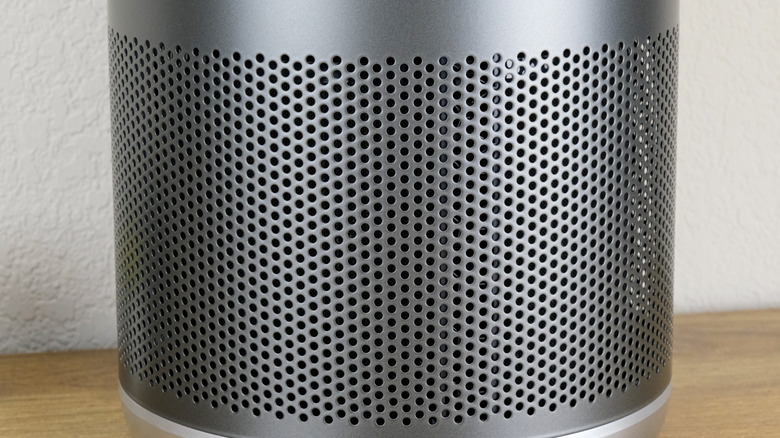Smartmi P1 Air Purifier Review
We may receive a commission on purchases made from links.
The smart air purifier has become more popular over the past few years, as a way to more easily control air quality inside a home. That's especially true for those with seasonal allergies or other issues that may cause them to need better air quality. Smartmi has been making smart air purifiers for some time now — and in fact, just launched the new Smartmi Air Purifier 2. But there's another device in Smartmi's lineup — called the Smartmi P1.
The P1 isn't a last-generation air purifier or old product, despite what the name might suggest. Instead, it lives alongside the new Air Purifier 2 as a smaller alternative. It's also cheaper, making it a great option for those who want something for one room, or a smaller apartment.
But is the experience of using the Smartmi P1 as easy as the Air Purifier 2? I've been using it to find out.
Smartmi P1 Air Purifier

The Smartmi P1 air purifier looks great and works well, plus it's inexpensive and easy to use.
- Well-designed
- HomeKit, Assistant, and Alexa support
- Inexpensive
- Easy to set up
- No UV tech
Smartmi P1 air purifier design
The Smartmi P1 air purifier definitely looks like it belongs alongside the Air Purifier 2, with a few differences in design. They're both cylindrical in design, with a display on the top, and grilles for airflow around the sides and on the top. The air purifier comes in either dark gray or silver.
But there are some big differences between the design of the two devices. The P1, for example, is much smaller than the Air Purifier 2, measuring 14.2 inches tall. That makes it relatively easily to place in a home without drawing as much attention to itself. It also has a leather handle on it, for portability — but keep in mind it doesn't have a battery built into it, so you'll still have to plug it in to use it.
On the top of the air purifier is a small display with capacitive buttons to control it without using the app. The display shows the current PM2.5 level, and shows the Wi-Fi status, a mode control, and a power button. It's pretty much everything you'll want to see at a glance, which is nice.
Smartmi P1 air purifier setup
Setting up the Smartmi P1 is pretty easy, especially if you really only plan on using it in HomeKit. If you use HomeKit, all you'll need to do is plug the air purifier in, then scan the HomeKit code on the back and follow the on-screen instructions. You can rename the different aspects of the purifier (the sensor, the fan, etc), but the default names work fine too. Then, you'll be able to control the purifier in the Home app, and set automations for it.
The P1 also works with Google Assistant and Amazon Alexa, and setting it up to work with those services is pretty easy too. Using the purifier with Assistant or Alexa involves connecting the accounts, which is pretty easy. I mostly used the P1 with HomeKit during testing though.
You can also use the purifier with Smartmi's own app, Smartmi Link. Unfortunately, this is a different app to some of Smartmi's other home devices, meaning you'll have to switch between apps if you plan on using a Smartmi fan, for example. The app works fine though, and lets you see your home's air quality on a graph.
Smartmi P1 air purifier features
If you want to, you can set up the Smartmi P1 and then keep it running, forgetting about it altogether until you need to change the filter. You can, however, choose to be a little more hands-on if you want.
The P1 offers four different purifying modes: Auto, Medium, Sleep, and Custom. Most will simply keep it in Auto — with which the purifier will adjust based on air quality. Medium allows the purifier to balance filtration and noise level. Sleep prioritizes noise level, filtering at a low speed. With Custom, you can set the filtration speed yourself — and you'll have to decide for yourself if the speed you set is too noisy.
Unlike the newer Air Purifier 2, the Smartmi P1 does not offer UV light disinfection tech. That means that it's not quite as capable at breaking down pollutants from smoke and viruses. But Smartmi still says that the purifier can remove both PM2.5 and PM10 particles, which includes bacteria and viruses. The only difference is that it won't remove the PM0.3 particles that can be removed with the newer purifier.
The purifier is built to work in spaces up to 320 square feet, so if you want it to work in a larger space than that, it's worth considering the Air Purifier 2.
Conclusions
The Smartmi P1 air purifier is an excellent option for those who want better air quality in smaller spaces. If you're looking for something for large rooms, it's definitely worth considering the Smartmi Air Purifier 2. But for smaller spaces, the P1 is easy to use, looks great, and works quite well.
The competition
Smartmi itself offers another air purifier — the Smartmi Air Purifier 2. It's bigger and more expensive, and you'll have to decide for yourself which is better for your needs. Alternatively, you could consider something like the Molekule Air, but it's a lot more expensive than either of Smartmi's options.
Should I buy the Smartmi P1 air purifier?
Yes. It's a great compact air purifier at a reasonable price.