Apple iMac (2024) Review: Still The Best All-In-One
The humble iMac has come a long way over the years. While it was once the crown jewel in Apple's lineup, these days, the company is a little more focused on its laptops and iPhones, and perhaps for good reason. But thankfully, the iMac is still around and kicking. It got the Apple Silicon treatment in 2021 with the M1 chip, then got an M3 upgrade in 2023. Now, Apple's desktop computer for most people has been outfitted with the new M4.
At first glance, you might assume that all the new iMac gets is a processor bump — and for many customers, the upgrades will likely boil down to that. But there's also a little more to it, and the other upgrades that Apple has brought to the iMac could be helpful for a certain subset of users.
Apple iMac (2024) specs
| Dimensions | 21.5 x 18.1 x 5.8 inches |
| Display size | 24 inches |
| Display type | LED |
| Display resolution | 4480 x 2520 |
| Display refresh rate | 60Hz |
| Display brightness | 500 nits |
| Chipset | Apple M4 |
| Memory | 16GB, 24GB, 32GB |
| Storage | 512GB, 1TB, 2TB |
| Webcam | 1080p |
| Ports | 4x Thunderbolt 4, 3.5mm headphone jack |
| Colors | Blue, Purple, Pink, Orange, Yellow, Green, Silver |
| Price | $1,299 |
The same awesome design
The overall design of the 2024 iMac isn't all that different from previous generations, but that is not a bad thing. I love the design of the iMac. It's colorful, vibrant, and approachable, and it should look great in any home. The 2024 model is available in the same color options as the 2023 version, but those colors have been updated a little. Some of them are a bit lighter, though most people will likely have a hard time telling the difference. Regardless, the orange model I'm testing looks great.
Like previous-generation iMac models, the 2024 model has a white bezel around the screen, with a colored chin that matches the rest of the iMac — the sides and rear of the device are colored too. Also, like previous generation models, you can't adjust the height of the iMac screen, which is a little frustrating. Only the angle can be adjusted. That said, if you think you will want to adjust the height frequently, you can buy the iMac with an optional VESA mount instead.
The computer comes with color-matched accessories like a keyboard and Magic Mouse — for an additional fee. For 2024, both of those accessories have gotten a bit of an update in the form of USB-C connectivity instead of Lightning connectivity. That's really the only update they've gotten, though. The USB-C port is still on the bottom of the Magic Mouse, which you may either hate or not really care about (though not many people like it). I tested the Magic Mouse for a day or two when I first got the iMac but ended up switching back to my Logitech mouse instead.
The port selection on the iMac depends on the model you choose Unfortunately, the base model iMac still only has two USB-C ports on the back, both of which are USB 4. However, anything but the base model upgrades to four USB 4 ports instead. It's slightly frustrating that there's no Thunderbolt 5 on the iMac, especially considering the fact that other Mac models have received the upgrade to the new standard. That said, most people won't need Thunderbolt 5 yet, and those who do are likely buying a more powerful computer anyway.
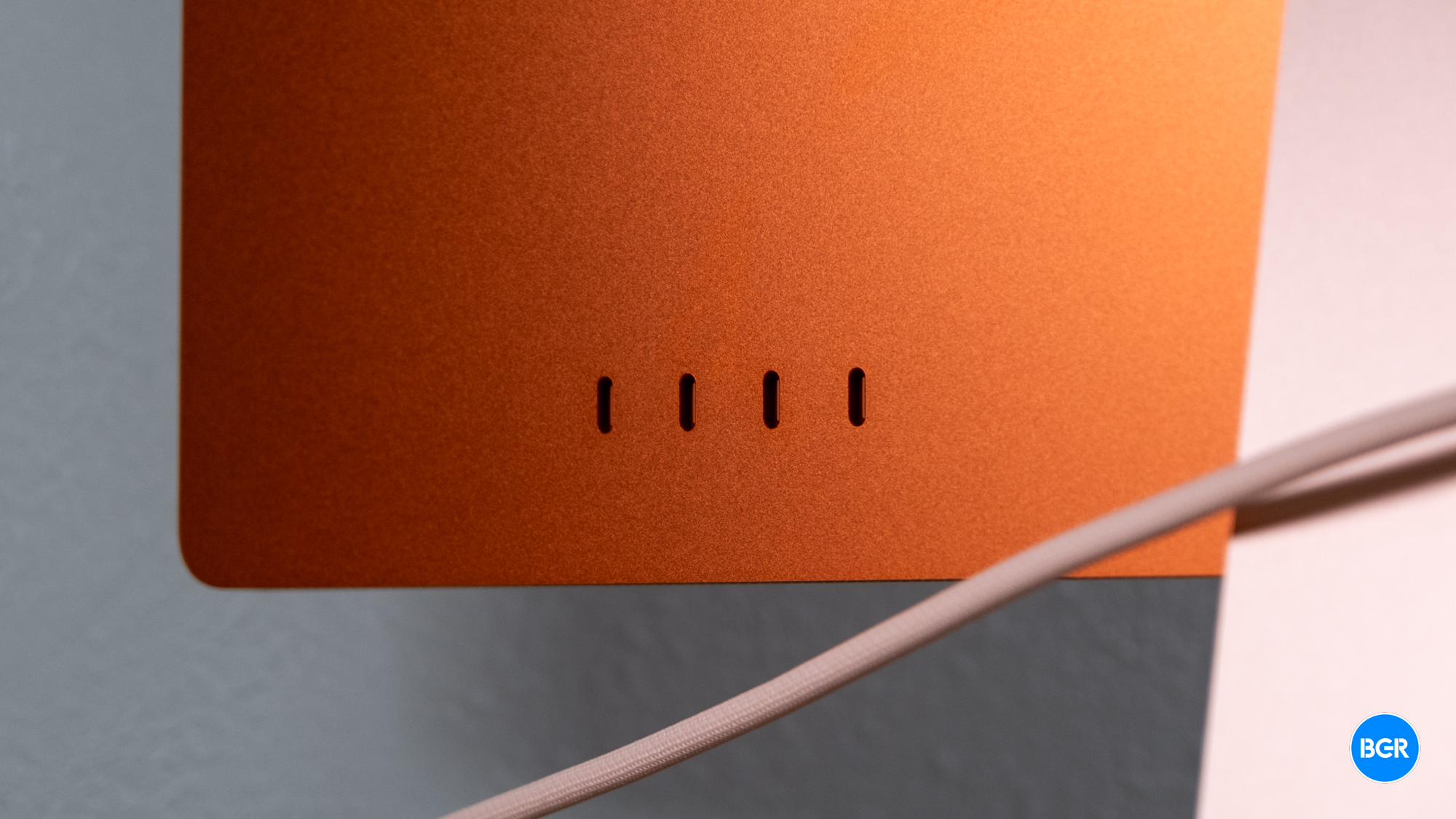
All iMac models have a headphone jack on the left-hand side, which is good positioning for headphones but a little awkward for speakers. If you do use speakers with your iMac, it might be worth checking Amazon for an L-shaped adapter that can help keep the cable out of the way.
Generally speaking, the design of the iMac is still stunning. It still looks like a floating tablet, and I still love the color options available. It's also still only available in one size, though I suspect that's not going to change anytime soon, as Apple probably assumes that those who want a larger computer go for either the Mac Mini or Mac Studio with the Studio Display instead of the iMac.
A great-looking screen, now in nano-texture
Speaking of the display, it's great on the iMac, but it also isn't really that different from the previous generation model. The iMac has a 4480 x 2520, 24-inch display with a 60Hz refresh rate and 500-nit brightness. The model we're reviewing has the nano-texture glass on the front, which I've come to really like, and which is a new option for 2024 — though it costs $200. I'm also reviewing the MacBook Pro with the nano-texture glass, and it's particularly impressive on the laptop, but it will still come in handy on the iMac, especially for those who have lights or windows behind where they want to place their computer.
With the nano-texture, I found the brightness to be more than enough. Sure, it wasn't incredibly bright, but it was easily bright enough to see everything I was doing on the computer, even with some reflections from the light behind me. The nano-texture really does cut down on those reflections.
Sure, the display isn't as impressive as that on the Apple Studio Display, or as the tandem OLED screen on the current generation iPad Pro, but it still looks great and provides vibrant colors and enough brightness for most situations.
Excellent performance for most
Perhaps the biggest upgrade to this year's iMac is what it offers under the hood. The new iMac comes with the M4 chip, and there's no option to upgrade to an M4 Pro or better. That said, there are two M4 chip options with the base model offering an 8-core CPU and 8-core GPU and higher-end models having a 10-core CPU and 10-core GPU. Our review model has the latter option coupled with 32GB of RAM and 2TB of storage. That's the maximum RAM and storage that the iMac offers, though there are models with 16GB or 24GB of RAM and 512GB or 1TB of storage.
In general, the M4 chip is relatively powerful and is easily good enough for the vast majority of customers likely to be buying an iMac. It's capable of handling heavier web browsing with many tabs open, and most productivity use cases will run efficiently. To be clear, those with really demanding workloads, like video editors or graphic designers, should still consider upgrading to a computer with an M4 Pro or M4 Max instead. However, the base M4 is still an excellently powerful chip, and it puts the performance of the vast majority of other all-in-one computers to shame. Sure, it's certainly not as powerful as the new M4 Pro or M4 Max, but its single-core performance is actually a little better than the M2 Pro from a few years ago, which is pretty impressive.

That doesn't make it a massive upgrade over the previous generation M3, though. Those with an M3 iMac probably don't need to upgrade to the M4, and those finding that their M3 iMac is sluggish and unable to handle their workloads will want to consider an M4 Pro or M4 Max computer instead, as the M4 is likely to have a similar issue.
I do appreciate, however, the fact that the base iMac now offers 16GB of RAM instead of 8GB. That's pretty helpful for those who always buy the base model of a computer and means that the iMac will be better at handling things like heavier multitasking and AI features.
Conclusions
The 2024 iMac may not completely redefine Apple's all-in-one computer, but it also doesn't need to. The iMac still offers a sleek and colorful design, along with a nice-looking screen and excellent performance, especially for an all-in-one at this price point. Demanding users with heavy graphics workloads still won't want to buy an iMac, and part of me does wish that Apple offered the iMac with an M4 Pro or M4 Max chip. That said, as a do-it-all computer for families or those with productivity workflows, the 2024 iMac is an excellent option.
The competition
If you're looking at an iMac, you're likely looking for something within the Apple ecosystem. If you have an M3 iMac, you don't need to upgrade to the M4. Even if you have an M1 iMac, it's probably only worth upgrading if you're having issues with the performance of your computer.
It's also worth considering the new Mac Mini. The base Mac Mini costs $599, or less than half the price of the base iMac, with the same chipset and RAM (though half the storage). For the same price as the base model iMac, you can get a Mac Mini with a more powerful M4 Pro. Of course, if you do buy a Mac Mini, you'd still need to buy or supply your own display to use with it, but for many, that won't be a big issue.
Should you buy the Apple iMac (2024)?
Yes. It's an excellent all-in-one computer.



