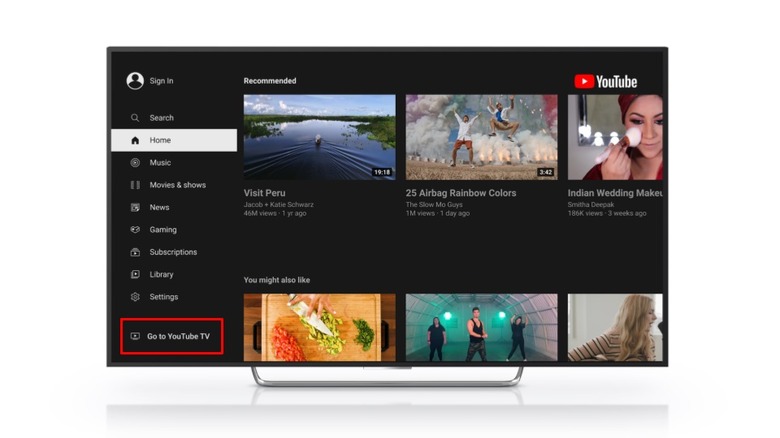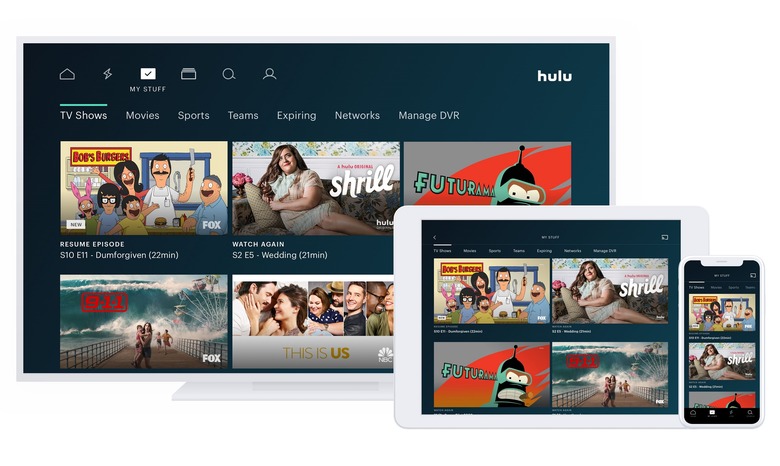How To Watch Live TV On Roku
Roku is easily one of the best streaming platforms out there, thanks to the fact that it supports almost all major streaming services. But not everyone wants to stream their TV all the time. Sometimes, live TV is still the way to go — especially when it comes to things like sports. That's why we've put together this guide on how to watch live TV on Roku. Make sure to take advantage of the 25 new free channels Roku is making available, too!
There are actually a number of different ways to watch live TV on Roku. Here's how.
The Roku Channel
Perhaps the easiest way to watch live TV on a Roku device is with Roku's built-in service — the Roku Channel. The Roku Channel is great for a number of reasons, and perhaps the biggest one is the fact that it's completely free. The Roku Channel offers free access to a number of news channels, like NBC News Now and ABC News Live. And, you'll get access to some sports channels like Fubo Sports Network and Edge Sport.
The selection isn't quite as big as you'll get with the paid services below, but if you're just looking for something to use to catch up on the news, then it's everything you'll need.
Using an antenna
The good ol' antenna still has use in 2022. If you have a TV with the Roku operating system built into it, you can connect an antenna to your TV and watch live TV straight from the Roku interface. Note, this method won't work for those using a Roku streaming device. You can still watch live TV using an antenna, but you won't be able to access it through your Roku.
Once you connect your antenna to your TV, you should be able to access local broadcast channels by heading to the Live TV app in the Roku interface.
A paid live TV service
If you're looking for something a little more comprehensive, then it's worth subscribing to a paid live TV service. These offer access to most major network channels and often include features like the ability to watch on-demand. Here are some of the best for Roku.
YouTube TV
Perhaps the most well-known live TV service is YouTube TV. YouTube TV offers access to over 85 channels, which is absolutely huge. These include ABC, NBC, and Fox for those into news, NFL Network, NBC Sports, and ESPN for the sports fans, and Nickelodeon and Disney Junior for the kids. YouTube TV is available on a range of platforms too, including Roku.
Sling TV
Another popular live streaming TV platform is Sling TV, which is a little more versatile in that it offers multiple packages at different price points. In fact, packages start at as little as $35 per month. For $35 per month, you can get Sling's Orange or Blue plan, which come with slightly different channel selections. Or, you can get both plans for $50 per month.
Hulu + Live TV
If you're a Hulu subscriber, then it may be worth getting Hulu + Live TV, as you'll be able to access your live TV service straight through the Hulu app. Hulu + Live TV comes at $69.99 per month, which also includes a Disney+ and ESPN+ subscription. Hulu's Live TV service comes with 75 channels, including news channels, kids channels, sports channels, and more.
FuboTV
Last but not least is FuboTV, which takes the channel selection to the next level. While some live streaming services offer dozens of channels, FuboTV offers over a hundred. That's right — even the "starter" plan on FuboTV has 115 channels, while the Elite plan ups that to 170 channels. All the channels you would expect are present, including ABC, Fox, NBC, and so on. Price start at $64.99 per month, and range up to $79.99 per month.