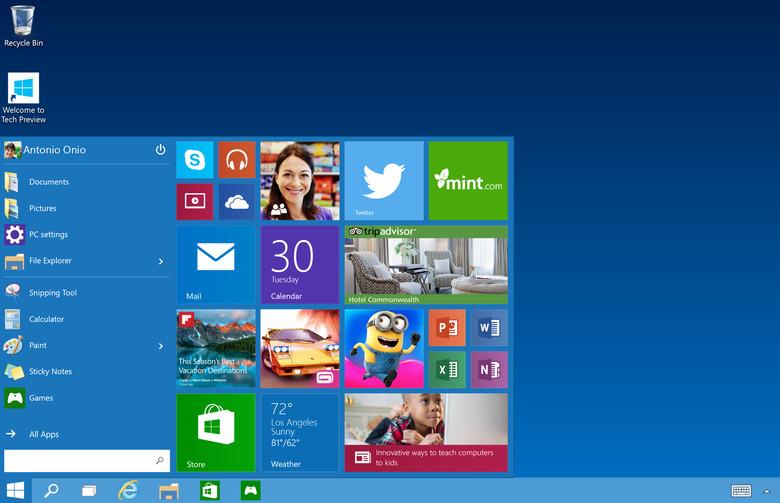Windows 10: Five Free Apps You Should Download Immediately After You Upgrade
Now that you've upgraded to Windows 10, you're probably looking for software to fill your desktop with. You'd probably prefer that software to be free as well, which is why we've scoured the Windows Store to find the best complimentary apps available for Windows 10.
DON'T MISS: 8 amazing websites you didn't know existed and need to check out
If you upgraded straight from Windows 7 (as I did), you might never have used this store before. As with any app store, it's filled with junk, but these are a few free apps you should consider downloading in order to make your Windows 10 experience better.
Adobe Photoshop Express
If you need a professional photo editing suite, the full Adobe Photoshop is worth every penny, but if something more limited will suffice, you might want to check out Photoshop Express. Plus, if you decide you want more themes or features, you can always pay for them via in-app purchases.
Download Adobe Photoshop Express
Flixster
Want to see the Tomatometer for a recent movie? Looking to get showtimes for a movie releasing this weekend? Flixster is an app you should have on your desktop. It's a great all-in-one solution for any regular moviegoer.
StumbleUpon
The StumbleUpon fad came and went fairly quickly a few years ago, but it's still a fun app to peruse while you're bored at the office or can't get to sleep at night.
TuneIn Radio
If you prefer radio stations to making your own playlists, TuneIn Radio should be in your queue. Browse local stations, online stations, sort by category — you can even find podcasts.
VLC
The media player situation on Windows 10 is a bit of a mess, especially when it comes to the ridiculous $15 app Microsoft is attempting to charge customers for in order to watch DVDs. VLC is a far better solution, and it's free to download from the Windows Store.