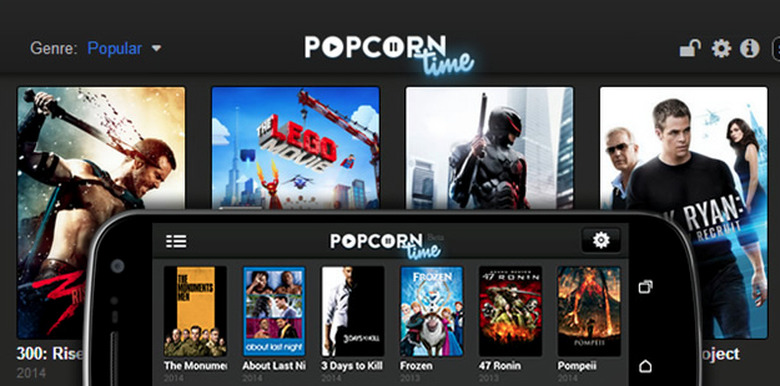How To Install 'Netflix For Pirates' On An iPhone 6 Without Jailbreaking
In case you happen to be a fan of the torrent streaming service called Popcorn Time, often referred to as "Netflix for pirates," you should know there's also an iOS app for it, and it can be installed on any device running iOS 8.x including the iPhone 6, without a jailbreak. Now, there's a quick guide detailing exactly how to install the app.
DON'T MISS: New leak reveals how gigantic the 12-inch iPad may be compared to the iPad Air 2
The procedure is rather simple, as Phone Arena notes, and it doesn't involve the App Store, as Apple would never support such an app in the official store. What you have to do is download the latest iTunes version on your Windows computer (this is a Windows-only guide), and then get the 32MB iOS installer for Popcorn Time – check the source link for download instructions.
Once that's done, you have to connect your iPhone or iPad to the computer, run the iOS installer and then put the phone or tablet in Airplane mode before running the app for the first time.
For some reason, the app only seems to work on iOS 8.2 or older versions, so if you're on iOS 8.3 you might not be able to enjoy Popcorn Time on your device just yet.
In case you happen to have a jailbroken iOS device running iOS 8.x, then you can look for Popcorn Time on Cydia and install it from there.
Before you go ahead and install Popcorn Time on iOS devices, you should know that the streaming service is not exactly legal since it streams pirated versions of movies and TV shows. Furthermore, BGR advises against installing any unofficial app on your devices, regardless of operating system, and regardless of whether you need to jailbreak/root or not.