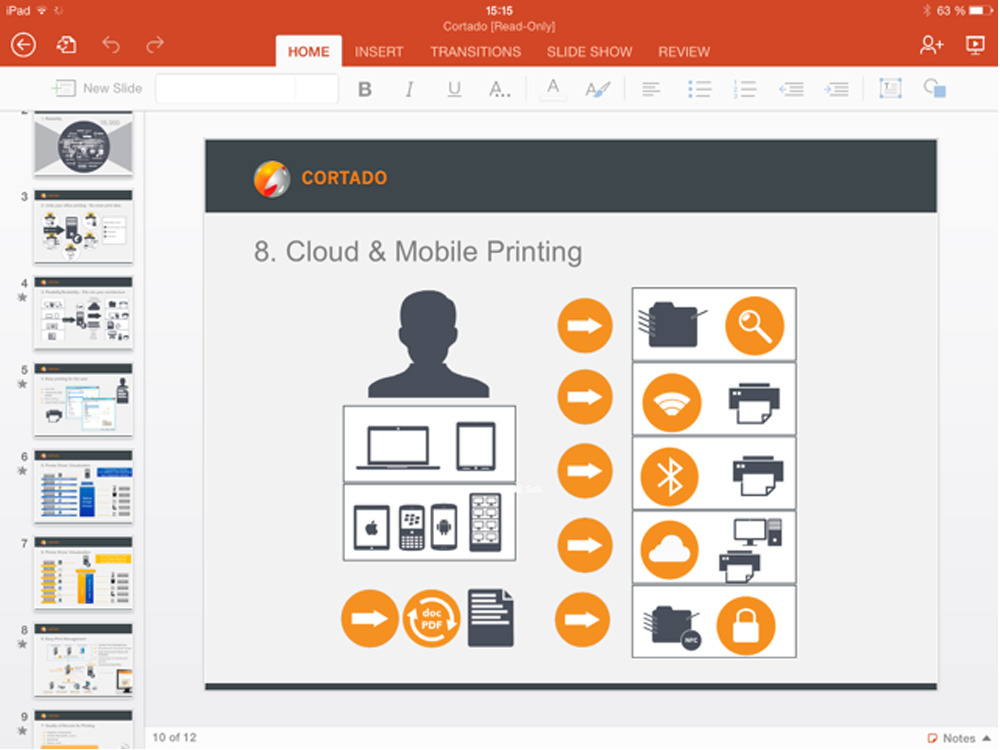This App Fixes One Of Office For iPad's Biggest Flaws
It was only a matter of time until Microsoft brought its Office suite to the iPad, and Apple device owners are champing at the bit to gets their hands on it. Although the apps have been received remarkably well since launch, rounding out the top of the download charts, a few key features were lost in translation.
You might have already noticed that the Office for iPad apps lack direct print functionality, limiting your ability to obtain physical copies of your documents without uploading to the cloud and switching devices. ThinPrint Cloud Printer is the best solution we've seen.
ThinPrint is a free app that will allow you to print your files directly from your iPad — just select any Office for iPad file in Microsoft's OneDrive app, choose "Open in Another App," and find ThinPrint. Your Word document or PowerPoint presentation will begin printing immediately. Check out the ThinPrint Cloud Printer app on the App Store for more information.