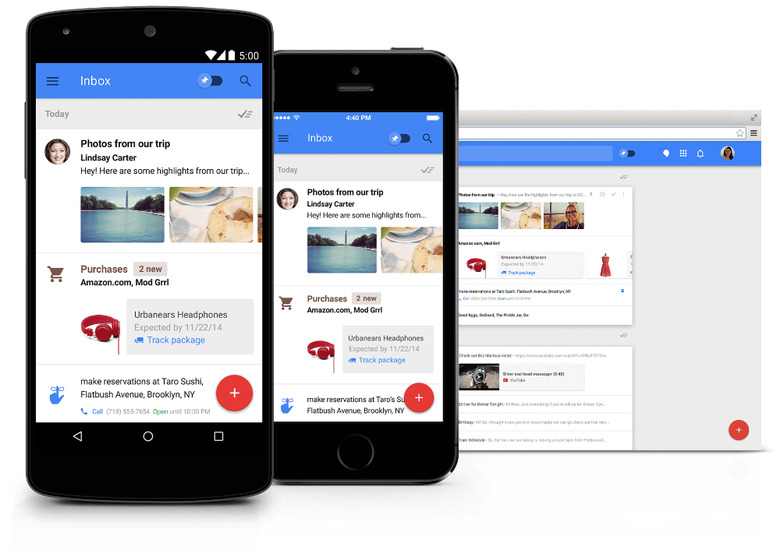You Can Force Your Way Into Google's Inbox Even Without An Invite
Google last week unveiled a new email product that's similar to Mailbox and packed it with task-oriented features and even Google Now-like smarts. However, Google's Inbox by Gmail is invite-only at this time, much like Gmail was when it first came out. In case you're tired of waiting for an invite and desperately need to start using Inbox, there's a way to force Inbox access on your mobile device, as discovered by WonderHowTo.
FROM EARLIER: This free app is a fantastic alternative to Google's game-changing email app 'Inbox'
In order for it to work, you still need access to a friend who has an Inbox account. Sure, in such a case said friend could send you an Inbox invite to make things even easier, but if he or she is out of invites, that doesn't mean you're out of luck.
What you have to do is have you friend sign into his or her Google account on a smartphone after installing Inbox for iOS or Android on it. Then, you'll also have to sign into your Google account on the same device.
Then, your friend has to log into the Inbox app where he or she can associate your Google account to his or her account. Once that's done, you'll be able to log into Inbox on your own smartphone, and your friend can remove your Google account from his or her smartphone. However, even though you're now able to use the new email service, you won't be able to use the same trick to sneak more of your friends into Inbox.
The full instructions are available at the source link.