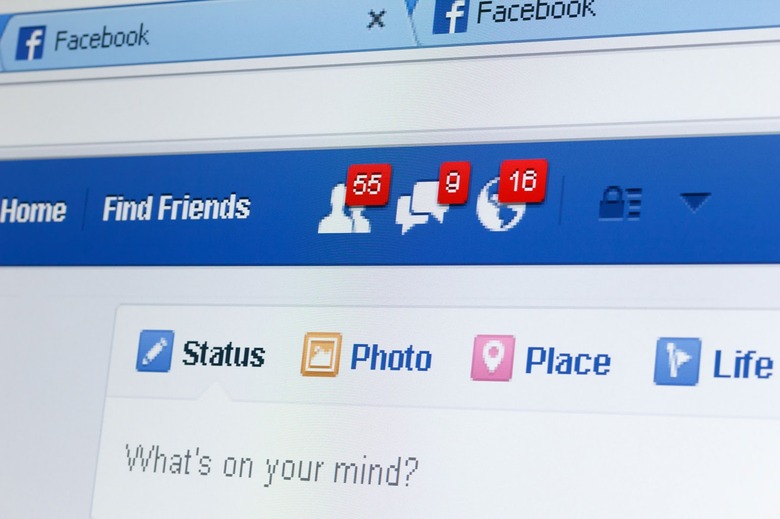Crypter Is A Free App That Encrypts All Your Facebook Messenger Chats
If for some reason you want to add extra layers of protection to your Facebook Messenger chats, there's a way to do it. There's a catch, though — you'll need to use Facebook's chat app inside a browser.
MUST SEE: 15 paid iPhone apps on sale for free right now
Available inside Chrome of Firefox, Crypter is an app that encrypts all Facebook Messenger chat activity. In order for it to work, you and the person you're chatting with both have to use the app, and you also must use the same password. Once that's done, encryption and decryption happens inside the browser – that's AES encryption, in case you were wondering.
The image above shows you what a Messenger chat would look like in encrypted (left) and decrypted (center) modes, and what other users would see who don't have access to the extension and password (right).
The browser add-on should be useful if you want to protect sensitive chats from prying eyes. Should you choose not to use it, it'll sit idly by until you need it.
"We had an 'if you can't beat them, join them' attitude, to designing Crypter," developers wrote on the app's website. ""Instead of inviting users to join a brand new chat application we decided to apply it to an already established one – Facebook. And at the same time making sure that we don't interrupt with our users existing habits."
A video showing how Crypter works follows below.
And while you're looking to simplify your Messenger experience on the desktop, check this "hidden" Facebook site that lets you use the chat app in a web browser without any of the Facebook clutter.