PlayStation Portal Can Finally Connect To Public Wi-Fi Networks, But Will That Work?
The PlayStation Portal has been an interesting remote play device since it launched. I personally picked one up in hopes of using it as an alternative to the Nintendo Switch when I was home, but I found that, even though my Wi-Fi speeds were higher than required and I ensured all of the settings were in order, the lag I experienced was too much for gaming.
While it didn't work out for me, there are a lot of happy Portal owners out there (what kind of blazing Wi-Fi do you all have??). While gaming on private Wi-Fi networks is great, one pain point gamers have had is not being able to connect to public Wi-Fi networks.
Sony is finally fixing this problem.
In a blog post, the company announced that, with the Portal's new software update launching on June 19th, you'll finally be able to use the device on a public Wi-Fi network that requires you to do more than just enter a password.
To connect to these public Wi-Fi networks, PS Portal will display a QR code for you to scan with your smartphone or tablet. Once scanned, you'll be able to use your mobile device's web browser to complete the additional validation steps on behalf of your PS Portal.
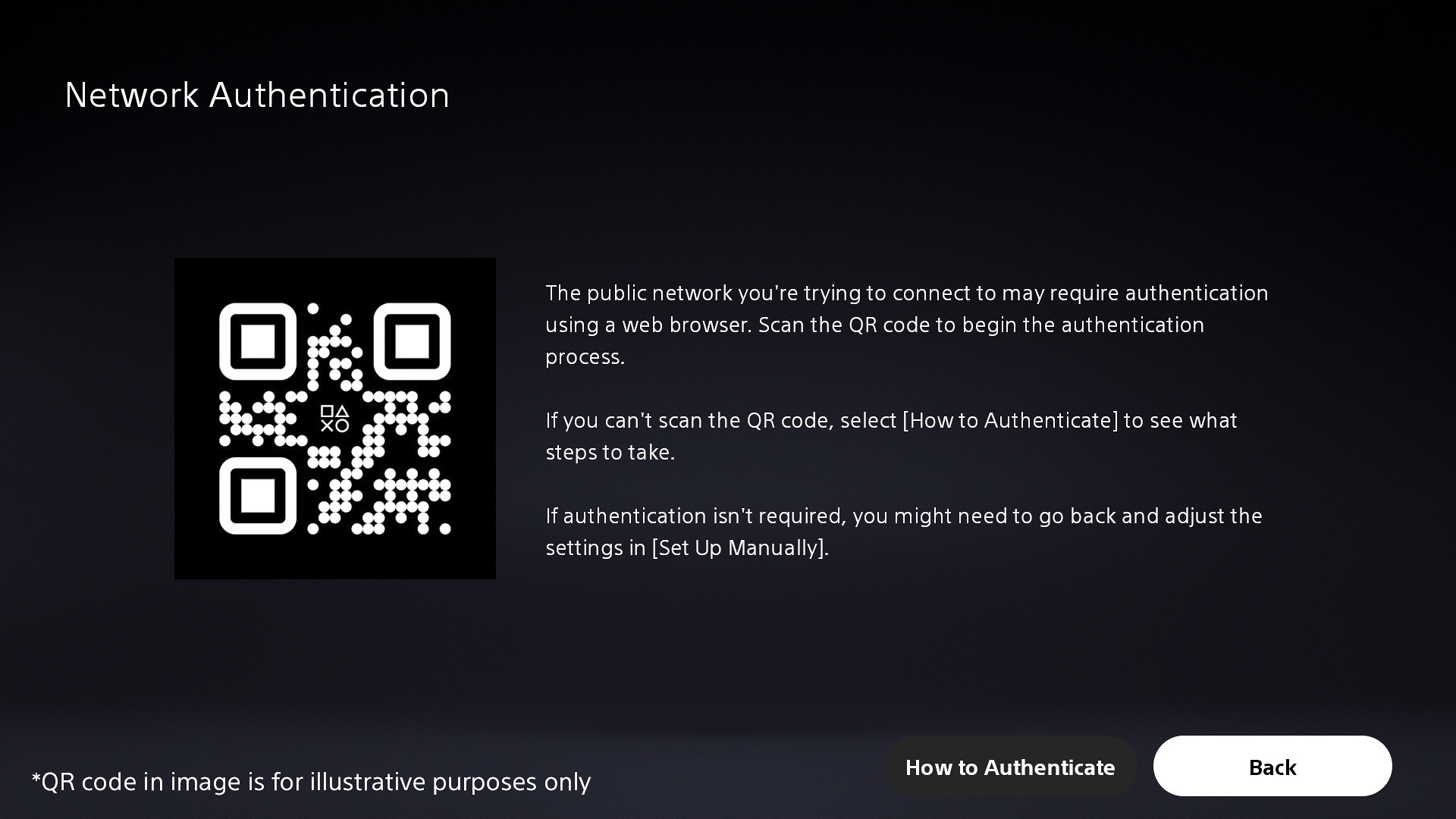
The biggest concern with this update is whether it will actually work well. PlayStation says that the "PS Portal requires a Wi-Fi connection with at least 5Mbps, and for a better play experience a high-speed connection of at least 15Mbps is recommended."
I'm running 500 Mbps at home, so if I'm getting lag issues, how the heck am I supposed to trust that I'm going to have a decent connection at a hotel notorious for terrible internet connection speeds? I'm really hoping that all of you who try it report back good things!
In addition to public Wi-Fi network access, the upcoming software update also includes visual feedback for touchpad areas and the ability to display the battery level in percentage. The software update is rolling out tomorrow, so keep an eye out!
