Best Tablet For Drawing
We may receive a commission on purchases made from links.
Every artist needs a way to create. Most tend to bring a pad and paper with them wherever they go. But a moment of inspiration doesn't always hit when they need it to. Plus, not every artist is someone who draws or paints. Creating art can fall under a large umbrella, but there are certain items that are used by many different artists. Writing or drawing implements are frequently used. In this day and age, computers are also frequently used. Helping a lot of different artists at once is something that a drawing tablet can accomplish. This allows artists to express themselves and come up with their latest masterpiece from pretty much anywhere that they are. Being able to display different colors and shapes and get the exact vision that their working towards is made so much easier on a tablet. If they're interested in having an art studio in the palm of their hand, have them take a look at our picks for the best tablets for drawing. They'll be surprised at how much these can do.
Our personal favorite

iPad Pro (2021) on a desk.
There isn't much that you can't do when you have the 2021 Apple iPad Pro. The 12.9-inch, edge-to-edge Liquid Retina XDR display, along with ProMotion, True Tone, and P3 wide color. delivers some of the brightest colors you're going to see. The Apple M1 chip that runs it will have you enjoy lightning-fast processing. The TrueDepth camera system features Ultra-Wide camera with Center Stage, a 12MP Wide camera, a 10MP Ultra-Wide camera, and a LiDAR Scanner for an immersive AR experience. All-day battery life is a specialty of this. You'll love the four speakers and five microphones. Plus, this has support for Apple Pencil (2nd Gen), Magic Keyboard, and Smart Keyboard Folio.
Key Features:
- M1 chip
- 12.9" Liquid Retina display
- Ultra-Wide camera
Draw from all angles

GAOMON PD1561
Rather than flipping your tablet around and around for the best vantage point, the GAOMON PD1561 15.6 Full HD IPS Pen Display makes it easy on you. This is a 15.6" Full HD IPS monitor with a work area that measures 13.5" x 7.6". The Passive Pen AP 50 that is included can work at a ±60° angle with its tilt function. This means you can draw freely from a variety of angles according to the subtle pressure differences. The thickness of lines will change based on the amount of pressure you apply. It registers 8,192 levels of pressure. This can be plugged in to work with computers that have Mac or Windows operating systems. There are 10 shortcut keys on the tablet itself and five menu buttons.
Key Features:
- ±60° angle tilt function
- 8,192 levels of pressure
- 10 shortcut keys
Set it how you like
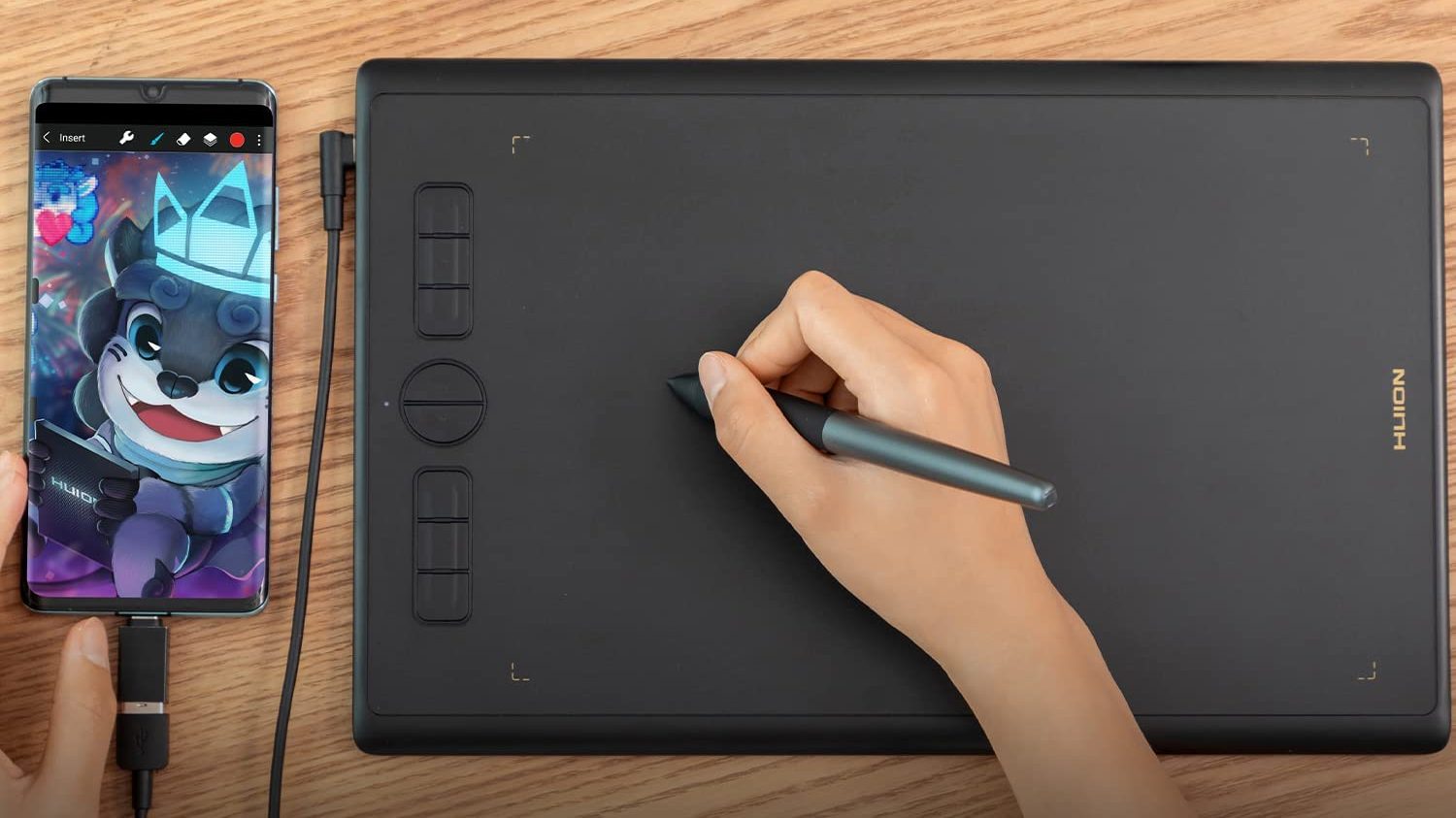
HUION Inspiroy H610X Drawing Tablet
Delivering the customization you need, the Huion Inspiroy H610X Drawing Tablet is built for you. This has an innovative tilt control system that helps restore the true feeling of painting. This also has 8,192 levels of pressure sensitivity and the stylus is battery-free. There are eight customized press keys, allowing you to set your preferences and make the tablet work for you. This tablet supports Windows, macOS, Android devices, and is Chromebook supported. Great for online working and teaching, there's a lot to like.
Key Features:
- Eight customized press keys
- Compatible with many operating systems
- 8mm of thickness
Protect your investment

Giving you more with your purchase, the Simbans PicassoTab 10 Inch Drawing Tablet and Stylus Pen want to help you succeed. This features a 10" screen and pressure-sensitive stylus that allows you to draw more complete images. This comes with bonus items like a leather case, universal chargers, a drawing glove, and a screen protector. The MediaTek Quad-core processor boosts your multitasking abilities. The IPS HD screen produces a crystal clear picture and you can choose between a 2GB and 32GB disk or a 4GB and 64GB disk. You'll be able to connect this in many different ways, such as HDMI, GPS, Wi-Fi, USB, or Bluetooth.
Key Features:
- MediaTek Quad-core processor
- Leather case, universal chargers
- Drawing glove, screen protector
Keep an eye on your wallet
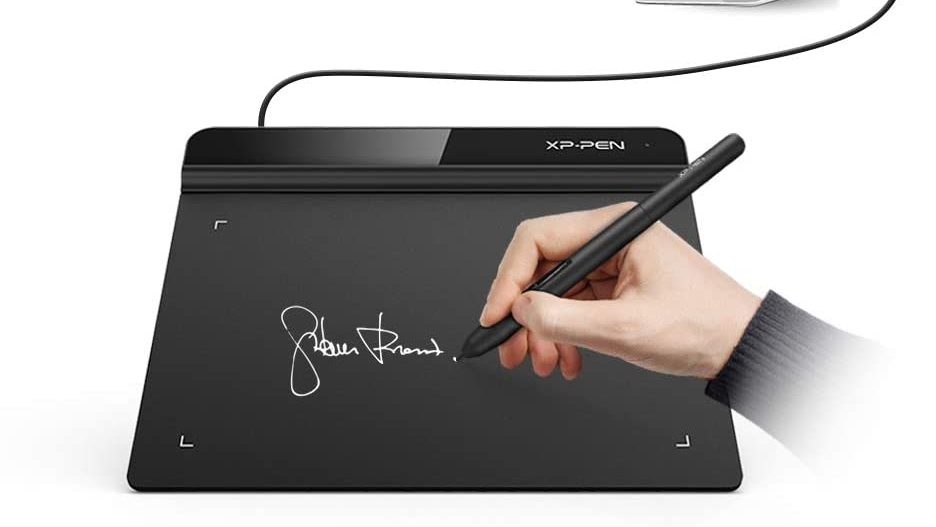
A cost-effective choice like the XP-PEN StarG640 6x4 Inch Ultrathin Tablet can give you what you need for less. This is a much smaller tablet than the other options but it's easy to carry with you. This comes with a battery-free stylus and features 8,192 pressure levels. It is only 2mm thick, so you can toss it in almost any bag. This works seamlessly with Chromebook devices and is compatible with macOS and Windows. Great for designing, gameplay, sketching, and drawing, this is a smart option for those learning how to draw on a tablet.
Key Features:
- 6" x 4"
- 2mm thick
- Compatible with Chromebook, Mac, and Windows
