7 Paid iPhone Apps On Sale For Free On September 18th
If you missed our iPhone and iPad app roundup yesterday, definitely go back and check it out because there are still some paid iOS apps in there that are on sale for free. Once you're done with that, come back here and scroll through the seven premium apps we've selected on Wednesday, all of which are currently available as free downloads for a limited time.
This post covers paid iPhone and iPad apps that have been made available for free for a limited time by their developers. BGR is not affiliated with any app developers. There is no way to tell how long they will be free. These sales could end an hour from now or a week from now — obviously, the only thing we can guarantee is that they were free at the time this post was written. If you click on a link and see a price listed next to an app instead of the word "get," it is no longer free. The sale has ended. If you download the app anyway, you will be charged by Apple. Some apps may have additional features that require in-app purchases. Subscribe to our RSS feed or use that feed to create an email alert so you'll be notified as soon as these posts are published and avoid missing the sales we cover.
Pocket Casts
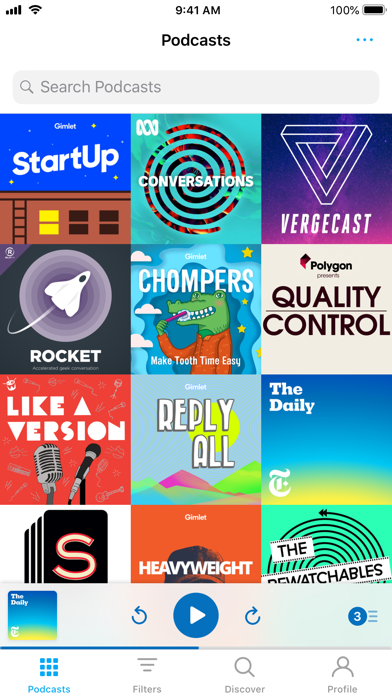
Normally $3.99.
Pocket Casts is the world's most powerful podcast platform, an app by listeners, for listeners.Our podcast player provides next-level listening, search and discovery tools. Find your next obsession with our hand curated podcast recommendations for easy discovery, and seamlessly enjoy your favorite shows without the hassle of subscribing.
Here's what the press has to say:
Wired: "Pocket Casts Is the Podcast App Every iPhone User Needs"
iMore: "Pocket Casts is the best podcast app for iPhone"With a unique set of simple yet powerful features and a limitless podcast database, you're sure to find something you love.
WE SWEAT THE DETAILS
Design: Easily listen to, manage and find new podcasts.
Themes: Whether you're a dark or light theme person we've got you covered. We even have you OLED lovers covered with our Extra Dark theme.
Universal: Custom but familiar iPad interface, supporting Slide Over, Split View and Picture in Picture.
Everywhere: CarPlay, AirPlay, Chromecast and Sonos. Listen to your podcasts in more places than ever before.POWERFUL PLAYBACK
Up next: Automatically build a playback queue from your favorite shows. Sign in and have that Up Next queue sync to all your devices.
Trim silence: Cut silences from episodes so you finish them faster, saving hours.
Variable speed: Change the play speed from anywhere between 0.5 to 3x.
Volume boost: Increase the volume of voices, while decreasing background noise.
Stream: Play episodes on the fly.
Chapters: Jump between chapters easily, and enjoy embedded artwork that the author has added (we support MP3 and M4A chapter formats).
Audio & video: Play all of your favorite episodes, toggle video to audio.
Skip playback: Skip episode intros, jump through episodes with custom skip intervals.
Apple Watch: Control playback from our Apple Watch app, adjust the volume or change playback effects, all without ever touching your phone.
Sleep timer: We'll pause your episode so you can rest your weary head.
Airplay & Chromecast: Send episodes straight to your TV or speakers with a single tap.
Sonos: Browse and play your podcast collection directly from the Sonos app.
CarPlay: When you're in the car, so are we.SMART TOOLS
Sync: Subscriptions, Up Next, listening history, playback and filters are all securely stored in the cloud. You can pick up where you left off on another device and even the web.
Refresh: Let our servers check for new episodes, so you can get on with your day.
Notifications: We'll let you know when new episodes arrive, if you like.
Auto download: Automatically download episodes for offline playback.
Filters: Custom filters will organize your episodes.
Storage: All the tools you need to keep your podcasts tamed.ALL YOUR FAVORITES
Discover: Subscribe to any podcast in iTunes and more. Browse by charts, networks and categories.
Share: Spread the word with podcast and episode sharing.
OPML: Jump on board without any hassle with OPML import. Export your collection at any time.There are many more powerful, straight-forward features that make Pocket Casts the perfect podcasting app for you. So what are you waiting for?
Visit pocketcasts.com for more info about the web and other platforms supported by Pocket Casts.
Phone Doctor Plus
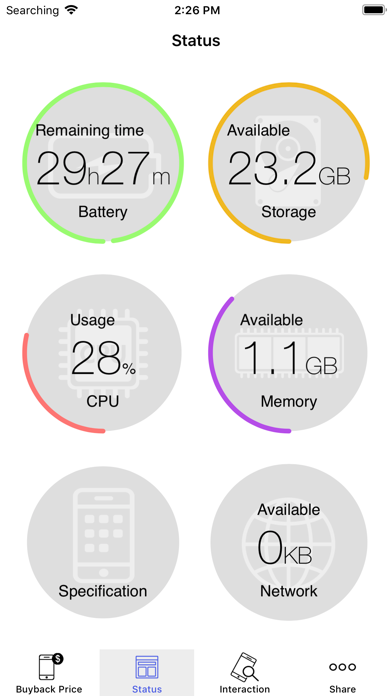
Normally $0.99.
* NEW VERSION, support iPhone 8, iPhone 8 Plus and iPhone X
* Show you where can get the highest trade-in price
* Get all iPhone status at a glance
* Real system information and functions
* Record daily battery charge cycles
* Record and monitor network usage to avoid overuse
* Integrate [ hardware, battery, memory, and storage] information monitoringPlease make sure the network connection (3G/4G/Wi-Fi) is on before you open Phone Doctor Plus.
If there's any question, please remove Phone Doctor Plus and download again from App Store.
ARvid Augmented Reality
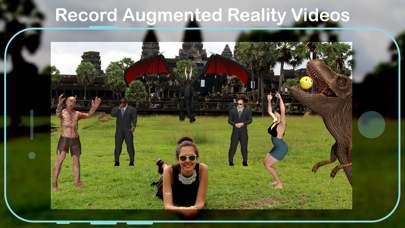
Normally $0.99.
Add 3D animated objects into your real world and take videos to share with friends
Role Play
Discover what it would look and feel like to have your own personal bodyguards, sing like a star with a golden mic or witness a flying saucer. Add an ancient touch to any space with the Columns of Olympian Zeus, or even freeze your friends with an ice cube!
3D Text and Emojis
Type anything you want in 3D and place your text and/or animated emojis all around you. Customize your message with our selection of colors, fonts and special effects: Fire, Love, Winged, Rainbow, Clouds, Smoke, Glass, Rotating, Confetti, Stars, Cosmic Energy, Gold, and Flowers.
3D Painting
Unleash your creativity and paint in 3D anywhere you like with just your iPhone or iPad. Choose from a range of brushes and colors to paint objects and bring your masterpieces to life. No painting skills required. Caution: 3D Painting can be very addictive.
Pyro
For the love of fire — install your own fireplace, burn your real world with a flamethrower or virtually trap your friends with fire. Get a kick out of shooting fireballs, creating fireworks or making it rain fire. Create some smoke or draw circles, boxes, and lines of fire in any room or open space around you.
Fracture
Spice up any dull space by cracking or blasting the floor, launching a rocket or creating a tornado. Experience the moon fracture, falling rocks or a meteorite impact. Not for the faint-hearted.
AddMe

Normally $0.99.
Connect with new friends, increase your social media following, stop awkward phone number exchanges, and never lose track of a contact again with AddMe. AddMe creates better connections by building a network that stretches across multiple platforms. So what are you waiting for? Just AddMe.
Getting started with AddMe is simple:
1. Create a Sharing Profile personalizing what you would like to share for any scenario with a matching picture and bio, connect social media profiles you wish to include. Make one for work, one for going out, and one for everything!
2. Start sharing using your AddMe code, upon scanning, you instantly have access to create a new contact card and following on Twitter take place without leaving the app. You have direct access to all social media accounts other users have shared with you. Follow them now, or later! You decide.
3. View info about your past scans and what was shared with you all in one place. Add private notes after a scan takes place, jot down some notes like "Friends with Tyler", so you don't forget who your new connections are!
AddMe is the perfect solution to save time when meeting new people. Don't ever give a wrong number or send a "Who is this text?" again. Starting a new job? Create a code with your LinkedIn, email, phone number, and a link (in Notes) to a PDF of your resume to make networking easier than ever.
You can also use AddMe to scan other QR codes you may come across.
Supported items include phone number, email, Facebook, Instagram, Snapchat, Twitter and LinkedIn. You can even add custom notes and links to your profiles.
More platforms & updates coming soon!
ChipPhoto
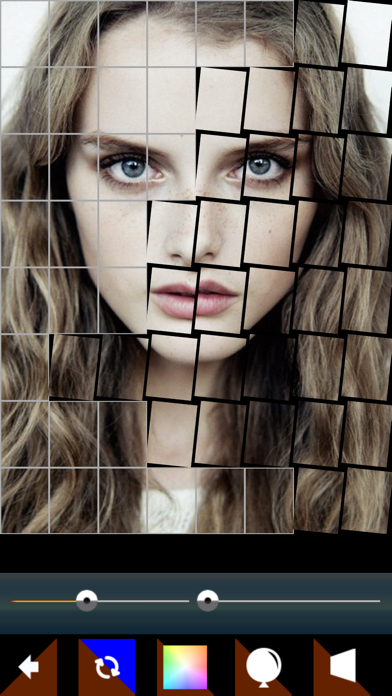
Normally $1.99.
ChipPhoto is one of the best photo apps that allows you to cut your photos into 4x4 to 20x20 square pieces. Each of the pieces can move to any spot of the picture and they are all size adjustable.
After carefully adjusting and rearranging the little pieces, the seemed-to-be ordinary picture has been given a new life!! The new photo cannot be more interesting, amusing and fun. ChipPhoto can not only provide a new way of editing your pictures, giving whole new different looks, but also can be as jigsaw games for children.
Magic Call Pro
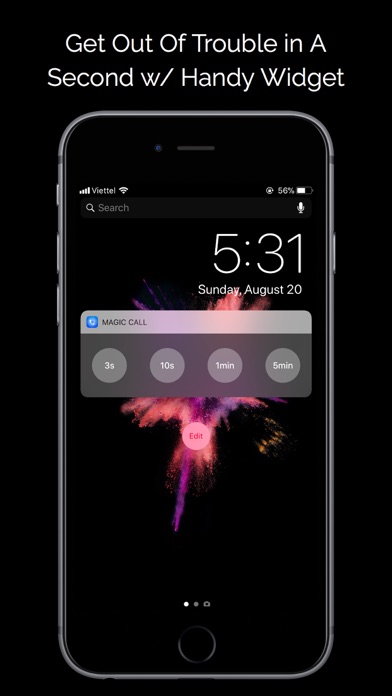
Normally $1.99.
Are you in Trouble or Boring Conversation and you want to Get out of it? Magic Call Pro is only the app you'll ever needed.
The most professional and beautiful Call On-Demand application in the Market! Get out the trouble, give yourself a call!
Simulate a call to rescue yourself from an awkward situation, like boring meeting, annoying conversation, meaningless interview...
Features:
- Simulate calling screen
- Customize caller id, picture, number, in-call voice and ringtone for a new call
- Quickly make call from Home Menu using 3D Touch (Requires iPhone 6S and later)
- Schedule calls
- Customize and manage the different in-call voice and ringtones for each call
- Schedule a new call at a specific time
- Select your caller from your contacts
- Call ringtone, vibration and call voice can be customized
- Play voice after Call answered
Calcvier - Keyboard Calculator

Normally $0.99.
Calcvier numpad will turn your keyboard into Calculator!
Add calculator keyboard to make fast calculations anywhere. No need to switch between apps or use some widget, no need to copy and paste results!To enable Calcvier on your device:
1) Open Settings app
2) Go to General > Keyboard > Keyboards
3) Tap Add New Keyboard...
4) Tap Calcvier
You can use Calcvier keyboard in any app such Notes, Mail, Safari, Messages and other!Smart numpad in Calcvier. This keyboard is easy calculator
