8 Paid iPhone Apps On Sale For Free On November 18th
We're starting off a new week with a terrific roundup of eight paid iPhone and iPad apps that are all on sale for free for a limited time. We dug through hundreds of discounted iOS apps to pick out the cream of the crop, and there are definitely some solid options on this list. The deals won't last long though, so download them for free while you still can!
This post covers paid iPhone and iPad apps that have been made available for free for a limited time by their developers. BGR is not affiliated with any app developers. There is no way to tell how long they will be free. These sales could end an hour from now or a week from now — obviously, the only thing we can guarantee is that they were free at the time this post was written. If you click on a link and see a price listed next to an app instead of the word "get," it is no longer free. The sale has ended. If you download the app anyway, you will be charged by Apple. Some apps may have additional features that require in-app purchases. Subscribe to our RSS feed or use that feed to create an email alert so you'll be notified as soon as these posts are published and avoid missing any sales.
Videdit - Handy Video Editor
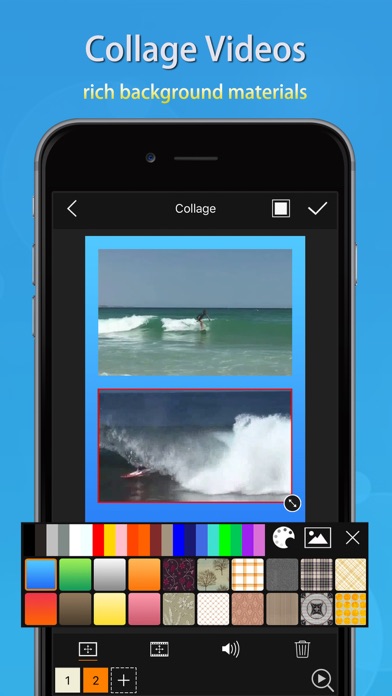
Normally $0.99.
With Videdit, you can edit your videos in a lot of ways and make them more awesome and different.
=== SIMPLE AND EASY TO USE ===
Choose the video from Photo, Select a way of editing, handle it and save or share it.=== RICH FEATURES ===
+ Trim unwanted parts of the video
+ Crop the video into any size
+ Splice videos and images with 100+ transition animation effects
+ Mosaic a part of the video statically or dynamically: select the shape and type, adjust the blur intensity and speed of moving, drag the handler and move to blur the selected part of the video
+ Add some text into the video with rich text effects
+ Adjust the color and effect of the video with dozens of filters
+ Take a picture from the video
+ Tuner by which to adjust the pitch and volume of the sound within the video, distort the sound, and add reverb to the sound make the sound have some special effects
+ Dub for the video and support to adjust the volume
+ Add special audios into the video with over 200 sound effects
+ Adjust the playback speed of the video
+ Replay a selected segment of the video and flexibly set count of loop and the the speed of playing
+ Let the video playback in reverse order
+ Zoom in or out the video
+ Rotate or flip the video and support 3D rotation at any angle
+ Compress the video by resolution, bit rate and frame rate
+ Convert the video into GIF
+ Create a picture-in-picture video
+ Add borders to video with rich border material
+ Add stickers to video
+ Support collage of videos with rich background textures
+ Paint on the video: select color and width of brush, draw, undo, redo, erase
+ BlingBling for the video and make them full of brilliance: automatically detect highlights, add spot and star streaks and flexibly adjust their quantity, rotating speed and strength
+ Add particle effects for the videos: over 100 particle effects templates and rich particle texture images,
flexible adjustment of various parameters of particle emission. Use your imagination to add surprises to your videos.
+ Add magnifier for video: flexibility to select the area to be enlarged and adjust the magnification and display position of the magnifier
+ Distort video: provide a variety of distortion types
and flexibly adjust twist radius, force and center position
+ Reflect video: provide a variety of reflection filters and flexibly adjust the boundary and center position of reflection
+ Blend videos: provide 20+ classic blend modes: darken, multiply, color burn, linear burn, lighten, color dodge, linear dodge, overlay, soft light, hard light, average, difference, exclusion and so on; flexibly adjust the opacity, size and position of the foreground; exchange the foreground and the background; make the blended area into a variety of shapes
+ Erase video: you can flexibly select the erased area (eg. the watermark) by drawing directly on the video to erase the content on the fixed area, and the effect is better for the erased area with simple background color
+ Chromakey video: chromakey by which a block of a particular color (often blue or green) in a video image can be replaced by another color; tap the video image or the color-bar to select the replaced color; provide rich target color scheme: pure color, gradient color, texture image, photo or video; flexibly adjust the threshold sensitivity controls how similar pixels need to be colored to be replaced and the degree of smoothing controls how gradually similar colors are replaced in the image
...=== QUICK RESPONSE ===
+ Real-time preview
+ Quickly generated
+ Support 1080P HD output=== SAVE AND SHARE ===
+ May save videos to your camera roll
+ Easily share videos with friends
DevPro - Protect Your Device
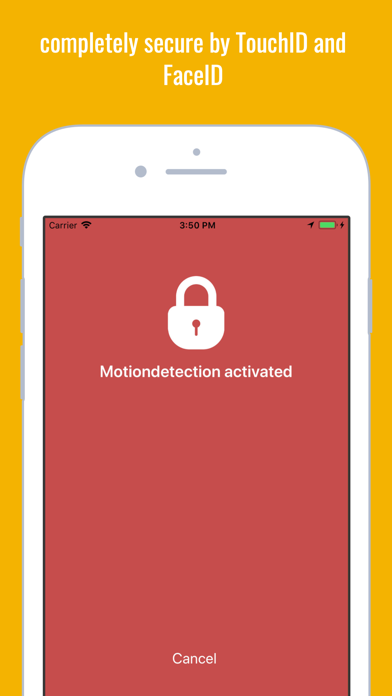
Normally $0.99.
DevPro is a security app that helps you protect your mobile devices. DevPro is activated with a single wipe, registers movements with an adjustable sensitivity and triggers an audible alarm. As an alert sound you can use predefined ones, add external wav files or generate individual own ones.
The backup and alarming is done locally based on the movement of the device. No Internet connection is required. DevPro is self-sufficient.
We invested a lot of time to secure that no one can bypass to unlock the alarm. We use Touch-ID or Face-ID to unlock. No separate code required.
A few more unique functions:
• Adjustable alarm triggering sensitivity
• Adjustable alarm volume
• Directly accessible via widget
• Individual alarms and voice messages
• Preset scenes can be defined (office, hotel, outdoor,...)
• Active in the backgroundTo enable you to start with low upfront activities, we integrated a lot of predefined adjustments you can modify for your now need. At the end we have to be fast to secure the device. To enable this you can define a number of presets like school, hotel, home, library,... to get the right sound, loudness and sensitivity at the right situation.
To enable the device to react on movements we have to track the location also in the background. This enables you to put the device in sleep mode and keep the motion detection still alive.
Why DevPro?
We travel a lot and were scared about the situations in hotels and during fairs. We could not leave our devices on a table or chair while we where absent. To fetch some food from the buffet during breakfast was not so easy for example. Thats why we decided to develop a 100% reliable security system based on the motion detection.Why Presets?
Important for us, was to take care on different situations where different needs on sensitivity, loudness and alarm sound are needed. We wanted to get this reachable by a single push. Thats why we enabled "Presets" for different situations.Why Widgets?
Sometimes speed is important if you want to be reliable securing your device. We enabled to use widgets to reach the security mode extremely fast.We are happy if you will have suggestions how to improve the 100% secure function of DevPro.
Nearly - Location Reminders
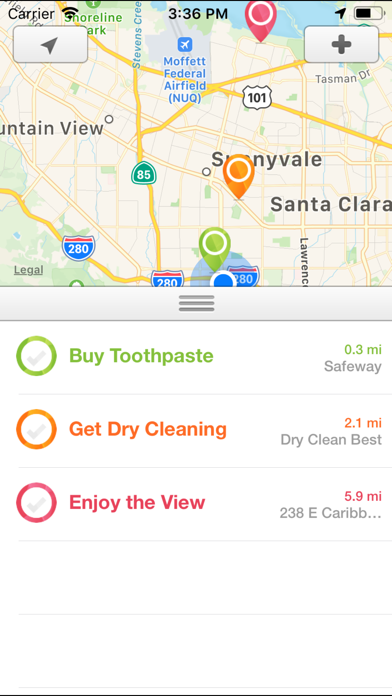
Normally $0.99.
Nearly is a simple way to create smart location reminders.
Simply add a location by searching, entering an address or long-pressing on the map and Nearly will notify you when you are nearby. When you open the app from a notification, tap the car icon and you'll immediately get driving directions in Maps.
On the home screen you'll see all your location reminders sorted by distance and color-coded so you'll know what you can get done nearby.
Nearly is great for reminding you to
- Buy milk
- Pick up your dry cleaning
- Return that DVD rental to the store
- Refill that prescriptionNearly also supports todos that aren't location specific, so you can keep all your todos and location reminders in one place.
Back to the 80's
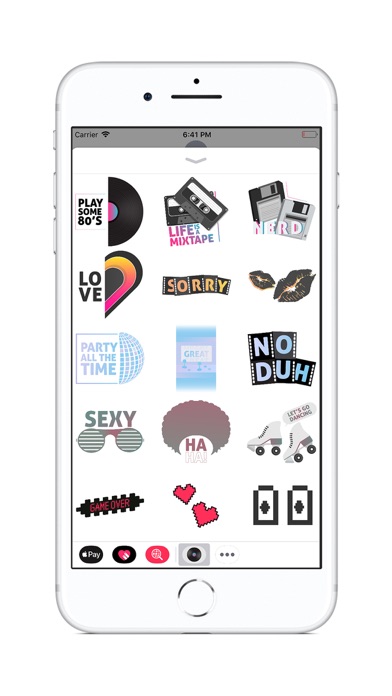
Normally $0.99.
Are you tired of the same way to communicate? Ok, let's just make a little throwback to the 80's.
InnerVoice: Communication
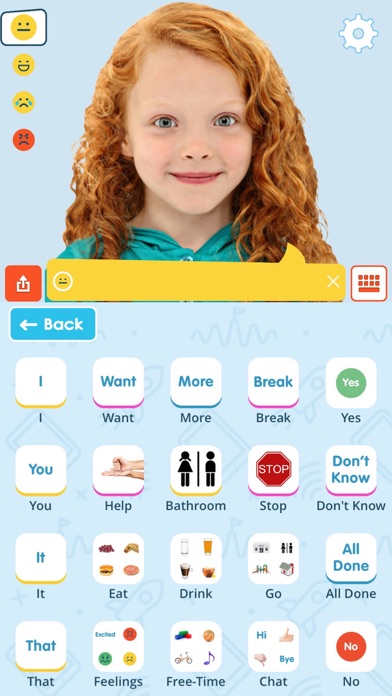
Normally $9.99.
A Microsoft AI for Accessibility grant winner, InnerVoice now features exciting new Azure artificial intelligence technology — which is designed to help all types of individuals become successful communicators.
InnerVoice is a universally designed, easy-to-use, and engaging communication tool that teaches speech, language, and social communication skills to people with a variety of abilities.
InnerVoice can work like a typical communication device: letting your thoughts and feelings be heard and understood by others. Unlike traditional speech-generating apps, though, InnerVoice combines artificial intelligence technology with facial expressions, emotions, tone-of-voice, written words, and videos — providing a complete multi-sensory learning experience.
Visual Language is an exciting new feature that uses Microsoft's Azure artificial intelligence technology to teach language and literacy skills in a unique way. The camera displays what you're looking at. Take a picture and watch InnerVoice's AI system label your picture with text and describe it with speech — allowing users to see the relationships shared among the environment, speech, language, and text.
Microsoft's Vision makes creating and editing buttons easier than ever: just take a picture and InnerVoice's AI system labels the button and adds a description.
Learning to ask wh-questions has never been more motivating! Choose an avatar from InnerVoice's library, use a photo of a face, or a favorite character, and watch them come alive in the app. Avatars move, emote and, most importantly, speak! Watching a face that the learner connects with helps increase imitation and engagement, and it's a lot of fun, too.
You can even share your words with others by making videos of the avatars speaking your message. Post your thoughts on social media, send a text message — it's up to you.
App Features:
InnerVoice offers text-to-speech in both English and Spanish.
SPEAK: tap the mouth or the speech bubble and hear the avatar say your words aloud.
SHARE: your avatar will deliver any message to friends, family or social media.
MOVE: add actions to any button to represent verbs, emotions, and concepts by using GIFs by Giphy, as well as Loop, Bounce, and slow-motion videos from Apple.
SEE YOURSELF: take a photo of yourself, a toy, a drawing, and watch it come to life. through facial expressions, facial movements, and expressions.
VIDEO: create video-modeled narratives that help learners understand important situations such as crossing the street, getting in a car, encountering first responders, or other emergencies.
EMOTE: make facial expressions on your avatar's face to express happiness, sadness, or anger.
EMOJI: make your messages even more personal by using symbols with a universally understood meaning, emoji.
CUSTOMIZE: create new buttons instantly with artificial intelligence and edit layouts with ease, using photos, videos, or GIFs: the simple button-editing system can add a pre-recorded or text-to-speech label to your buttons.
SAVE YOUR WORK: ensure that your buttons and folders are safe from accidental deletions or crashes.
ENHANCE: use language translation or hand-writing recognition keyboards to include other channels of communication.
InnerVoice teaches communication using a unique patent-pending process called Multi-Sensory Semiotics: which pairs sensory stimuli — anything from movements, touch, or sound — with auditory symbols (words), visual symbols (text), or gestural symbols (sign language).
InnerVoice's design won Mensa's Intellectual Benefits to Society Award, and it has received funding from numerous prestigious organizations: NewSchools Venture Fund, National Science Foundation/SBIR, and Microsoft.
InnerVoice is designed by iTherapy, LLC, a company of speech-language pathologists, certified autism specialists, and educators who work with people with autism, dyslexia, and other communication disorders.
Wunderlist: Quick Capture
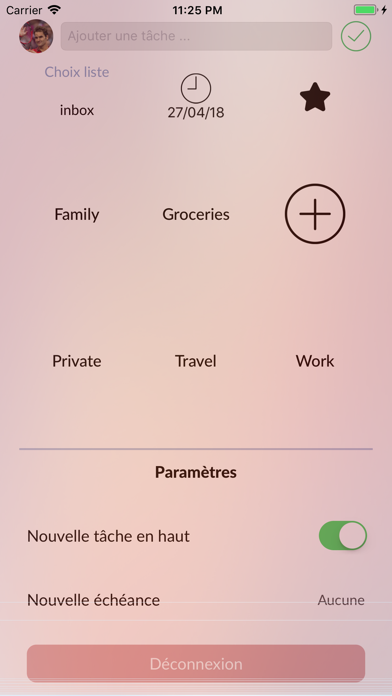
Normally $0.99.
You love Wunderlist as much as we do but you sometimes think "I will create this task later" because you feel the task creation process is too long for you ?
Then Quick Add for Wunderlitst is what you need.
This application holds the world record of task creation time.
It is fully dedicated to the task creation so you can now record your thoughts with a minimal interruption.You can then rework them later, using the Wunderlist mobile application or the desktop client.
Now you have no excuse to say "I will create a a task for this later".
Note that this application is not meant to replace the actual wunderlist ios application (which is awesome by the way).
This application is have not been made by Wunderlist team so do not contact them for any question/support.
Liftoff - workout log
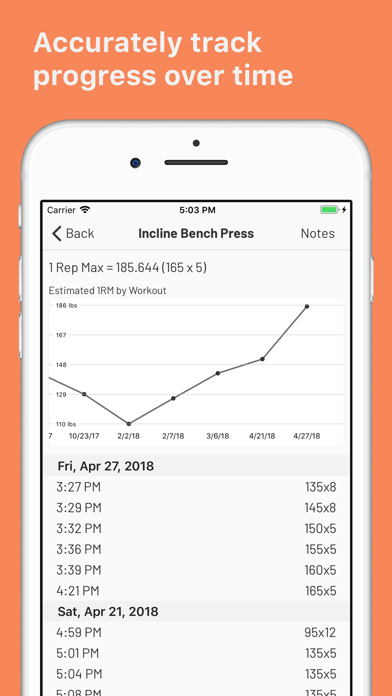
Normally $4.99.
Welcome to Liftoff, the simple yet powerful app on a mission to help you track your workouts at the gym.
If you want an easy way to record your exercises and sets this is the app for you. My goal of keeping the app small and fast is a high priority while developing features to keep it competitive with other much larger, slower fitness apps out there.
• No Ads or In App Purchases
• Create unlimited routines and custom exercises
• Easily log sets using swipe gestures on the keyboard
• Graphs and charts of your progress
• Track your 1 Rep Max for individual exercises
• Automatic rest timers in-between sets
• Add custom exercises or choose from 100s of pre-loaded ones
• Exercise notes: save details & reminders during your workouts
• Track cardio workouts along with your weight training• Hint: You can swipe the keyboard to switch between editing weight & reps in a set
Angry Shoot - Launch Rocket

Normally $0.99.
Who wouldn't want to blow up structures? Play Angry Shoot today – a relaxing, relieving and calming game that allows you to minimize your stress.
The game is very easy to play!
You will see a three-dimensional model and a minimally designed structure to focus entirely on the excitement of the game. You can change the angle if you want! You can send strong missiles from anywhere to the structure. Whether you've passed the section depends on the marker in the upper left corner!The more demolition, the more points you score!
When you send your missile to the exact spot, the structure will begin to collapse. You can see your score from the bar at the top left of the screen when it starts to blow down. Once you reach the targeted success, you can pass the section!The more points you score, the more stars!
If you want to pass the section by getting 3 stars out of 3, you must act strategically and send the most appropriate missile to the most destructive location. If you can't make three stars, don't worry! You can open old sections at any time from the main menu and try to make a high score.Various missiles!
You will not fire a single missile all the time! Instead, you can send many different missiles to the structure. Some missiles are more powerful than others, and more destructive! And if you want to see more devastating things, this is absolutely possible! You can buy super-fast and super-heavy missiles with in-app purchase and increase the destruction! You have also TNTs, which exactly means BIG explosions!Download now!
The game is free to play! You can change your way to blow up structures in any time. However, you can always purchase amazing items with real money!
