10 Paid iPhone And iPad Apps On Sale For Free Today
Free apps here! Get your free apps here! We've got 10 paid iPhone and iPad apps on sale for free in today's roundup, and there are definitely a few gems in today's batch. There are also still several freebies left in yesterday's roundup, so be sure to head back to that post and grab them while you can.
These are paid iPhone and iPad apps that have been made available for free for a limited time by their developers. There is no way to tell how long they will be free. These sales could end an hour from now or a week from now — obviously, the only thing we can guarantee is that they were free at the time this post was written. If you click on a link and see a price listed next to an app instead of the word "get," it is no longer free. The sale has ended. If you download the app, you will be charged.
TextGrabber

Normally $4.99.
ABBYY TextGrabber easily and quickly scans, translates and saves your chosen text or QR-codes from virtually any printed material.
Simply take a picture of the text on 60+ languages or QR-codes and immediately edit, hear it spoken aloud via VoiceOver, translate it into 100+ languages, send your text by SMS or e-mail, or share it quickly on Facebook, Twitter or Evernote.
Translation is available as a separate in-app purchase.***** Winner of SUPERSTAR Award in the "Mobile Productivity App", "Mobile Image Capture App" and "Text Input" categories in Mobile Star Awards
————————"Textgrabber is probably the best app which adds another function to your iPhone: a scanner"- The Irish Times
"The results get delivered relatively fast, which is great. A must have for students" – appadvice.com
"The Best Image-to-Text App for iPhone" – lifehacker.com
————————
With ABBYY TextGrabber you can save and translate any printed text you need with a tap of your screen:
• Receipts
• Travel documents
• Notes
• Magazine articles
• Book fragments
• Manuals and instructions
• Recipe ingredients, etc.
————————
KEY FEATURES:
• Easy and accurate text or QR-codes capture from printed sources, such as books, magazines, ads, timetables, etc.
• Accurate on-device text recognition for 60+ languages, including German, French, Spanish, Portuguese, Russian, English, Chinese, Korean and others
• Instant translation into 100+ languages (Internet connection is required, separate in-app purchase)
• Powerful text-to-speech capability with the VoiceOver system feature
• Adjustable font sizes and audio prompts to assist visually impaired people
• Fast and convenient sharing via Facebook, Twitter, Evernote, email or SMS
• All extracted text is automatically backed up and can be easily found in the "History" folder
She Persisted

Normally $0.99.
Beat Trump by tilting the screen to get a young woman to a health center. Avoid Trump from grabbing you. No-one makes fun of Trump like this app does. You're going to love it. Believe me!
SPEEDOMETER

Normally $3.99.
SPEEDOMETER – Displays your current speed, average and top speed, traveled distance in KM and Miles, trip time and map and compass for a better orientation. Also, you can create custom speed limits which have several tones for alerts, setup custom accelerations speed. There are no complicated setup menus for that, which is very convenient!
Continued use of GPS running in the background can dramatically decrease battery life.
GPS accuracy for speed and tracking on map every day activity, can display simultaneously trips for several days for comparison of the routes.
Head-Up Display or HUD – with the help of this function, you will be able to reflect the speedometer readings right on the windshield of your car. Just swipe Left/Right! Fast and easy!
Features:
————————
- MPH and KMH
- Map with autolocator, Compass and Altitude meter
- Maximum and Average speed
- HUD to display speed on the windshield
- Portrait or Landscape mode
- Swipe finger to adjust the screen brightness
- Odometer to measure distance traveled
- Graphically displayed GPS accuracy
- Amazing graphics and animation
————————
Week Cal Widget

Normally $1.99.
NO need to unlock your device to see your calendar events!!!
See your week events right from the notification center. Scroll up and down or scroll previous and next week, full calendar in your finger tip without unlocking your device.The widget includes:
․ Day timeline
․ Week View timeline
․ Scroll through 24 hours
․ Scroll through days and weeks
․ Tap on event to open event or iPhone calendar
․ Handles complicated event overlapping
․ Assigns colors to events
․ Choose to show/hide any day of the week
․ Choose first day of week
․ Choose number of days to show in the widget
․ Control the height of the widget from settingThe app remembers the last screen the user was viewing or it can be configured to jump to today or current week.
FileCalendar

Normally $1.99.
FileCalendar is an incredibly useful app that works directly with your existing iPhone and iPad calendar. It lets you attach over 20 frequent file types and contacts to events.
FileCalendar is intuitive and easy to use. Only a few clicks and the files are saved directly to the events, either through the app FileCalendar or through other apps. It is even possible to capture images and movies from the built-in camera and store them in your event.
Files can then be renamed, shared and uploaded to cloud storage apps such as Dropbox, iCloud Drive or Google Drive. Images can be posted.FileCalendar is a powerful calendar app in itself. You can edit and add calendar events. These adjustments will be automatically synchronized with your existing iPhone and iPad calendar.
Files will only be stored on the devices on which they have been attached to calendar events.Try out this app for free on your device. Use FileCalendar Lite.
FEATURES
• Built-in Camera
• Easy-to-use app to attach files to calendar events
• Easy upload of files from iTunes on your PC to FileCalendar
• Share your files with friends
• Synchronize events with the default calendar
• The app operates with more than 20 frequent file types
• Upload files to cloud apps
• User-friendly functions to search for and to rename files
• Zip and unzip files
• Free of advertising
Stats for Chats

Normally $0.99.
I am NOT, in any way, associated with WhatsApp, Inc.. WhatsApp® is copyrighted and trademarked by WhatsApp Inc. in serveral countries.
DISCLAIMBER: This App was designed with the english language in mind. It works with all languages using the English/Latin alphabet (A, B, C, ...). It may not work when having the system language set to a language not using the English/Latin alphabet. I constantly try adding support for new languages, so if yours is not supported please contact me and I'll try to add that.
Stats for Chats offers statistic features for all your chats, including group chats, in, for now, WhatsApp.
It analyses the chats on the following criteria:
- Messages
- Letters
- Conversation Initiations
- Images
- Swear Word Usage
- Times Most Chatted At
- Days Most Chatted At
- Words Most Used
- Emoji Most Used
- Swear Words Most Used
- Chat Type
- Avarage Daily Messages
- Unique Words Used
- First Time Chatted
- Last Time Chatted
Pocket Yoga

Normally $2.99.
With Pocket Yoga you can keep up with your practice at your own pace in the comforts of your own home. Simply roll out your mat, place your device in front, and Pocket Yoga will guide you through your entire session.
Choose between 27 different sessions of varying duration and difficulty. Learn the poses with the pose dictionary containing detailed explanations of the correct posture, alignment, and benefits.
Features:
• Detailed voice and visual instruction guides you through every pose, including each inhalation and exhalation.
• Over 200 beautifully illustrated pose images showing correct posture and alignment.
• Dictionary of poses containing the descriptions and benefits of each pose.
• Unlock new environments as you progress in your yoga journey.
• Quickly preview a practice to see if it is right for you before you start.
• Maintains an ongoing log of all your yoga practices to track your progress.
• Practices designed by experienced yoga instructors.
• Play music from your music library in place of the default music. You can even play music through iTunes Radio or other apps while Pocket Yoga is running.
• Play the practices on your Apple TV through AirPlay.
• Works with the Health app. Track your workouts, heart rate, and calories burned.
• Ask Siri to start your practice directly from your Home or Lock screens.Accolades:
‣ Listed among the "15 Best Beauty Apps" – InStyle
‣ Selected by CNN as one of the "10 great mobile health apps"
‣ Featured by Apple in "Get in Shape", "Let's Get Moving", "10 Essentials" and "New and Noteworthy"APPLE WATCH
Pocket Yoga works great on your Apple Watch. When you are playing a practice on your iPhone you can get extra information directly on your wrist. See the current pose, time remaining, heart rate, calories burned, and much more. You can even control your practice directly from your Apple Watch.WIDGET
The "Pose of the Day" Widget helps you learn the names of the poses by showing you a different pose each day. You can see the name of the daily pose in English, Sanskrit and even in Devanagari script. Also tap on the pose image to launch Pocket Yoga and go directly to that pose.
Quick Notes

Normally $3.99.
Quick Notes is designed as a beautiful and simple way to take notes, keep a diary, and jot down things worth remembering. We made the app because we wanted a simple way to capture inspiration and ideas without all the bloat and complication offered by most note-taking apps. We've made things really simple with Quick Notes. That app is easy to use. That being said, Quick Notes is powerful!
Quick Notes has the following features:
• Fully updated and designed for iOS 9
• Cloud syncing between devices
• Rich Text Styling (via Markdown)
• Add Photos to your Notes
• Notes are organized and sorted by lists
You could use Quick Notes to capture things like:
• Notes for a school class
• Inspiration
• Memos
• Thoughts
• Quotes
• Important bits of information
• Daily activities
• Meeting minutes
• Favorite speeches
• Goals
• Outlines and Points to cover
• Talks
•Stuff about you
• Work meetings
•And Much More!
Give Quick Notes a try. We think you'll love it!
let's led
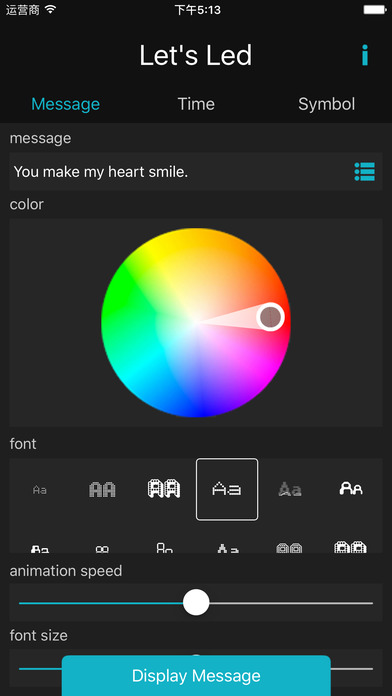
Normally $0.99.
Let's Led turns your iphone/ipad into an ticker display. a time clock, and with over 100 symbol, you can send any message you want.
Shootsta Cue
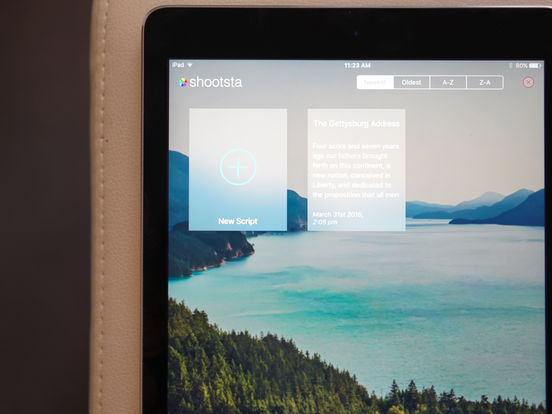
Normally $2.99.
Shootsta Cue is the professionally designed App for your teleprompter.
Designed by the Shootsta team, features include:- Beautiful script design
- Add / delete unlimited scripts
- Mirror mode for Autocues
- Font scroll speed
- Font size selectorShootsta Cue is a great AutoCue app for videos, presentations, lectures, broadcasts, filmmakers, business professionals, or any delivering a professional message to camera!
