9 Paid iPhone Apps On Sale For Free Today
Summer is in full swing, and so are killer iPhone and iPad app sales on Apple's iOS App Store. We dug through all of Monday's deals and fished out the nine best paid iOS apps on sale for free. These are all limited-time deals though, so move quickly if you don't want to miss out.
This post covers paid iPhone and iPad apps that have been made available for free for a limited time by their developers. BGR is not affiliated with any developers. There is no way to tell how long they will be free. These sales could end an hour from now or a week from now — obviously, the only thing we can guarantee is that they were free at the time this post was written. If you click on a link and see a price listed next to an app instead of the word "get," it is no longer free. The sale has ended. If you download the app anyway, you will be charged by Apple.
Tiny Typer

Normally $0.99.
Welcome to Tiny Typer for iOS.
We understand that there are people who don't like text prediction and other modern keyboard gimmicks. Tiny Typer is designed for those people.
It is simple, elegant, and easy to use. No settings, no customization, no fuss! Just enable the keyboard in Settings and you're good to go!
REALLY TINY
• Save precious screen space and type better than before! The keyboard is just 130 pixels tall. In landscape orientation, we squish the keyboard to 100 pixels.BEAUTIFUL DESIGN
• The simple minimalistic theme for your typing pleasure.LAYOUT SUPPORT
• QWERTYPRIVACY
• Tiny Typer does not collect any personal data. We take privacy very seriously.
Web Page Recorder
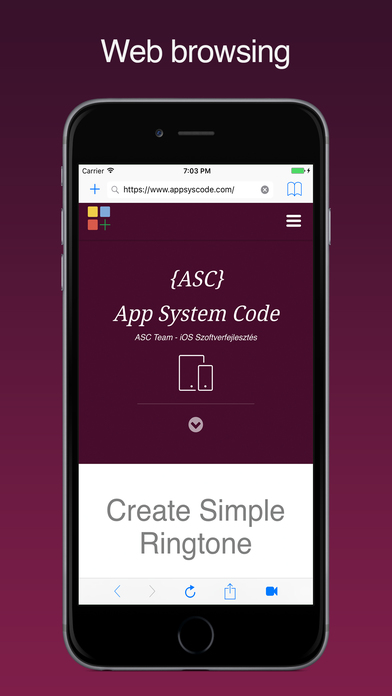
Normally $1.99.
Web Page Recorder
• To start recording, tap the screen with three fingers or tap the right side of the bottom navigation bar of the camera button and enable the recording screen recording.
• To stop recording, tap three times quickly to display. The recording storing press the save button. To cancel the recording, tap the Cancel button.
• It is possible to save the viewed Web page as a bookmark. For this function, tap on the left navigation bar at the top of the '+' button.
• Save and share the recorded video
• Open from Safari directly
• Save Bookmarks
PolySpeak

Normally $0.99.
PolySpeak is a lightweight, easy to use translation keyboard for your smartphone. Type the text in your language, and translate it to the desired language simply by switching over to PolySpeak keyboard and pressing translate.
To activate PolySpeak go to Settings > General > Keyboard > Keyboards > Add New Keyboard... and select PolySpeak
To allow full access to PolySpeak go to Settings > General > Keyboard > Keyboards > PolySpeak and enable Allow Full Access. Then select Allow in the popup.
Features:
1) Swap button to easily swap 'From' and 'To' languages.
2) Undo/Redo buttons to go back to previous and current translation.
3) 'From' and 'To' language choices are saved for future use so you don't have to select them when you come back to PolySpeak later.
4) 'Emoji' translation: translate an English text to Emoji. For e.g., try translating 'I love the city of New York'. Currently we only support translation from English to Emoji. But in future versions we plan to support from other languages to Emoji as well.
5) Language pickers show "MOST USED BY YOU" and "POPULAR" languages for easy access.
6) Translate between 85+ languages (the most that any translate keyboard offers currently!).
Today's bill

Normally $0.99.
Life daily income and expenditure record small assistant
- Home page shows the current monthly income and expenditure records, one day for the group, the merger income and expenditure data.
- will be the current month of the income and expenditure summary and draw the pie chart, intuitive display of capital flows.
- Customize the personalized menu as needed.
- Summarize all billing data, you can filter the year and month according to the year and month.
- more personalized settings, Touch ID, billing reminders.
dB meter

Normally $0.99.
dBA Meter app well calibrated with professional noise meter tool OKTAVA 110A-PRO.
Measure sound SPL level/noise:
-Current average SPL level
-Peak SPL level
-Average maximum SPL level
-Absolute maximum SPL levelGraph histogram for (change in settings):
-Current average SPL level
-Peak SPL levelAdditional features:
-Save measurements
-Upside down orientation to easy use.To reset maximum or average maximum – just tap on it.
You can self calibrate it in settings (range from -20.0dB to +20.0dB SPL)
Mysc

Normally $0.99.
Mysc is simple design and very easy to use application.
Mysc has Timer, Scheduler, Reminder, ToDo and more function.
- App Features
– Timer
— Alarm
—Timer
—RepeatTImer– Scheduler
– Reminder
– ToDo
– Notification Center
You can launch each functions from NotificationCenter
And you can check today's schedule and todo*** You can't to active timer and create any data. It's iOS specification. ***
– Other
Note, Stopwatch, Kitchentimer
- How to use
– Add data
1. Please tap on (+) button at top right corner of screen.
1. Please enter data. and tap Save button.– Edit/Delete Data
1. Please long press on item that you want to edit/delete.
2. Please choose edit or delete.– Active/Deactive timer
Please tap on item that you want to active/deactive
CalcKey

Normally $0.99.
CalcKey is a calculator iMessage app for iPhone. CalcKey allows you to perform calculations right within iMessage, without even having to leave the app, so you finally work out exactly how much your friend owes you for dinner more quickly and easily.
With fun bouncing animations, bright, bold colors and speed and simplicity, calculating sums has never been so fun!
Code Chat
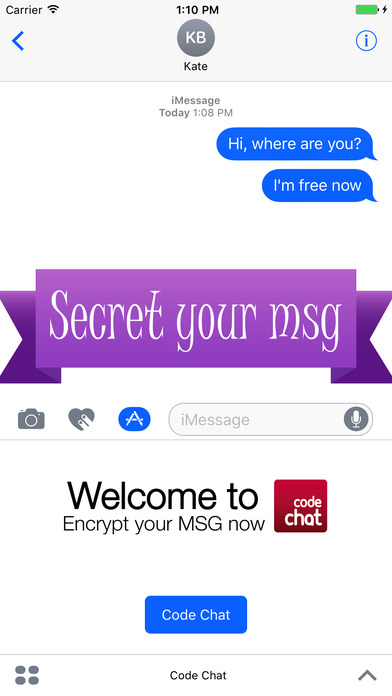
Normally $0.99.
'Code Chat' with your friends in iMessage app by emoji only. Focus on disguise. You can really encode and decode your message by yourself, and share with the person that you only give them your encrypted number.
'Code Chat (emoji)' version is in iMessage app store, and is used in iMessage only.
'Code Chat (emoji)' is free download & support worldwide language & no fee & no ads
Button 'C' for clear
Button 'P' for PasteOnly emoji will be displayed on your screen.
Now Only Support English
Drawing Grid & Outline Tracing by Myvinchy

Normally $2.99.
Myvinchy is a drawing tool that has been a year in the making – working with designers, artists and design students together to create a simplified and enhanced illustration process.
Myvinchy lets you draw proportionally correct using Augmented Reality, an extensive Drawing Grid Mode, various drawing templates and a system, that creates pixel-perfect outline-stencils from your own pictures!
_
Draw like using Tracing Paper:
Myvinchy actively helps you to draw and design better – using customizable outlines of the picture that you want to draw are being intelligently placed over your illustration while you sketch.
It is specifically designed for illustrators, artists and designers, who want to create illustrations and sketches faster, more precisely and with a better focus on proportions.
Key Features:
· Drawing Grid Mode: To layout and structure your drawings and paintings, a flexible grid can be applied to your image that you can customize to your needs. Plus, Myvinchy automatically calculates the size of the canvas and of each grid cell for you so you can just start sketching!
· Customizable Stencils: For abstract and detailed drawing, you can choose to create transparent outline-stencils of your pictures that you use like tracing paper!
· Assistance Mode: For maximum precision, activate the assistance mode – Myvinchy detects your drawing and reduces shaking by letting the stencil follow your drawing.
· Various Grids and Templates that you can choose from – E.g. an Isometric drawing grid, 2 portrait drawing templates that help you draw a proportionally correct face.
