There are hundreds of paid iPhone and iPad apps that go on sale for free each day. You can sift through them all yourself, or you can skip right to the best of the bunch by following our coverage. We’ve got eight fresh freebies for you to check out on Tuesday, and you’ll find them all listed below.
This post covers paid iPhone and iPad apps that have been made available for free for a limited time by their developers. BGR is not affiliated with any developers. There is no way to tell how long they will be free. These sales could end an hour from now or a week from now — obviously, the only thing we can guarantee is that they were free at the time this post was written. If you click on a link and see a price listed next to an app instead of the word “get,” it is no longer free. The sale has ended. If you download the app anyway, you will be charged by Apple.
Colorcube

Normally $0.99.
*** Featured By Apple***
Turn pieces and blend colors in this minimal yet visually stunning puzzler.
Over 250 handcrafted and challenging levels.Features alternative color schemes for all common color deficiencies.
A cooperation with award winning board game designer Dieter Stein.
(www.spielstein.com)Original soundtrack by Sean Dhondt.
(www.manoeuvresband.com)
Pocketgamer.co.uk:
“There’s no aggressive timer and a gorgeous, original soundtrack to accompany you through 200 challenging levels.”Apps4review.com:
“Intriguing, compelling and addictive this is a great puzzle game. Worth Having App”AppsMirror.com:
“This puzzle app strives successfully to provide its gamers an unparalleled experience”Appgefahren.de:
“Even visually impaired users can complete the game without any problems. We can therefore only express an absolute recommendation.”iPlayApps.de:
“Sounds simple, but is quite tricky.”AntyApps.pl:
“It really is just the right idea and interesting design that challenges.”Bloovi.be:
“Belgium’s most popular puzzle game eliminates your daily stress.”
Ascension
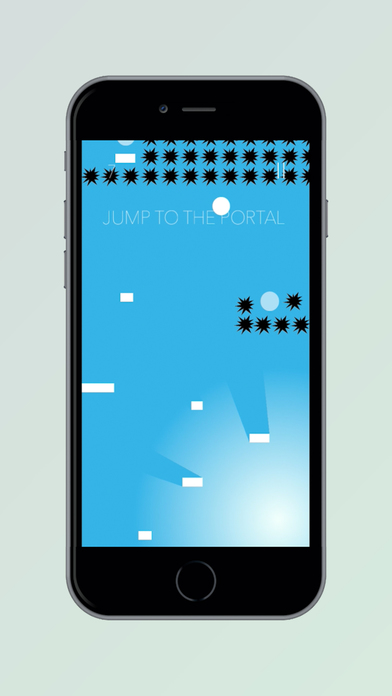
Normally $0.99.
Ascension is an addicting ball bounce jump game, where you the character must jump up whilst avoiding the enemy objects. Be careful as various enemies try to obstruct your path and stop your rise!
Ascension ball bounce is full of surprises, enemies come in various shapes and sizes with different methods of attack, all with one goal in mind. To bring you to your demise!
Travel through portals which can teleport you past obstacles or even duplicate your character, meaning you’ll have to have your wits about you as multiple ballz on the screen could be a recipe for disaster if you’re not careful.
Jump, Bounce and Evade all the enemies in this addicting ball bounce jump game, whether its just one ball or a number ballz you are controlling.
Be sure to challenge your friends to ballz bouncing mayhem using social media and by submitting your scores to our GameCenter leaderboard.
See if you can be the best amongst your peers!
Good Luck!
Live to Gif

Normally $2.99.
Live to Gif for Live Photos Sharing allows you to share live photos with everyone who does not have a live photo ready device.
Just export them as video or gifs.Features:
– Export Live Photos to GIF
– Export Live Photos to Video
– Share your gif or video with anyoneNOTE: Live Photo can only be taken with iPhone 6S, iPhone 6S Plus and iPhone SE
Remote Keyboard Pad for Mac
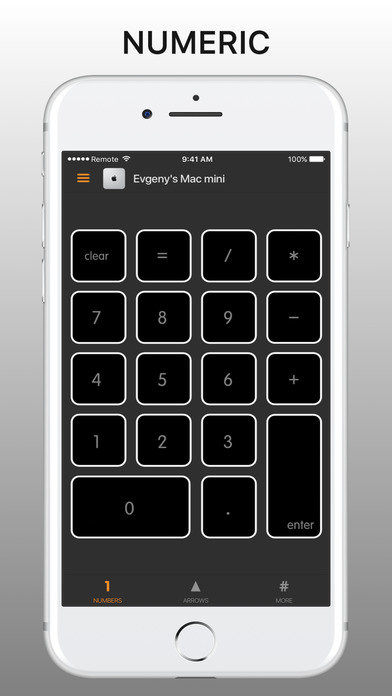
Normally $0.99.
Use your iPhone or iPad as wireless numbers & key pad for your Mac. Extend your MacBook keyboard without buying hardware or carrying additional weight.
AT A GLANCE
– Numeric pad – easily enter numbers in your Mac applications;
– Key pad – navigate through text, spreadsheets and presentation from a distance;
– Enjoy the ease of use in a slick user interface you will love;
– Use the Personal Hotspot of your iOS device to control your Mac when you don’t have access to other networks.SYSTEM REQUIREMENTS
– Mac with macOS 10.9 or above and Helper app installed;
– iPhone, iPad or iPod touch with iOS 9 or above;
– Shared wireless network connection between your computer and iOS device.Do you enjoy using Remote Control? Please help us by rating the app, so we can continue to offer more features and implement your feedback into the app to make it even better.
Download Remote Keyboard Pad for Mac
Linia

Normally $1.99.
Linia is a colorful puzzle game that mixes a relaxing atmosphere with brain melting challenges.
In Linia, you create color sequences by tracing a line connecting coloured shapes. Sounds easy enough, right? Not quite. Imagine when colors are running around, revolving, hiding, changing shape and doing everything they can to avoid being caught by your line. It will take skill and sense of rhythm to get the sequence right. Are you up for the challenge?FEATURES
– Original gameplay
– More than 80 unique and colorful levels and…
– …new levels released with future updates
– Game progress saved to the cloud
– Achievements!
– A little surprise if you complete all levels
PhotoBot

Normally $4.99.
Take selfies without having to press any button!
Even use the front camera without having to twist your wrist trying to press the button.Mount your iPhone somewhere and pose as much as you want. PhotoBot will snap it all for you!
THE STRUGGLE ========
We all know the struggle when taking selfies, It’s PRESSING THE BUTTON!
When you take selfies with group of friends, You somehow frame everyone in the photo but then realize it’s hard to press the capture button, because you are holding the phone with one hand and capture button is a bit far to reach.
You then use the volume button to capture but it leaves you with a blurry photo because when you try to press that hard button it shakes the phone.
The other case is you go to some beautiful place and then you want to take a picture, For example you standing in front of tower Eiffel. Now you have mounted the phone on a tripod or something, then put the self timer. and you go and stand there for the picture. It burst with 10 photos almost identical to each other. there’s no variety. If your pose is not that good in those 10 photos, then you have to stand for the photo again.
PHOTOBOT SOLUTION =========
But with PhotoBot app all you have to do is mount the phone and go pose as much as you want, photo bot will take a picture each second (Or amount of seconds you prefer), and all your poses will be captured. Then you will have a lot of great photos to chose from.
FEATURES
– Take photos automatically
– Set time delay
– Change camera
– Change Flash mode (Auto, On or Off)
– Browse photos
– Shows photo count
– Easy to use. (iOS camera feeling)
Remote Drive Pro for Mac
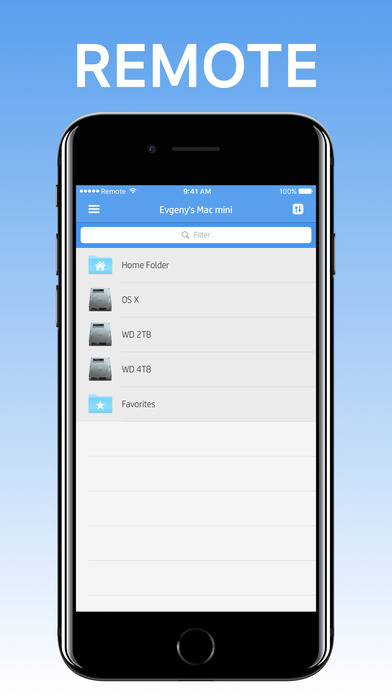
Normally $2.99.
Turn your iPhone or iPad into the wireless flash drive for your Mac. Have full access to your Mac files – use your iOS device to stream videos, view photos and documents, from anywhere within your home.
AT A GLANCE
– Stream any video directly from your Mac;
– View photos or documents stored on your Mac;
– Transfer files between your Mac and your iOS device;
– Store anything on your iOS device and take it with you on the go;
– Mount your iOS device as drive on your Mac or Windows machine using WebDAV;
– Use the Personal Hotspot of your iOS device to control your Mac when you don’t have access to other networks.SYSTEM REQUIREMENTS
– Mac with macOS 10.9 or above and Helper app installed;
– iPhone, iPad or iPod touch with iOS 9 or above;
– Shared wireless network connection between your computer and iOS device.Do you enjoy using Remote Control? Please help us by rating the app, so we can continue to offer more features and implement your feedback into the app to make it even better.
Download Remote Drive Pro for Mac
Universal Image Search Pro

Normally $0.99.
# Featured on Yahoo, AppShopper, 148Appps.com and many Top websites & Blogs !
# Best App to search image online .
# Rated 4+ star (Avg) by users .
# A powerful App to get Image from popular image sharing website and search engine in single App.
# Top best results from every Image sharing website at one place with just single click .
——————————————————————————————-
Our Some Reviews –@This app is amazing,you can search a thing and find what you really want which one you want,
byFile vendergeli -Mar 24, 2016@I like the way it is designed, very well done. Thanks.
byXiache – Mar 20, 2016@Super App!!! Super Like!!! Excellent
bymarygrace128 – Jan 28, 2016@Perfecta para buscar imágenes en varios buscadores
bypeterbox – Feb 16, 2016@Excellent Image Search
excellent image search that use different search engines
byاليتيم – May 9, 2016——————————————————————————————-
Key feature of App:-
* Image from many website to in a single APP
* Search results from Google
* Search results from Bing
* Search results from Flickr
* Search results from Duckduckgo.com
** App show top results from search engine and show it within the app
* Save image to phone
* Easy to switch between search results
* Clear view of image , no text or other media
——————————————————————————————-Advantage of this App:-
* Save a lot of time of User to Search Image on Internet
* Get the best results from different search engine and image sharing website
* Very less in size .so take less memory .
* User friendly Design
* Just Single Click to Switch Different Website Results .
* Write once in Search Text box , Universal Image Search will search for all Six Image Sharing Website .
* Very Easy way to Search Image Online .
——————————————————————————————-
Thank you !!
Download Universal Image Search Pro








