9 Paid iPhone Apps On Sale For Free Right Now
Have rumors that Apple's upcoming new iPhone 8 might feature an atrocious design got you down? Don't worry, you'll perk right up when you start digging through today's list of the best paid iPhone and iPad apps on sale for free. We've got nine for you in total on Thursday, and you'll definitely want to check them out as soon as possible since these sales could end at any moment.
These are paid iPhone and iPad apps that have been made available for free for a limited time by their developers. There is no way to tell how long they will be free. These sales could end an hour from now or a week from now — obviously, the only thing we can guarantee is that they were free at the time this post was written. If you click on a link and see a price listed next to an app instead of the word "get," it is no longer free. The sale has ended. If you download the app, you will be charged.
Moogli

Normally $3.99.
• Moogli is designed for families, couples and flat shares and is perfectly suited for collaborating on shopping lists and all kinds of daily tasks.
What users say:
– "I really enjoy using the app!"
– "Thank you so much for the fantastic app!!"
– "By the way – your app is great and has big potential."• The name Moogli comes from a combination of "Common Moorhen" and "Sugar Glider" – two animals that are among the world's cleverest to help each other in everyday life!
– Create shopping lists and get quick suggestions for articles you've used before.
– Assign tasks or put them into a joint group called "Pool".
– Be informed about the activity carried out by those you're with.
– Define a reward in form of points and/or text label.
– Simply put up repetitive tasks, and get notifications of whoever's turn it is.
– Set Objectives, they can be anything (object, gift, an adventure, etc).• Moogli synchronizes content fast and automatically across multiple devices.
• Moogli has an easy to use activity feed and Push Notification support.
• Moogli provides a world class opportunity to accumulate points/credits by performing tasks throughout the month. How about giving rewards related to the total? Anyway, it is not required to give points for doing tasks.
• What else can Moogli do?
– You can set Objectives to collect points. Or make a contest and have fun towards the goal.
– You can easily postpone task that has a due date.
– You can set permission to members, so only you can give points or approve completed tasks.
– You can globally and individually change the properties of reminders about not completed tasks.
– You can easily categorize tasks by selecting "areas" such as kitchen and bathroom.
– You can choose among more than 60 symbols to get recognizable appearance on the tasks.
– You can use color to get even better visual control of tasks / chores.
– You can enable more details in lists, so you can quickly see whether they are repetitive or have a due date.• It is certainly not Ok if you feel that things are not working out as expected. Therefore, send an email to: mail@moogliapp.com
• Future development plans:
– Image support.
– Wall / tablet to handling information and such. Also project management.
– Ability to create contests on tasks / chores.
– Lists / TAG to get a better opportunity to prioritize and get a better overview.
– Priority of tasks (visually).
Captiona

Normally $0.99.
Always find the perfect caption for your post.
"Captiona can help you save time and avoid stress with its extensive searchable library of caption suggestions" – AppAdvice.*New* Submit your favorite captions at www.captiona.net
Features:
Find on-trend captions that match your post
Get more likes and followers
Save time and stress
Find Captions in English
Captions are updated dailySay it better with Captiona.
A well-crafted caption can help your post stand out.
Captiona's extensive range of captions and quotes make it easy to choose something that your followers will love.Pick a caption on the go. The Captiona keyboard lets you select a caption within App's like Instagram, so that you can save time and return to the moment.
If you're serious about your Instagram, you'll love Captiona.For a tutorial on installing the Captiona keyboard, please visit: www.captiona.net/support.
Please allow 1 minute for the captions to download when opening for the first time.
Manageable

Normally $2.99.
● Have a goal. Make it manageable. ●
Manageable helps you to focus on the next task no matter how many projects you have to juggle at the same time.Start with your projects, goals or even dreams and split each one into steps required to complete it. Split each step further into lists of subtasks until you end up with simple actionable items.
Manageable collects final actions across all subtasks of your selected project in a plain ordered list, hiding complexity when you only need to go from the topmost action to the next one.
Features:
• Clutter-free hierarchical lists
• Clean gesture-driven interface
• Reorder and prioritize in one gesture
• Efficient color-coding of your items
• Two-tap navigation between your favourite projects
• Search
• Import or share your project outlines
• Backup data to iCloud, DropBox, etc.
• Today widget in Notification Center
• Unlimited undo/redoGestures:
● Task view
Pull down/up to add item
Hold and drag to reorder/prioritize
Swipe the title left for Action list
Swipe the title right to go to the top
Pull down with 2 fingers for import menu
Pull up with 2 fingers for export menu
● Anywhere
Swipe item for menu
Tap and hold item to edit
Tap title for Navigation view, tap again to dismiss
Shake to undo/redo
● Action view
Pull down to filter by priority
Duel

$5.99 in-app purchase currently free.
Now kids can enjoy competing with your friends in class or with siblings at home with our brand new Monster Math Duels! Have fun and improve in math at the same time. Download an intelligent multiplayer game in which you can compete with kids of your own grade as well as with kids from completely different grades; on a single or across multiple devices!
Choose between Grades K – 5 and over 60 skills to help your kids do some good old arithmetic practice in a refreshingly new way. Our algorithm allows pairing of kids across different grades while keeping the difficulty level of the problems aligned to each kids' grade level.
Monster Math Duels gives kids 3 modes to engage in math duels with friends at school or at home, to practice math and do homework in an effective and a refreshingly new way!
The 3 modes in Monster Math Duels are:
Nearby Mode – Use this mode to let your kid play against other kids over a wi-fi or bluetooth connection.
Split Screen Mode- This is one of the most loved features of the first Monster Math. And, it just got better! Use this mode to let your kids challenge each other or yourself in a game of math. Get to know your kids some more and have some quality family time together. (note: this mode is available only in iPads)
vs. Computer Mode – Use this mode to hone your kids' skills against self-adjusting difficulty levels at anytime of the day, even when there are no human opponents.
Monster Math Duels helps your child practice and learn over 60 skills within arithmetic, basic geometry, fractions and decimals. It is suited for Grades K–5, with all skills aligned to the Common Core Math standards. These skills are also fully customisable, thanks to standard skill presets, to suit your kids' aptitude.A simple and intuitive toggle switch allows you to select advanced or basic skills which are presented as a neat progression within the parents section of the game.You can also receive weekly emails.
Monster Math is designed to test multiple skills in one go, unlike flash cards or simple quiz based apps, which only ask one question at a time. It is a great way to practice mental math and doing math drills, in a fun game environment. Regular play will lead to faster recall and use of Math facts.
See the skills your child could be learning with Monster Math Duels -
Basic Geometry
• Identify shapes on various attributes
• SymmetryAddition & Subtraction
• Addition up to 20
• Subtraction up to 20
• Two-digit addition without carry over
• Two-digit subtraction without borrowingMultiplication & Division
• Times Tables of 1 to 12
• Divide by numbers 1 to 12
• Multiply single-digit numbers by multiples of 10Primes, Factors and Multiples
Fractions
• Visual representations (1/b, a/b)
• Equivalence
• Whole numbers as Fractions
• Comparing fractions
• Basic fraction additionDecimals
• Decimal equivalents to given fractions and vice-versa
Common Core Standards:K.G.2, K.G.3, K.G.4, K.OA.5, 1.G.1, 1.G.3, 1.NBT.4, 1.OA.3, 2.G.1, 2.G.3, 2.NBT.5, 2.OA.2, 3.G.1, 3.OA.7, 3.NBT.2, 3.NBT.3, 3.NF.1, 3.NF.3, 4.G.3, 4.OA.1, 4.NF.2, 4.NF.3, 4.NF.6.
Let your kids practice all of their basic math skills and problem solving while they have fun. Download Monster Math 2 – Multiplayer now!
Timeline
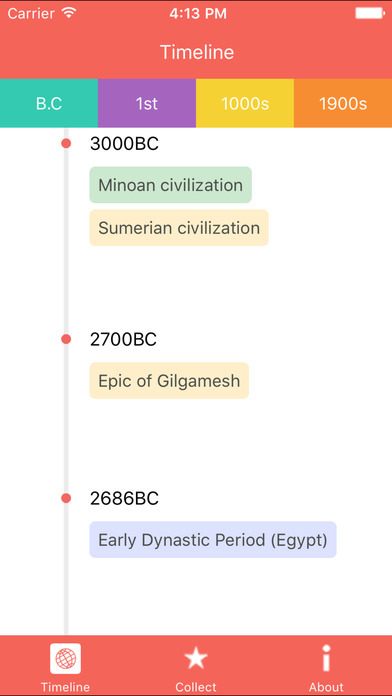
Normally $5.99.
A world timeline app that show important world event to you.
after play game or watch tv, get some time to find what happened in the real world,maybe you will find something different.
3D Earth

Normally $3.99.
Meet 3D Earth. The most wonderful app. Ever.
A clock and weather app unlike any you've ever seen.3D Earth presents a stunning live 3D simulation of our planet with weather, forecasts and world clock for cities around the world.
Gaze at our planet floating amongst a universe of thousands of accurately rendered stars and gain a completely new perspective on time and weather.The current weather data is gathered from thousands of professionally installed and maintained weather stations installed mostly at airports. 3D Earth only shows current weather from stations that have reported local weather conditions within the past hour. Current weather data is refreshed every 30 minutes; that is twice as frequent as most other weather providers can offer. Unique 48-hour forecasts from over 80,000 locations around the world provide a level of coverage and detail that simply cannot be found elsewhere.
Current weather information includes: description, air temperature, wind direction and force, humidity, dew point, pressure, visibility, as well as comfort index with reference to current weather conditions.
Detailed weather forecast information includes: description, day and night air temperature, wind direction and force, humidity, UV index, probability of precipitation, and comfort index with reference to current weather conditions.FEATURES:
● Weather maps of temperature, humidity, wind, pressure and forecasts.
● World clock, weather and extended forecast for millions of cities around the world with 15 day and 3-hours forecasts..
● Notification Center Widget provides quick access to weather essentials (requires iOS8).
● Home Screen temperature icon. The current temperature for your location can be displayed on your Home Screen icon.
● Sunrise and Sunset times.
● iCloud city syncing
Remote Control
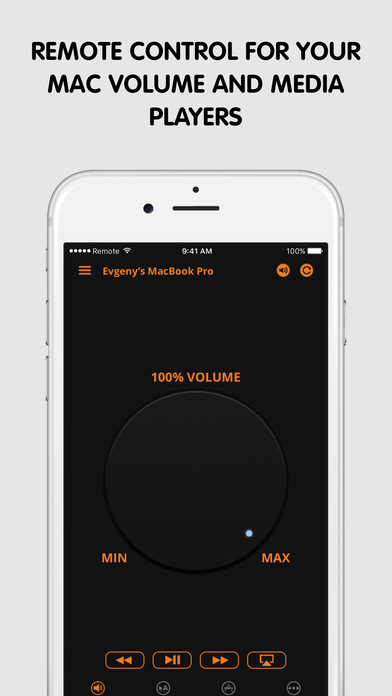
Normally $3.99.
Turn your iPhone or iPad into the ultimate remote control for your Mac. Take full control over your Mac – use your iOS device as a trackpad and keyboard or launch any app from anywhere within your home.
Tired of sitting on the couch, having to handle keyboard and mouse on your lap to control your media center Mac? Use Remote Control on your iPhone as a trackpad and keyboard to comfortably browse on the big screen TV. Using AirPlay Mirroring and an Apple TV, your Mac could be located anywhere in your home. Simply select your Apple TV from the list of available AirPlay devices and control your Mac from the comfort of your couch or bed.
You can even start any app on your Mac, send your Mac to sleep, wake it up and perform many more useful actions to control your Mac remotely. All you need to do is download the Mac Helper application and connect your Mac and iOS device to the same WiFi. Remote Control will guide you through the simple setup process.
AT A GLANCE
- Control volume, playback and Airplay speaker selection on your Mac;
- Use your iOS device as a Mac trackpad and keyboard;
- Launch and quit Apps on your Mac comfortably from your iOS device;
- Restart or shut down your Mac, change display brightness and many more useful actions;
- Enjoy the ease of use in a slick user interface you will love;
- Use the Personal Hotspot of your iOS device to control your Mac when you don't have access to other networks.SYSTEM REQUIREMENTS
- Mac with macOS 10.8 or above and Helper app installed;
- iPhone, iPad or iPod touch with iOS 8 or above;
- Shared wireless network connection between your computer and iOS device.Do you enjoy using Remote Control? Please help us by rating the app, so we can continue to offer more features and implement your feedback into the app to make it even better.
Create Memes

Normally $0.99.
This app brings to the user a meme generator to easily and quickly create simple memes using images from his gallery or picking preloaded memes from the app library and adding the two typical label above and below the image.
As usual, the app allows the user to share the final image using any app installed in his/her device as Facebook or Twitter.
Gifio

Normally $0.99.
Gifio user to create a gif by building each frame content such as the background image, the background color and the text with its font and its color. The user can add any text he/she want as the text adapts itself to the frame, can add any image from its camera or gallery and can add the Apple emojis as stickers.
As usual, the app allows the user to share the final gif (as a gif or a video) using any app installed in his/her device as Facebook or Twitter.
FEATURES:
- Create gifs using text and images: The app allows to create each frame and edit the content by adding text, an image and changing several properties as the background color.
- iPhone & iPad support: Works on any model of this family of devices.
- Share to any app: Thanks to in-built share protocol, you can share the final image using any app installed on your device.
- Creates both gif & video: In order to provide maximum support to share, the app creates a video and a gif and the user can choose which one to share or save.
