8 Paid iPhone Apps On Sale For Free On Christmas Day
Merry Christmas! Everyone is busy with friends and family today, celebrating the holiday, celebrating each other, and trying not to strangle one another amid the inevitable holiday stress. Christmas is also all about presents, and we've got a few for our readers today. We dug through all the paid iPhone and iPad apps that went on sale this morning and picked out the eight best ones. You'll find them all below, but they're only free for a limited time so download them while you still can.
This post covers paid iPhone and iPad apps that have been made available for free for a limited time by their developers. BGR is not affiliated with any app developers. There is no way to tell how long they will be free. These sales could end an hour from now or a week from now — obviously, the only thing we can guarantee is that they were free at the time this post was written. If you click on a link and see a price listed next to an app instead of the word "get," it is no longer free. The sale has ended. If you download the app anyway, you will be charged by Apple. Some apps may have additional features that require in-app purchases. Subscribe to our RSS feed or use that feed to create an email alert so you'll be notified as soon as these posts are published and avoid missing any sales.
Streeme: IPTV Streaming
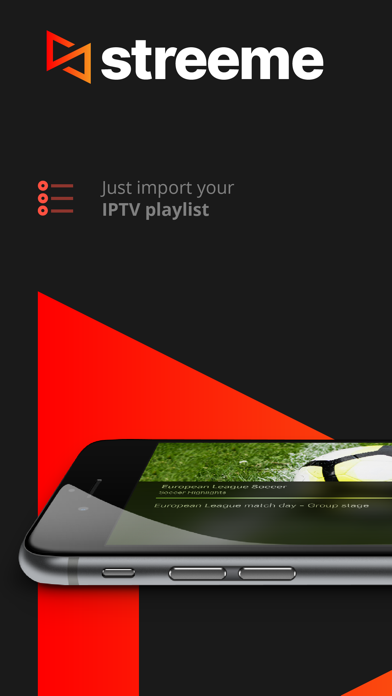
Normally $0.99.
This is Streeme IPTV streaming, the best application on the market that allows you to enjoy your online IPTV everywhere.
The app has been developed around the most common IPTV use cases and wanted features, bringing all of them at the cost of a single purchase:
- Free Chromecast support
- Free AirPlay support
- Free electronic programming guide (EPG)
- Free channel icon support
- M3U8, M3U, and M3UPlus playlist support
- Ultra-fast local playlist loading
- Beautiful EPG summary per playlist section
- Playlist grouping by sections
- Support for trailers and movie information
- Play/Pause support on live stream
- Video Cropping
- Favorites
- Recently watched
- Dark interface
- Fantastic IPTV streaming player
- Support for custom EPGall-around a super-intuitive user interface. We hope you'll enjoy it :)
Monkey Jumping - Keep Climbing

Normally $1.99.
Nothing is more wonderful when you win yourself. Overcome by challenging yourself to Keep Climbing game.
Keep Climbing is an addictive game that will captivate bringing you into the world of Monkey jumping. The objective of the game is to move the Monkey up higher and keep up alway. On each path you will find numerous hurdles to overcome: holes, columns, banana and time limit. To control the Monkey Jumping, You can touch on the button of the screen by 1step or 2step to keep it moving until it reaches the desired highest.
Wish you get over yourself playing through those times. Let's enjoy it at the weekend and you feel love more your life.
Let's rate and comment it for we make it become best of amazing game!
Time Talker

Normally $0.99.
It is 9.10PM. You are watching TV, nothing interesting or productive, just feeling lazy. But you have to go out to buy some medicine. The nearest shop will close at 11.30 PM. So, you just continue watching. Next time, when you look at the clock, it is 00.15 AM. Now what? Think, if there was someone who telling you time at every hour change then you may aware at 11.00 PM this is your last chance to get the work done.
Time Talker will turn your iPhone/iPod Touch/iPad into talking clock. Using this app your device will start to speak time at every hour change. It is a handy application for who wants to complete everyday task without setting remainder and track on every hour. This app will increase productivity of your daily life.
Features:
- Male or female voice selection.
- Disable midnight talking.
SYSTEM UTIL Dashboard

Normally $0.99.
SYSTEM UTIL Dashboard monitors memory use,network connection status,data use,cpu use,available disk space.With its simple graphs all information is super easy to understand.It also maintains battery charge.Internet speed test feature is at your disposal for accurate speed test of your network.
SYSTEM UTIL reaches 1.6 million+ users.
Top 1 app in 67 countries including US,March 2013.►► PRESS & REVIEWS ◀◀
• "System Util Dashboard is an app which is designed to help you better understand how your mobile device is working at any given moment." – By iPhoneLife Magazine
• "Elegant looking app that makes monitoring your available space easy" – By AppPicker
• "Task Manager on the iPhone" -By TheiPhoneAppReview►► USERS REVIEW ◀◀
• "I didn't know so many things could be going on inside my phone at any given moment in time.This app shows – and easily explains" – By RCRJr►► FEATURES ◀◀
► Battery
• Visual display of battery life.
• Multiple visual displays detailing battery status and use.
• Alarms to indicate charging status complete w/ accurate 'time-to-charge' displays.
• Full charge notification.
• Configurable Full Charge & battery Maintenance alerts.► Memory
• Real time Wired,Active,Inactive,Free memory visual status displays► CPU
• Visual displays of CPU use by system and user.► Disk
• Visual display of disk space status and usage.► Network
• Displays of cellular data network & Wi-Fi network statuses.
• Network data send/receive detail.
• Internet connection speed test.► General
• Provide various information on device and operating systems.
Hindsight - Time Tracker
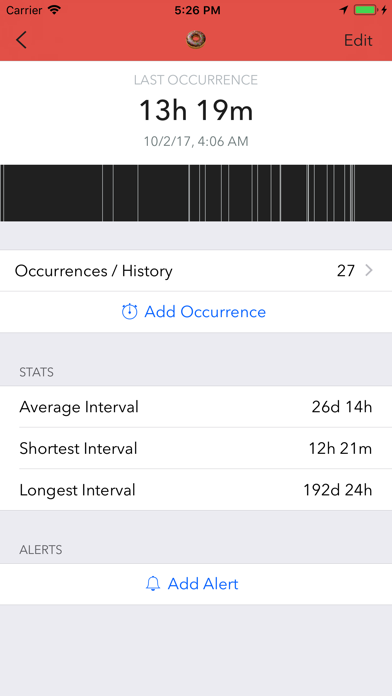
Normally $2.99.
Hindsight tracks the passage of time since something happened, and helps you answer questions like "How long has it been since?" or "How often does it happen?"
It unburdens you from remembering dates and gives you new insight into the past.
Be more mindful of your activities, get things done on time, and discover patterns and trends.Features:
- track events and the time of each occurrence
- quick swipe to record a new occurrence
- group events by category
- histogram reveals patterns of past occurrences
- alerts based on time elapsed
- stats and detailed history
- optional notes
- Cloud sync with other devices
- export to CSV
- Apple Watch app
- Today widget
Stream Music Player
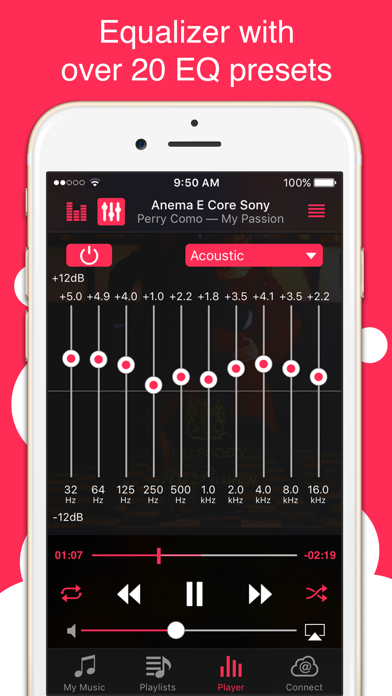
Normally $1.99.
Stream was created to give you a seamless listening, managing and syncing cloud music experience. It allows you to create a personal streaming service with cloud storage like Box, Dropbox, Google Drive, OneDrive and Yandex.Disk to save space on your device and have access to all of your music.
How it works?
Upload all music to your favourite cloud storage then use Stream to connect and enjoy your music anywhere.Add your music to your device without iTunes, easy and fast using local WiFi transfer or download music to your iPhone to play it without internet (Offline mode). It's a multi-cloud system therefore you can stream lists of music regardless where they are stored.
Access your favourite music across all your devices: iPhone, iPad, iPod library, Box, Dropbox, Google Drive, OneDrive, Yandex.Disk and your computer. Stream your music with in advanced and powerful media player.
Music player:
- Full featured media player
- Sleep timer
- Lock screen playback controls
- Background music playback
- Equalizer with BassBooster
- Over 20 realistic EQ presets
- Stylish audio Visualizer
- Fine scrubbing
- Album cover artPlaylists:
- Create your own playlistsMedia Library:
- Import music from your iPod library
- Tabs for Songs, Albums, ArtistsManager:
- Wi-Fi Transfer
- Download and upload music, pictures, archives from
- Box
- Dropbox
- Google Drive
- OneDrive
- Yandex.Disk
- Move, rename or delete tracks & songs
- Search by artist, title, album
- Create and manage folders
BreakFree - Track Screen Time!
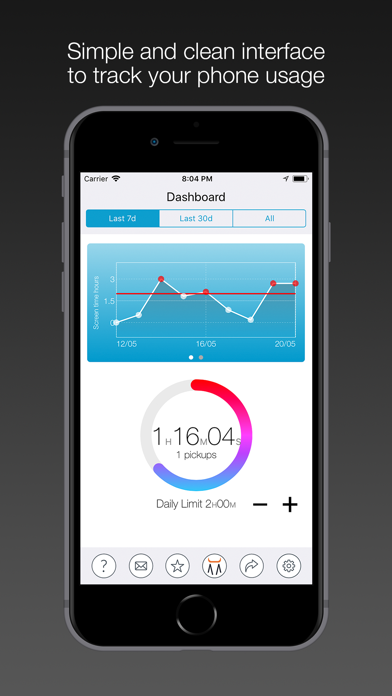
Normally $2.99.
We've all seen it: Families at restaurants all looking at their cell phones instead of conversing with each other. Or people walking into walls while looking at their phones. Or someone texting while driving in the car next to you.
A complicated word for cell phone addiction is Nomophobia ("No Mobile Phone Phobia"), or the irrational fear to be without your cell phone. Our app BreakFree will help you fight this fear, reduce cell phone addication and enjoy life!
Track how much you use your phone, and get results presented in comprehensive graphs. Set personal daily limits to reduce your phone usage time, and find a balance for other important activities in your life!
BreakFree is the only app that also correlates your cell phone usage data with activity data and location. This way, you gain new insights on where you use your phone most, and how your phone usage affects your activity level, another motivational element to be conscious about your phone usage habits!
Features
- Automatically track how much you use for phone
- Compare your cell phone usage with other BreakFree users!
- Correlate your phone usage with your activity levels
- Show your screen time per location
- Set daily limits, and get reminders when you exceed those
- Receive updates during the day on your usage progress
- Results are presented in comprehensive graphs
- Invisible app, just set it up once and you're ready to go!Continued use of GPS in the background can affect your battery life. BreakFree is designed to use GPS data very sparsely.
AirDisk Pro
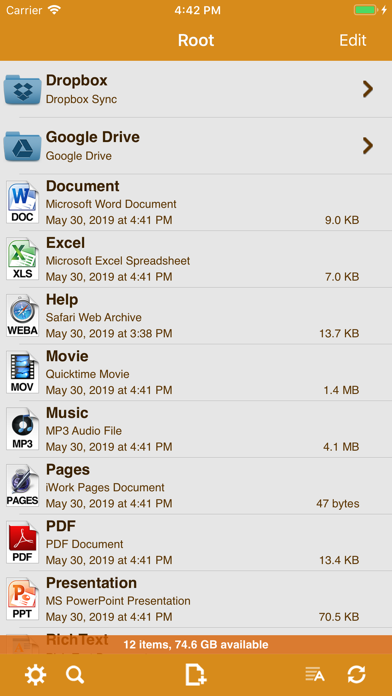
Normally $1.99.
AirDisk Pro allows you to store, view and manage files on your iPhone, iPad or iPod touch. You can connect to AirDisk Pro from any Mac or PC over the Wi-Fi network and transfer files by drag & drop files straight from the Finder or Windows Explorer.
AirDisk Pro features document viewer, PDF reader, music player, image viewer, voice recorder, text editor, file manager and support most of the file operations: like delete, move, copy, email, share, zip, unzip and more.
– KEY FEATURES –
- DOCUMENT READER:
Support MS Office, iWork, Text & HTML
- MULTIMEDIA PLAYER:
An ability to in app create your own audio playlist with repeat, shuffle, background playback and remote control from multitask.
- HTTP/FTP PASSWORD PROTECTED:
Files transfer between PC/Mac with password protected.
- FILE OPERATION:
Move, Copy, Rename, Delete, Zip, Unzip, UnRAR, Create File and Folder.
- FILE SHARING:
File sharing with other iPhone/iPad devices via Bluetooth or Wi-Fi connection with automatic search of nearest available devices around you.
- EASY FILE UPLOAD:
Drag and drop files upload via your PC/Mac web browser or USB via iTunes File Sharing.
- TEXT EDITOR:
Built-in text editor that allows you to edit your text files or source codes on your iOS device.
- IMPORT/ FILES CREATION:
An ability to create text files, image captures, video records, voice recordings and import pictures from photo library.
- PASSCODE LOCK:
An ability to protect your files from viewing by others.
Use your fingerprint to unlock AirDisk with TouchID support. (iOS 8 only)
- CLOUD SERVICES SUPPORT
iCloud Drive, Dropbox & Google Drive.
- UNIVERSALITY:
This app is developed for both iPhone and iPad, you need to purchase only once.– AUDIO PLAYER –
- Able to in app create audio playlist.
- Plays all MP3 files from a folder as a playlist.
- Repeats and shuffles songs.
- Supports background audio playback.
- Supports Audio Remote Control from multitask.– VIEWABLE FORMATS –
- Audio (WAV, MP3, M4A, CAF, AIF, AIFF, AAC)
- Images (JPG, PNG, GIF, BMP, TIF, TIFF, ICO)
- Movies (MP4, MOV, MPV, M4V)
- iWorks (Pages, numbers, and Keynote)
- Microsoft Office (Word, Excel and PowerPoint)
- RTF (Rich Text Format)
- RTFD (TextEdit with embedded images)
- PDF Documents
- Plain text
- Source code
- HTML web pages
- Web archives
