6 Paid iPhone Apps On Sale For Free On August 26th
There's no better way to welcome the start of a brand new week with a fresh roundup of paid iPhone and iPad apps on sale for free for a limited time. You'll find six different premiums iOS apps in today's roundup, and they're all slashed to free for a short while. Definitely download them while you can.
This post covers paid iPhone and iPad apps that have been made available for free for a limited time by their developers. BGR is not affiliated with any app developers. There is no way to tell how long they will be free. These sales could end an hour from now or a week from now — obviously, the only thing we can guarantee is that they were free at the time this post was written. If you click on a link and see a price listed next to an app instead of the word "get," it is no longer free. The sale has ended. If you download the app anyway, you will be charged by Apple. Some apps may have additional in-app purchases. Subscribe to our RSS feed to be notified as soon as these posts are published and you'll avoid missing the sales we cover.
Picture Perfect
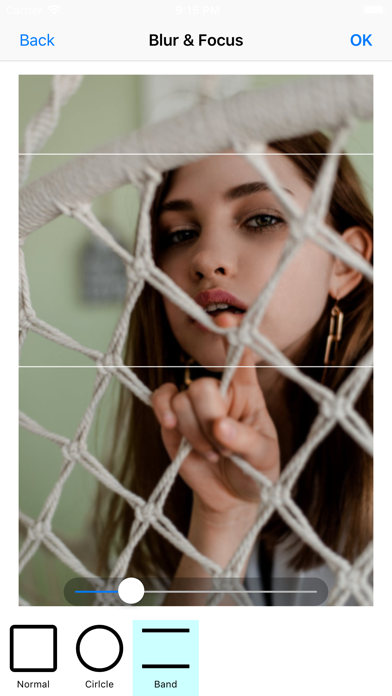
Normally $1.99.
Picture Perfect is a fun and simple way to make beautiful photos in seconds.
Picture Perfect also brings in features that you won't find on any other mobile apps such as 'ToneCurve' which allows you to modify simply by clicking and dragging on the areas you wish to change.
So what makes Picture Perfect better than any of the other photo editing apps? Well it just does it all so darn well.
___________________________________________◉"Picture Perfect is a fun and simple way to change the look and feel of the photo in a single touch." ~ Yahoo.com
◉"Picture Perfect's name says it all. It'll help you take your photos from average to outstanding in mere moments" ~ AppAdvice.com
◉"The best all in one photo editor" ~ 9to5toys.com
◉"Use professionally designed filters, creative stickers and frames, touch-up tools and more to create and share amazing pics" ~ BGR.com
◉"Picture Perfect is all in one photo editor with pretty much everything you want to do on your phone" ~ newmobilelife.com
◉Picture Perfect hit the top 10 spot on the app store many times.
◉ Picture Perfect has over Million downloads worldwide, 4.7 star average rating.
◉Picture Perfect has user from all over the world mostly from USA, UK, Japan, China & Vietnam.
__________________________________________Picture Perfect Offers:-
1.Tone Curve
It is a powerful tool that can be used to make advanced tonal adjustments on your image.2.Filters
Choose from dozens of breathtaking filters and effects to completely change your image3.Effects
Choose from a perfectly categorized collection of stunning effects such as Spot, Bloom & Gloom to easily make your photos stand out!4.Adjustment Tools
It has a comprehensive set of adjustment tools for fine-tuning your edits.5.Exposure
Adjusts the overall brightness of your image. Push the slider left to make your image darker or right to make it brighter.6.Contrast
Adjusts the amount of contrast between the bright and dark areas of the image. Increasing contrast makes the shadows darker and the highlights brighter.7.Crop
Allows you to crop away the edges of your photo using a range of aspect ratios, e.g. 3:2, 4:3, 1:1, etc.8.Straighten
Allows you to straighten the horizontal lines in your photo using the slider. This tool is great for straightening horizons in landscape photos.9.Clarity
Enhances the detail in your photo by increasing contrast. Drag the slider to the right to make your image "pop."10.Sharpen
Makes the detail in your photo appear sharper and more defined. Push the slider slowly and be careful not to over-sharpen.11.Saturation
Controls the vibrancy of the colors in your photo. Increase saturation to make the colors more vibrant, or decrease it to make them less vibrant.12.Fade
Washes out shadows and gives your photo a faded or vintage look13.Text
Simply add beautiful text to your photos with many artistic fonts to choose from. Express yourself, with the most perfectly designed text editing tool for your phone14.Emoji
Add all your favorite emojis to your photos and bring them to life!15.Draw
Draw on your photo with any color you want16.Color Splash
Selectively remove and replace color with Splash17.Simple Sharing
Share your favorite photos with your friends in just 1 tap!
__________________________________________The great thing about the Picture Perfect is that it's suitable for beginners and advanced iPhone photographers alike.
◉Simple Editing
●Noise reduction
●White Balance
●Contrast
●Exposure
●Lens correction
●Color adjustments
●Resizing and cropping
●Background removal◉Complex Editing
●Simple to complex clipping path techniques
●Portrait corrections
●Drop and reflection shadow
●Special Effects
●Adjusting text and visuals
●Photo stitching
●Photo masking and layers
●Manipulation
●Enhancement and retouching◉No In-App Products
◉Ad freeDownload Now!
Videdit - Handy Video Editor
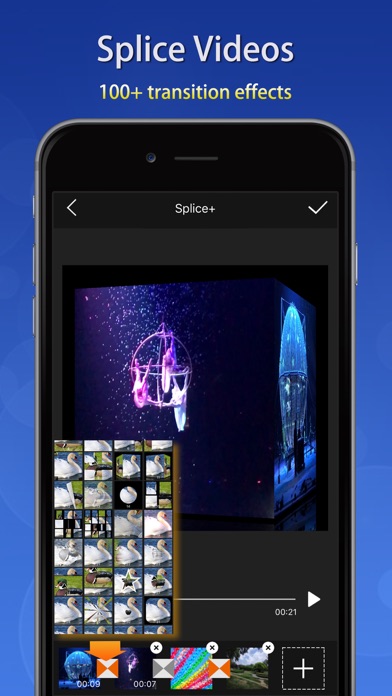
Normally $0.99.
With Videdit, you can edit your videos in a lot of ways and make them more awesome and different.
=== SIMPLE AND EASY TO USE ===
Choose the video from Photo, Select a way of editing, handle it and save or share it.=== RICH FEATURES ===
+ Trim unwanted parts of the video
+ Crop the video into any size
+ Splice videos and images with 100+ transition animation effects
+ Mosaic a part of the video statically or dynamically: select the shape and type, adjust the blur intensity and speed of moving, drag the handler and move to blur the selected part of the video
+ Add some text into the video with rich text effects
+ Adjust the color and effect of the video with dozens of filters
+ Take a picture from the video
+ Tuner by which to adjust the pitch and volume of the sound within the video, distort the sound, and add reverb to the sound make the sound have some special effects
+ Dub for the video and support to adjust the volume
+ Add special audios into the video with over 200 sound effects
+ Adjust the playback speed of the video
+ Replay a selected segment of the video and flexibly set count of loop and the the speed of playing
+ Let the video playback in reverse order
+ Zoom in or out the video
+ Rotate or flip the video and support 3D rotation at any angle
+ Compress the video
+ Convert the video into GIF
+ Create a picture-in-picture video
+ Add borders to video with rich border material
+ Add stickers to video
+ Support collage of videos with rich background textures
+ Paint on the video: select color and width of brush, draw, undo, redo, erase
+ BlingBling for the video and make them full of brilliance: automatically detect highlights, add spot and star streaks and flexibly adjust their quantity, rotating speed and strength
+ Add particle effects for the videos: over 100 particle effects templates and rich particle texture images,
flexible adjustment of various parameters of particle emission. Use your imagination to add surprises to your videos.
+ Add magnifier for video: flexibility to select the area to be enlarged and adjust the magnification and display position of the magnifier
+ Distort video: provide a variety of distortion types
and flexibly adjust twist radius, force and center position
+ Reflect video: provide a variety of reflection filters and flexibly adjust the boundary and center position of reflection
+ Blend videos: provide 20+ classic blend modes: darken, multiply, color burn, linear burn, lighten, color dodge, linear dodge, overlay, soft light, hard light, average, difference, exclusion and so on; flexibly adjust the opacity, size and position of the foreground; exchange the foreground and the background; make the blended area into a variety of shapes
+ Erase video: you can flexibly select the erased area (eg. the watermark) by drawing directly on the video to erase the content on the fixed area, and the effect is better for the erased area with simple background color
+ Chromakey video: chromakey by which a block of a particular color (often blue or green) in a video image can be replaced by another color; tap the video image or the color-bar to select the replaced color; provide rich target color scheme: pure color, gradient color, texture image, photo or video; flexibly adjust the threshold sensitivity controls how similar pixels need to be colored to be replaced and the degree of smoothing controls how gradually similar colors are replaced in the image
...=== QUICK RESPONSE ===
+ Real-time preview
+ Quickly generated
+ Support 1080P HD output=== SAVE AND SHARE ===
+ May save videos to your camera roll
+ Easily share videos with friends
IP Cam
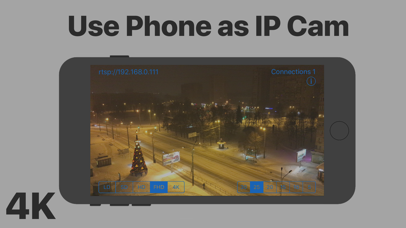
Normally $2.99.
When you run it your device iPhone or iPad become IP Camera by RTSP protocol.
You can watch video from IP Cam wirelessly in your local WIFI network via Google Chrome on any other device. Just type in chrome browser address from IP Cam(left upper corner) like rtsp://192.168.0.101 for example.
Or just download VLC Player (We recommended using VLC Player, because low latency and many features) on any computer or mobile device connected to your local network.
Then open VLC Player -> Open Network... -> Type your iPhone IP which showed in IP Cam app (in upper left corner) like rtsp://192.168.0.101 (for example) -> Press "open" and watch.
Also you can use Apple TV for watching IP Cam stream.
You can use your unnecessary old iPhone as IP Camera because IP Cam support since iOS 9.1WARNING! This app can drain your battery quickly.
Use power adapter or reduce resolution and FPS (SD with 20 frames per second is good for long working time on single charge).With VLC player you also can record streams from many IP Cam's at same time!
Sleep Sounds: relaxing sounds
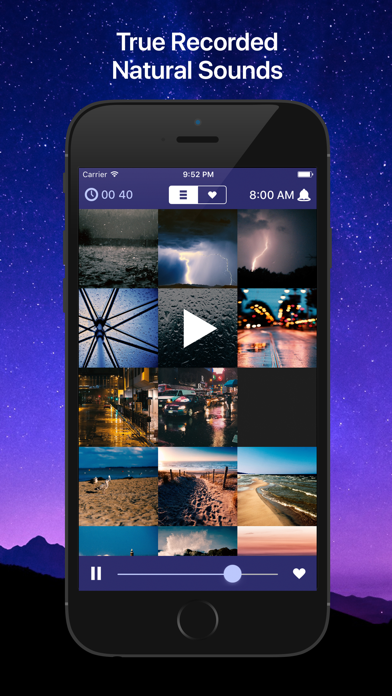
Normally $1.99.
Sounds was recorded in most beautiful places around world.
All sounds recorded with high quality stereo condenser microphones and preamps. (besides generated sounds: white pink brown noises and binaural beats)
Additional features:
Auto off timer
Reliable alarm clockSounds:
white noise
pink noise
unicorn music box
teddy bear music box
ballerina music box
cat purring
morning forest
creek in forest
forest
tropical jungle with tree frogs
loro park
bonfire
heavy rain
heavy thunder
distant thunder
rain under umbrella
rain near window
light rain on street
rain on city street with traffic
sea with seagull
sand beach
baltic sea beach
underwater volcano
night sea
wind in open window
wind at the door
london train station
australian subway
moscow subway
chinese bus
highway
new york silent street
highway bridge
oscillating fan
3D printer
old radio tuning
old english clock
vacuum cleaner at work
wind chimes
gong 40"
gong 38"
binaural beat 1Hz lethargic
binaural beat 2Hz deep sleep
binaural beat 3Hz dreamless
binaural beat 4Hz drowsy
binaural beat 6Hz fantasy
binaural beat 8Hz relaxed
binaural beat 12Hz conscious
binaural beat 16Hz focus
binaural beat 24Hz active
Roscoff port
Amazon rainforest at night
Pazin, Istria (Croatia) at night
Eidar river (Iceland)
let's led - led banner app
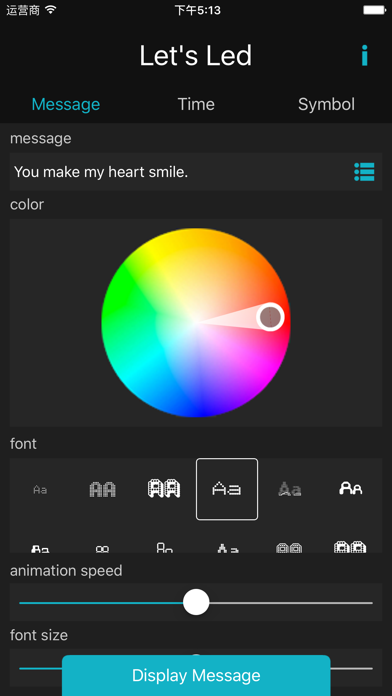
Normally $0.99.
Let's Led turns your iphone/ipad into an ticker display. a time clock, and with over 100 symbol, you can send any message you want.
BeautyCam - Photo & Filter Cam
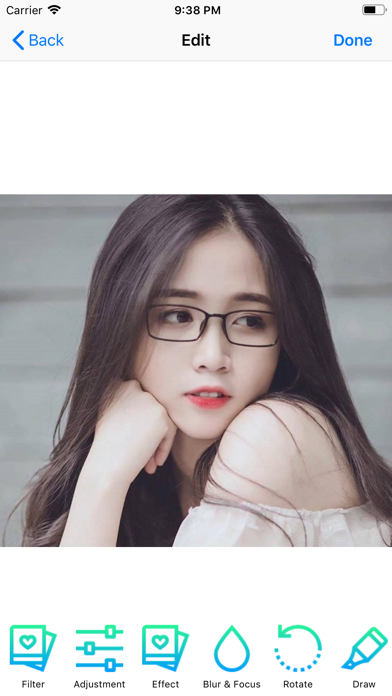
Normally $1.99.
Creating beautiful and natural looking photo has never been easier. With BeautyCam you can erase acne marks, smooth skin, brighten eyes, whiten teeth, edit eye color, add filters and special effects, blur photos and so much more.
Magic Brush
Give your selfies and photos a fantastic new look with our unique effect brushes: Glow, Neon, Stars, Hearts and so much more to satisfy your imagination about funny selfie. Enjoy finger painting with numerous colors!Professional Photo Editing
+ Blur: Selfies instantly take on a professional look with a quick blur. Just swipe to apply the effect!
+ Crop: The perfect selfie and photo is just one crop away! Tap to resize and trim
+ Photo Filters: From the romantic to the dramatic, we have dozens of special filters to make your selfies and pictures pop
+ Professional Control: Enlarge, Stretch, Slim and Rotate features give you the freedom to edit your selfies and photos the way you want!Additional Features
+ Selfies aren't everything – BeautyPlus works with both the front-facing and outer-facing camera
+ Selfie Timer built in so you can get off the perfect hands-free shot
+ Ready for sharing. When you are done editing, you can share to popular social sites like Facebook, Instagram, Twitter, and Snapchat!
