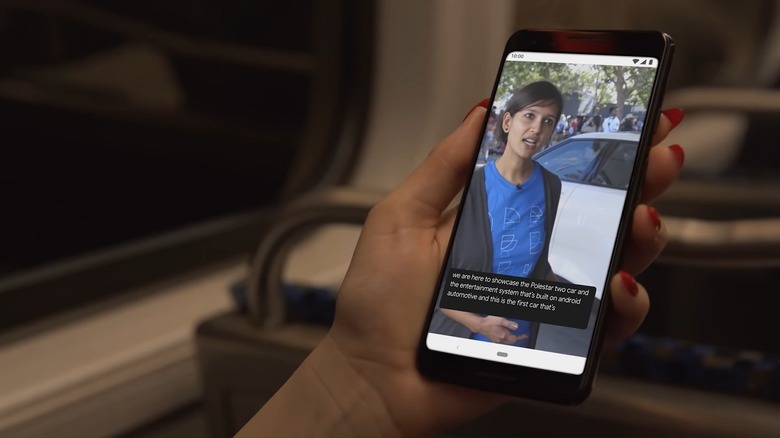One Of Android's Best Features Is Finally Coming To Chrome
- Google's Live Caption feature is now available on Chrome, but you will have to jump through a few hoops if you want to activate it on your browser.
- Live Caption "automatically captions speech on your device. Use it on videos, podcasts, phone calls, video calls, and audio messages – even stuff you record yourself."
- There are still some bugs, but Live Captions might be rolling out to the public before long.
Two years ago, Google introduced us to the Live Caption feature on Android. Live Captions automatically create and displays captions for any audio that's playing on your device, whether you're listening to a podcast, watching a video, playing back a voicemail, or talking to someone on the phone. The only problem with the feature was that it was only available on Android, but now it looks like Google is preparing to bring Live Captions to Chrome.
First spotted by Chrome Story, Google has added a toggle to the global media control menu in Chrome which allows users to easily turn Live Captions on and off. In order to see this toggle, you will need to enable the experimental flag, which you can find by pasting chrome://flags/#enable-accessibility-live-caption into your address bar. Scroll until you find Live Captions and choose "Enabled" from the drop-down menu.
Once you've enabled Live Captions, you'll have to restart Chrome to see them. If you want to test them out, just head to a media source (but not YouTube) and start playing a video or a podcast. Live Captions should then automatically show up at the bottom of your browser. If you want to turn them off, find the global media control menu in the top-right corner of your browser (it's a music note with three horizontal lines next to it) and you should see a toggle within that menu for Live Captions. Personally, I didn't even know that menu existed, so that was a bonus.
As Android Police notes, the feature is clearly unfinished, as you have to manually toggle it off and back on again if you pause a video. Plus, it appears to be incompatible with YouTube on the stable release of Chrome 88 (though you can use Live Captions with YouTube on Canary). There's a reason that you have to jump through hoops to enable the feature, but it's nice to know that Google is working to bring the feature to browsers soon.