Google Just Announced Exciting New Features Coming To Older Android Versions
- Google announced a variety of useful Android features that will be available to users in the near future. The new features target several Google apps and services and are available in different Android versions, not just Android 11.
- Google Maps now lets users switch between dark and light themes from the app's setting.
- Google's Password Checkup tool now tells you whether any of the saved username and passwords combination have been exposed to hackers in any of the known attacks so far.
Google just released a bunch of new Android features that users will appreciate whether they run the latest Android 11 release or they're still on an older version of Android. The new feature pack is significant enough to warrant an actual announcement from Google and concerns several popular apps and services available on Android devices. Google finally added a dark theme for Google Maps, a new password checkup tool, better hands-free support for Google Assistant, improved TalkBack functionality for visually impaired smartphone users, a new way to schedule messages, and Android Auto upgrades.
The new dark theme of Google Maps will be available to all Android users who have the app installed on their devices. To enable it, you need to go to the Settings menu, select the Theme, and then pick the Always in Dark Theme mode. You can always switch back to Always in Light Theme mode. The following image shows a preview of dark theme in action. The dark theme would make it easier for users to use the app in low-light conditions and help conserve battery life on phones with OLED displays.

Google Maps supports dark and light themes on Android.
The new Password Checkup feature is similar to the password security upgrade that Google added to Chrome 88 recently. If you're saving your login credentials with Google' the Password Checkup tool will verify those passwords against known hacks. If one or more of your username and passwords were exposed in those attacks, the Password Checkup tool will alert you and help you change it. The feature needs Android 9 or later to work.
Google Assistant will let you issue commands to your phone from a distance. You won't have to be next to your device to issue several orders that work even with a locked phone. You can tell the Assistant to set up an alarm, play music without unlocking the screen, and issue other commands that won't need any interaction with the device. You can turn on the feature in the app's settings, where you'll have to look for Lock Screen Personal Results.
TalkBack is another feature that lets you interact with the phone without looking at it, but it's targeting visually impaired people. Google says it has worked with blind and low vision communities to improve TalkBack. The screen reader now supports "more intuitive gestures, a unified menu, a new reading control menu," and other features. The app needs to be downloaded from the Play Store on supported devices.
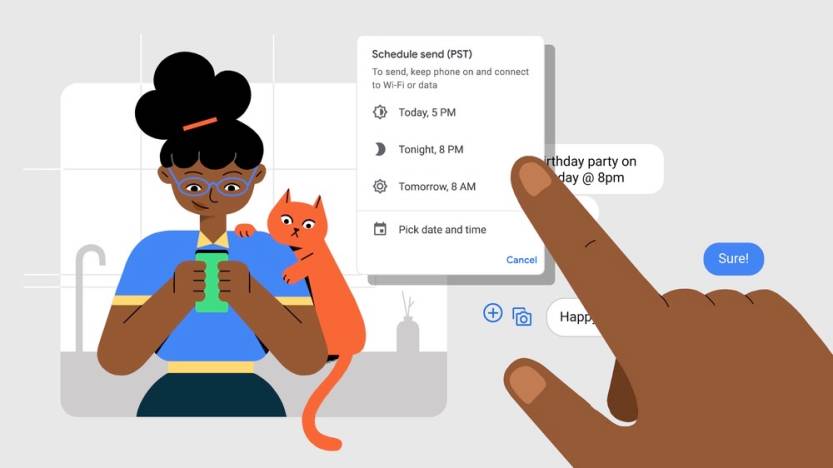
Users can schedule send messages in Google Messages.
The Messages app on Android has received a useful feature that lets people schedule messages for a specific time. The schedule send feature in Messages works on devices running Android 7 or later. To schedule a message, compose it as you usually would, then hold and press the send button to select a date and a time. This could be a useful feature for communicating across timezones, scheduling birthday messages and sending other texts that have to be sent out at a specific time.
Finally, Android Auto will feature additional features to improve the drive, including custom wallpapers and support for voice-based games like trivia and Jeopardy (with Google Assistant support). Android Auto also supports convenient access to contacts via shortcuts on the launch screen, split-view between Google Maps and media controls, and issue Google Assistant commands. You'll need Android 6 or later to take advantage of the new features.
Google's full blog post describing the new features for Android is available at this link.
