Google Chrome Will Finally Tell You How Ads Are Tracking You
- Google just released a new Chrome extension that will tell you how websites "spy" on you.
- The Ads Transparency Spotlight add-on for Chrome will reveal more details about the ads on a webpage, and the companies involved in the technologies used to track and record user data.
- The add-on is part of a broader Google effort to improve user privacy online and police its ads in a landscape where other companies, including Chrome competitors, provide detailed analytics about online ads and user tracking technology.
Google, the company that's making money from ads tailored to your preferences, will finally be more transparent about how ads work. Google, the company that has been involved in various privacy scandals that revealed the novel ways it was tracking your online activity or your location to improve its ads, will tell you exactly how ad tech works. And it's all happening in Google Chrome, the world's most popular web browser. It's not exactly coming from the goodness of its heart. Google still wants to make money off of your anonymized data, and I often explained that the data-for-free-apps trade-off does make plenty of sense for several of Google's class-leading apps. But competing browsers that offer the user analytics about online ads and trackers, as well as ad blockers that threaten Google's bottom line, forced Google to rethink its ad-related policies. In recent years, Google announced and implemented several measures meant to allow it to police the bad ads that ruin the internet-browsing experience, and the latest move further complements those efforts.
However, the Ads Transparency Spotlight (ATS) comes as a Chrome add-on that you'd have to install from the Chrome Web Store rather than becoming a built-in feature of the browser.
The new ATS add-on was built around an API called the "Ad Disclosure Schema" that allows advertisers to disclose how their ads work. However, ATS will pull information from Google's ads initially, per ZDNet. Google hopes that other advertisers will expose a similar API/schema for their own system.
The ATS add-on will show you the following information:
- Detailed information about the ads on the web page, including how many ads are on the page.
- A list of ad providers responsible for serving the ads on the page. These companies serve ads or provide the ad technology to help ads appear on this page.
- The reasons why ads are shown on a page. A combination of several factors that decide which ad will be shown on a page:
- Your demographics: May include age, gender, and other information (provided by you or inferred).
- Marketing Campaign: A visit to the advertiser's website added you to a marketing campaign.
- Your location: General: Broad location, such as country or city.
- Your interests: Topics related to websites you have visited or interests you provided.
- Context: Topics shown to anyone who visits this page.
- Other information: All other reasons.
- Your location: Specific: Your specific location.
Google will also list companies in the ad tech business that deal with social media buttons, web analytics, or tracking scripts. Google will offer links to the privacy policy of each of these countries, where you'll be able to see what data they collect about you.
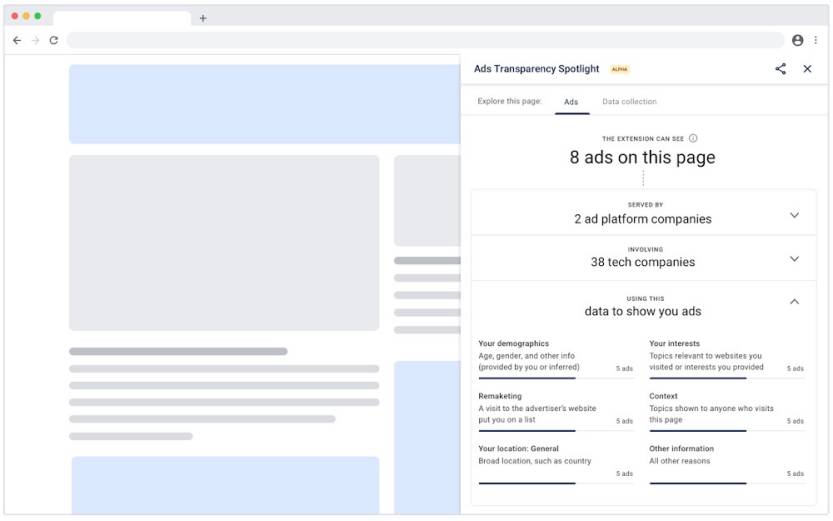
Screenshot shows Google's new Ads Transparency Spotlight for Chrome.
The ATS add-on will not let you take any action against any of the companies, ads, or trackers found on the page. It just presents the information in a neatly arranged format. Should you not like something that you see, you'll either have to change browsers and/or install programs that can block trackers and ads.
Google did build its own ad blocker in Chrome, a program meant to police the ads that misbehave, and announced that ads would no longer be able to consume resources and drain battery life. Google also announced a new Privacy Sandbox last year that's meant to add a further layer of anonymity to the data that advertisers collect. Finally, Google last week announced a new Trust Token API tech intended to replace third-party cookies in the future, so the functionality of some websites doesn't break once the cookies are gone.
Check out the Ads Transparency Spotlight at this link. And here is the manual for it.
