Gmail Is Getting Another Neat Feature To Make Email Management Even Easier
- The Gmail Settings menu is getting a massive makeover, as Google will offer users a Quick Settings button inside the desktop version of the service for rapid user interface changes.
- The new menu will include options to change the layout of Gmail, switch themes, and even enable an additional panel for reading emails.
- The new menu will also include a link to the regular settings user interface that's available right now in Gmail.
Gmail got a significant redesign just a couple of years ago, Google's biggest makeover ever for its popular email service. Google didn't stop there, and it continued adding new features to improve the overall Gmail experience and increase its security. Just in the past few months, Gmail received an attachment scanner that can thwart malicious hacking campaigns and an improved search interface to help you find what you're looking for.
The next thing Google wants to fix is the settings experience inside Gmail, and the desktop version of the app is getting a new Quick Settings menu that will soon be available to all users.
Google announced the new feature in a blog post, explaining that the feature will be on by default to Gmail users starting with Rapid Release domains that will get it at some point in the next two weeks. More Gmail users will then see the new settings feature, beginning on June 22nd, when the gradual rollout expands to more accounts.
Quick settings will offer fast access to a few features that will let you customize the overall visual experience of Gmail. That means you'll still need the main settings menu for any complex changes you want to make.
The quick settings menu will include elements that affect the interface. You'll be able to customize the density of text and information, choose a different inbox type, and add themes. The most exciting change available in the quick settings will be the ability to add a reading panel to the UI so that you can quickly go through emails while still seeing your entire inbox. You can get a glimpse of the reading pane feature in the following animation:
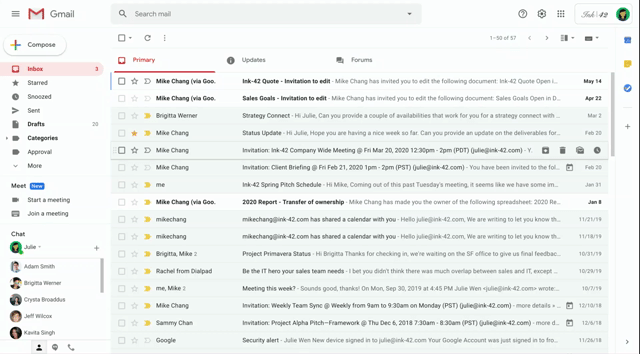
An illustration showing Google's new Quick Settings feature for Gmail in action.
The changes made inside the quick settings panel will happen instantly, so you won't have to wait or refresh the page to see them in action. You'll be able to move between options until you find the settings and themes you think would make your email chores slightly less miserable to complete.
The new quick settings pane will appear on the right side of the inbox when you click the settings wheel. The first menu option will be a See all settings button that will take you to the regular Settings menu inside Gmail.
