6 Paid iPhone Apps On Sale For Free On December 23rd
The days leading up to Christmas can be one of the most stressful times of the year, so we've got something that should help take your mind off things, if only for a short while. We dig through hundreds of discounted iPhone and iPad apps on Monday to come up with the very best of the bunch that are on sale for free. These are all limited-time deals though, so download them before the deals are done.
This post covers paid iPhone and iPad apps that have been made available for free for a limited time by their developers. BGR is not affiliated with any app developers. There is no way to tell how long they will be free. These sales could end an hour from now or a week from now — obviously, the only thing we can guarantee is that they were free at the time this post was written. If you click on a link and see a price listed next to an app instead of the word "get," it is no longer free. The sale has ended. If you download the app anyway, you will be charged by Apple. Some apps may have additional features that require in-app purchases. Subscribe to our RSS feed or use that feed to create an email alert so you'll be notified as soon as these posts are published and avoid missing any sales.
Dark Night Browser
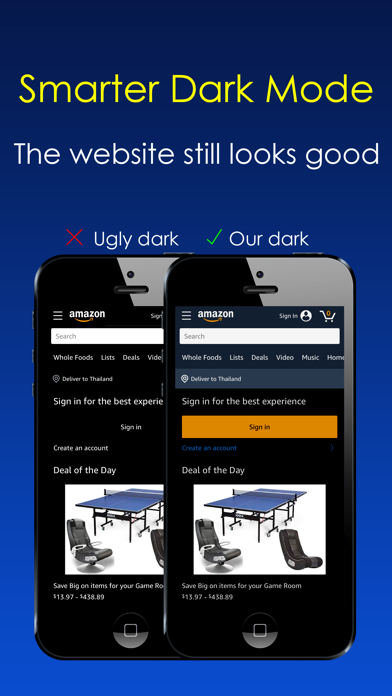
Normally $1.99.
Do you think your iPhone is too bright in the dark?
Do you have a problem with eye strain and fatigue when you surf the web?If so, let Dark Night Browser protect your eyes now.
Dark Night Browser is an Eye care web browser that comes with all standard features that a web browser should have and also plus many advanced features for an advanced user.Eye care features:
- Brightness filter: Lower brightness than the system offer.
- Blue light filter: Help you sleep better.
- Dark mode: Help you read better in the dark.
- Increase font size: Help you read easier.
- Turn off all animation: Prevent you from dizzy and motion sickness.
- Rest your eye warning: Prevent you from Computer vision syndrome.Standard browser features:
- Portrait and Landscape supported.
- Multiple Tab browsing.
- Bookmark.
- History.
- Clear history, cache, cookie.
- Request desktop site.
- Find on page.
- Reader View.
- Translate website language.
- Full screen browsing mode.
- Private browsing mode.
- Save and Autofill passwords.
- Selectable search engine.
- Search suggestion when typing.
- Most visited list.Advanced features:
- Adblock (iOS 11 and above).
- Unlock with Passcode, Touch ID.
- Download and preview file.
- Many swipe gestures supported.
- Capture website screen to the image: Both visible area and entire website.
- User Agent switcher: Simulate your device as Mobile, Tablet, Desktop.
- Manage MIME action: Change default action for each file type.
- Customize Display mode, Font size, User Agent, Popup, Allow Ads for each website individually.
- Keyboard helper: Help you type the url quickly.
Sudoku Pro Edition
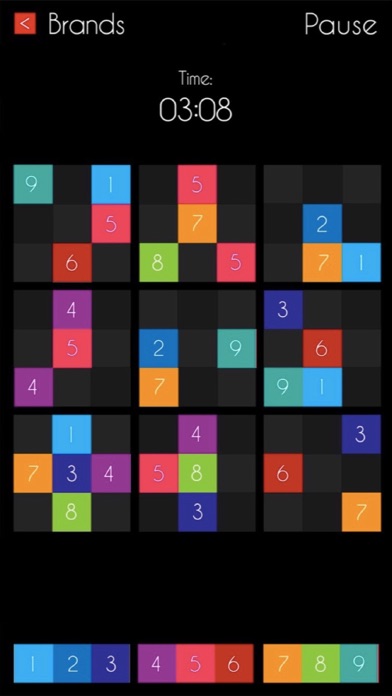
Normally $2.99.
Sudoku Pro Edition
Originally called Number Place is a logic-based combinatorial number-placement puzzle. The objective is to fill a 9×9 grid with digits so that each column, each row, and each of the nine 3×3 sub-grids that compose the grid contains all of the digits from 1 to 9. The puzzle setter provides a partially completed grid, which for a well-posed puzzle has a unique solution.This App contain 4 packs of Sudoku, classical, colors, brands and letters
Battleship Classic Board Game
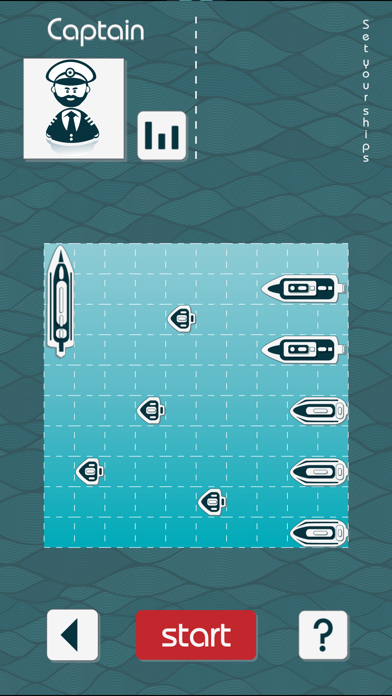
Normally $1.99.
In 2014 the game took first place among Board games for iPhone in Russia and Ukraine!!!
Two fleets meet in deadly opposition. Only the prudent mind and tactical skills of the best admiral can declare an unconditional victory. The ships conduct warfare by attacking blindly, filling all water area by means of shells. Such conditions create a practical boundless scope for tactics and strategy.
———————————————
This is a mobile rendition of our classic childhood game Sea Battle. Sea Battle first appeared in paper form in the remaining 30 years of the last century. Considered as one of the most popular then and to this day.
———————————————Now this ageless classic is realized in a new way for mobile platforms. Rules are simple and easy to follow. On a game field each player has ships, from foreboding battle ships to small boats. Opponents in turn fire across the field of the opponent, clicking on the corresponding boxes that represent the open waters. The victory is won by the admiral who sinks the last ship of the enemy.
———————————————
Help:
On the game board each player arranges their own ships. They cast shells blindly into the open waters hoping to score a hit on the opponent's ships. Victory is awarded to the admiral who sinks the most ships of their opponent.Hint: Double press on a ship to change its direction.
Money - Track easily

Normally $0.99.
The Money app is a simple iPhone app that helps you to keep your daily expense and or income tracked. The whole app contains only one single view and you can manage your personal finance with tap and swipe gestures. In this main view it shows sum of your expense and income, as long as a progress bar to indicate the budget status of current month.
The Money app supports not only categories just like other similar apps do, it also allows you to set one or multiple customized tags for each record of expense or income. By swiping left or right on the list in the main view, the app gives you statistic for both tags and categories of the month.
Additionally, you can view all records in a specific category or tag. And in most cases you can easily see and set budget for months, categories or tags with a single tap on the little progress bar like rectangle between "Income" and "Expense".
Money also supports setting customized accounts to keep track of your balances. Simply by pulling down the view all your account balances show up.
One more hint:
Swipe on the month title to navigate between months.
Beep Me - Reminders
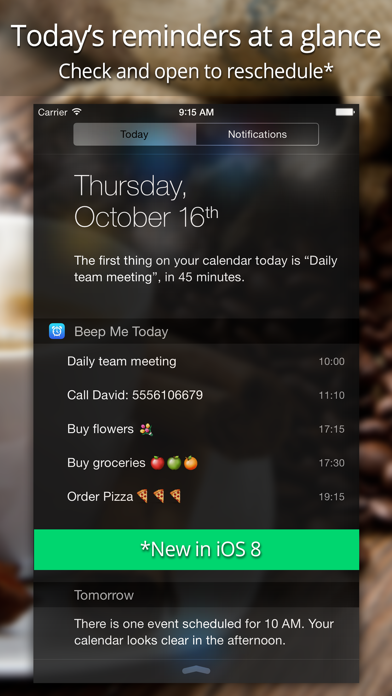
Normally $3.99.
Beep Me is the quickest, easiest, and most intuitive Reminder/ToDo app that you'll ever need!
Need to set a reminder? Beep Me lets you do so quickly and easily. Don't waste time using the calendar to add an event or using the clock to create a new alarm. With Beep Me it's just two simple steps: Jot a short memo, and set the beep time. That's all!
In a meeting when you remember that you promised to return a call in the afternoon? Jot down "call Jack", and set it to beep you at 2:30. Put the pizza in the oven and need to set a timer? Jot "pizza" and set it to beep you in 20 minutes.
Want your calendar events to appear at the same central reminder app and benefit from the nagging and pre-alarms that are available only in Beep Me? No problem, just select the calendars you'd like to import from and you're ready to go.
Do you have more than one device? keep that synced with the new Backup & Restore options using iCloud or Dropbox clouds.
Just backup your Beeps from one device and Restore them on another device, importing only the missing Beeps on that device.From the reviews:
* "Simple, easy to use, works very well. Thanks you!"
* "Missing piece in iPhone – This is the piece that you need between calendar and to-do. Simple and warm interface and that's why I love it."
* "That's what I was looking for, fast and intuitive!"Once you start using Beep Me you just can't stop. The simplicity and ease of use are addictive!
Features:
- Set as many reminders as you need.
- Set reminders timer style: Remind me in 20 minutes.
- Set reminders clock style: Remind me at 2:30.
- Set the repeat interval: Day, Week, Month, Year.
- When reminded either accept it or snooze it.
- Import events from your calendar.
- View today's reminders in the Today notification center.
- Set phone call reminder by selecting a contact and calling them when reminded.
- Nagging mode allows you to set the number of times and interval to nag about a beep you until you open the app again.
- Badge displays the amount of active reminders, or the number of missed reminders
- Set the badge behavior
- Share your beeps with others
- Backup & Restore using iCloud/SugarSync/Dropbox/Email
- Copy a beep to the calendar to make it permanent.
- Select the beep sound (45 different sounds!!!)
- Uses local notifications, no need for internet connection.
- iOS 10 supported, with Actions available on each notification to snooze, mark as done – also from the Apple Watch
Night Vision (Photo & Video)

Normally $2.99.
The application takes real pictures and videos at the lowest luminosity without any additional appliances on iPhone. Sophisticated algorithm was developed during 4 years – now you can judge the result! The new Maximal Amplification Mode – culmination of our Research and Development team, utilises a breakthrough technology, pushing all the computing and hardware abilities of your phone to the limit, thus producing an outstanding effect. Our team is continuously working to optimize and enhance application's image processing core.
The application works without any delays and lags. During the photo/video recording you can dynamically change camera sensitivity to achieve the best result as well as set any 1-8x zoom simultaneous to the recoding. The application has own library to organise photos and videos, and share them on the Facebook, DropBox and Twitter.
•Amplification mode picker
•Amplifier picker
•Colour saturation picker
•Green amplification mode
•Fast exposure
•Front, rear camera
•Led light
•HD photo video mode
•Focus refresh button
•8x zoom
•Built In library
•Photo video slider
•E-mail photo video share
•Facebook photo video share
•Twitter photo video share
•Dropbox photo video share
