8 Paid iPhone Apps You Can Download For Free On September 19th
What, you didn't get your fill of paid iPhone and iPad apps on sale for free in yesterday's roundup? Well don't worry because we've got a fresh new roundup for you to enjoy on Thursday. You'll find eight different premium iOS apps listed below that are all on sale for free for a limited time. There are also still a few remaining freebies in yesterday's post, so you can go back and grab them if you missed it.
This post covers paid iPhone and iPad apps that have been made available for free for a limited time by their developers. BGR is not affiliated with any app developers. There is no way to tell how long they will be free. These sales could end an hour from now or a week from now — obviously, the only thing we can guarantee is that they were free at the time this post was written. If you click on a link and see a price listed next to an app instead of the word "get," it is no longer free. The sale has ended. If you download the app anyway, you will be charged by Apple. Some apps may have additional features that require in-app purchases. Subscribe to our RSS feed or use that feed to create an email alert so you'll be notified as soon as these posts are published and avoid missing the sales we cover.
Kinecto

Normally $2.99.
Kinecto is a vibrant, arcade puzzle game that will keep you totally hooked!
Tap to send shapes up the board. Aim to make complete rows of blocks to remove them from the board and unleash spectacular explosions of color.
Enjoy a relaxing Journey through a stunning collection of levels, or compete for the top score in Challenge mode.
A beautiful and satisfying experience that's pure fun to play.
LooC - Mobile eye test

Normally $3.99.
Keep in track of your eye health whenever you want and wherever you are. Check if and how your eye vision changes.
Learn more about your eyes with four different LooC tests:
1. Near Vision
2. Distance Vision
3. Color Vision
4. Amsler Test
5. Share and save resultsEasy in usage, LooC uses innovative tests and the latest software to measure your eyesight.
This is how it works:
- Facial recognition
- Color diagrams
- Determination – field of visual
True Skate

Normally $1.99.
The Official Street League Skateboarding Mobile Game.
#1 game in 80 countries. Loved by skaters all over the world.
Touch Arcade review – 4.5/5 – "True skate is clearly something special"
Note: True Skate comes with a single skate park and contains additional content only available by In-App purchase. See below.
Features:
- Realistic touch based physics.
- Flick the board to make it react exactly how you would expect.
- Drag your finger on the ground to push.
- A beautiful skate park to get lost in including ledges, stairs, grind rails plus a bowl, half pipe and quarter pipes. (Additional skate parks are now available as an In-App Purchase)
- Slow motion.
- User challenges
- Replay sharing
- Global leaderboards.
EarningShark-Earnings Calendar

Normally $4.99.
Best all-in-one stock earnings tool.
- Powerful calendar: keep you informed on all stocks reporting for a given day organized by week.
- Trending earnings: keep you updated about the hottest upcoming earnings you should not miss.
- Accurate data: provide earnings dates, analyst consensus, historical data, earning transcripts on over 8000 stocks.
- Timely notifications: remind you beforehand when a company in your watch-list is reporting earnings.
- Realtime discussion: aggregate realtime news, tweets and online discussions.
- Simple and beautiful design: strive to deliver the highest quality.
Raven: Photo Scan & Colorize
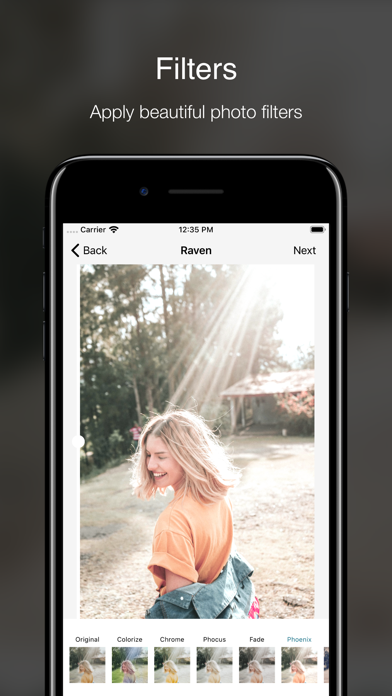
Normally $3.99.
In seconds, raven scans your valuable printed memories, colorize them and you can add different template and filter combinations to your new digital photos.
Share your old memories with your friends or save it on your phone easily.
Raven turns your phone's camera to a photo scanner that is the easiest way to meet old photos to new digital forms.
FEATURES
Your printed photos don't have to be old and out of sight in albums. Raven offers very easy features to scan them.
- Take your printed picture photo and Raven scans it with its AI based technology in seconds.
- Edges are auto detected and edits the picture's perspective automatically.
- If you want to change some edges and details manually, use smart rectangle tool and arrange the coordinates precisely.STYLISH FILTERS AND TEMPLATES
Raven brings some simple and elegant filters to your unforgettable memories after the scanning process.
Filters effect the picture with a unique presentation and also Raven's built-in templates turn the picture various covered versions.
- 8 filters to create desired feeling.
- 5 templates to present your style.
- Add to the templated picture what their names, date, location and unforgettable stories.SAVE AND SHARE OLD MOMENTS
Everyone is accustomed to sharing photos taken recently. Do you want to save and share digital forms of your or family printed photos? It sound like the real #tbt.
- Save your photos in high resolution on your phone gallery or export to the cloud.
- Easily share with your social accounts and surprise your friends with your scattered child
hairs.Raven PRO
Colorize B&W photos with AI.
Get unique filters.
Use stylish templates
Picture Perfect - All in One
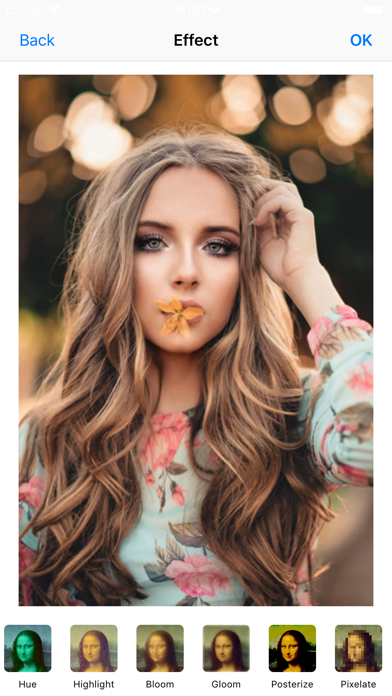
Normally $1.99.
Picture Perfect is a fun and simple way to make beautiful photos in seconds.
Picture Perfect also brings in features that you won't find on any other mobile apps such as 'ToneCurve' which allows you to modify simply by clicking and dragging on the areas you wish to change.
So what makes Picture Perfect better than any of the other photo editing apps? Well it just does it all so darn well.
___________________________________________◉"Picture Perfect is a fun and simple way to change the look and feel of the photo in a single touch." ~ Yahoo.com
◉"Picture Perfect's name says it all. It'll help you take your photos from average to outstanding in mere moments" ~ AppAdvice.com
◉"The best all in one photo editor" ~ 9to5toys.com
◉"Use professionally designed filters, creative stickers and frames, touch-up tools and more to create and share amazing pics" ~ BGR.com
◉"Picture Perfect is all in one photo editor with pretty much everything you want to do on your phone" ~ newmobilelife.com
◉Picture Perfect hit the top 10 spot on the app store many times.
◉ Picture Perfect has over Million downloads worldwide, 4.7 star average rating.
◉Picture Perfect has user from all over the world mostly from USA, UK, Japan, China & Vietnam.
__________________________________________Picture Perfect Offers:-
1.Tone Curve
It is a powerful tool that can be used to make advanced tonal adjustments on your image.2.Filters
Choose from dozens of breathtaking filters and effects to completely change your image3.Effects
Choose from a perfectly categorized collection of stunning effects such as Spot, Bloom & Gloom to easily make your photos stand out!4.Adjustment Tools
It has a comprehensive set of adjustment tools for fine-tuning your edits.5.Exposure
Adjusts the overall brightness of your image. Push the slider left to make your image darker or right to make it brighter.6.Contrast
Adjusts the amount of contrast between the bright and dark areas of the image. Increasing contrast makes the shadows darker and the highlights brighter.7.Crop
Allows you to crop away the edges of your photo using a range of aspect ratios, e.g. 3:2, 4:3, 1:1, etc.8.Straighten
Allows you to straighten the horizontal lines in your photo using the slider. This tool is great for straightening horizons in landscape photos.9.Clarity
Enhances the detail in your photo by increasing contrast. Drag the slider to the right to make your image "pop."10.Sharpen
Makes the detail in your photo appear sharper and more defined. Push the slider slowly and be careful not to over-sharpen.11.Saturation
Controls the vibrancy of the colors in your photo. Increase saturation to make the colors more vibrant, or decrease it to make them less vibrant.12.Fade
Washes out shadows and gives your photo a faded or vintage look13.Text
Simply add beautiful text to your photos with many artistic fonts to choose from. Express yourself, with the most perfectly designed text editing tool for your phone14.Emoji
Add all your favorite emojis to your photos and bring them to life!15.Draw
Draw on your photo with any color you want16.Color Splash
Selectively remove and replace color with Splash17.Simple Sharing
Share your favorite photos with your friends in just 1 tap!
__________________________________________The great thing about the Picture Perfect is that it's suitable for beginners and advanced iPhone photographers alike.
◉Simple Editing
●Noise reduction
●White Balance
●Contrast
●Exposure
●Lens correction
●Color adjustments
●Resizing and cropping
●Background removal◉Complex Editing
●Simple to complex clipping path techniques
●Portrait corrections
●Drop and reflection shadow
●Special Effects
●Adjusting text and visuals
●Photo stitching
●Photo masking and layers
●Manipulation
●Enhancement and retouching◉No In-App Products
◉Ad freeDownload Now!
Moto Race Pro
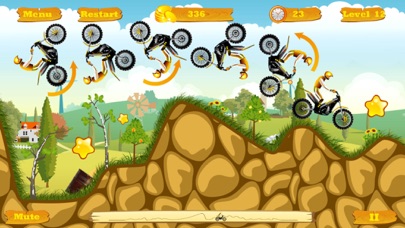
Normally $1.99.
——-
Support joystick control mode now!
——-——-
According to customers review, make it easy to get more coins, and less barriers on the ground.
Enjoy!
——-The features of this Moto Race are:
- More levels.
- Small package size
- Better performance.
- Support retina ipad.
- Easy and hard, two modes available.
- Long road in hard mode.
- Rotate 360 degrees to get more coins.Moto Race – Collect coins and don't crash, complete the levels as fast as possible to achieve maximum score points.
FEATURES:
* Fun and challenging tracks.
* Awesome physical effect, calibrate motorbike paramters thoudands of times!
* Simple controls, drive by pressing on the right or left side of the screen.
* Also support joystick control mode.
* Performing stunts, tilt the device to control the motorbike in mid-air.
* Includes 90 amazing well designed tracks, more free tracks coming with next update.
* Game Center supported, you can challenge your friends.TIPS:
* Collect more coins to buy advanced motorbikes, shields and VIP cards.
* Choose special motorbike for different tracks.
* Advance shields to pretect you when collide with the ground.
* VIP card provides more time for each track.
* Get more coins in garage.
Koder Code Editor
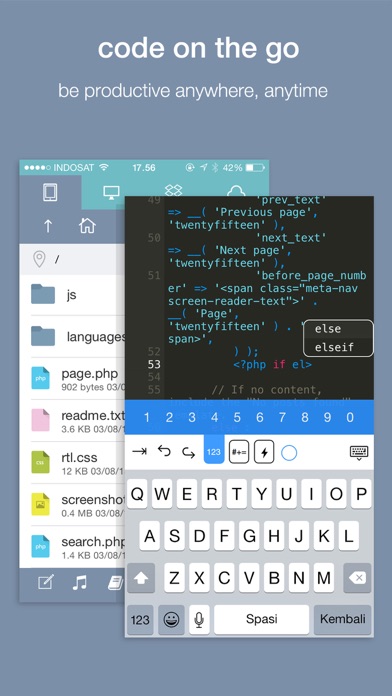
Normally $2.99.
"Koder for iPad: Nerds Rejoice! You Can Code on Your iPad"
– GIZMODO / App of the day –"Koder's simple yet efficient interface is designed for touch editing. At just $5.99, you get an editor with a well-designed interface at a great price. If you want to code with your trusty iPad, then Koder is for you."
– AppAdvice –"An accomplished code editor for many programming languages"
– 148Apps –"Editing code on your iPad should never be that difficult again"
–KillerStartups–"The developers at iCodeLabs have done a great job optimizing the iPad's real estate for code editing"
–theiphoneappreview–"The app for instant project creation and code editing, perfect for developers and programmers on the go."
–tipsfortablets–– Koder was listed on the App Store as a 'Staff Favorites' in 82 countries –
Koder is a code editor for iPad and iPhone. It does have many features including syntax highlighting, snippet manager, tabbed editing, find and replace code, editor theme, remote and local files connections, and many more.
With Koder you can code anytime and anywhere, no matter if you're at your desk or while on the goFeatures:
- Syntax Highlighting ( Supports more than 80 languages : actionscript, actionscript3, active4d, ada, ampl, apache, applescript, asm-mips, asm-x86, asp-js, asp-vb, aspdotnet-cs, aspdotnet-vb, awk, batch, c, cobol, coffeescript, coldfusion, cpp, csharp, csound, css, d, dylan, eiffel, erl, eztpl, elixir, fortran, freefem, gedcom, gnuassembler, haskell, header, html, idl, java, javafx, javascript, jsp, latex, less, lilypond, lisp, logtalk, lsl, lua, markdown, matlab, mel, metapost, metaslang, mysql, nemerle, none, nrnhoc, objectivec, objectivecaml, ox, pascal, pdf, perl, php, plist, postscript, powershell, prolog, python, r, rhtml, ruby, sass, scala, sgml, shell, sml, sql, standard, stata, supercollider, tcltk, torquescript, udo, vb, verilog, vhdl, xml )
- Code Autocomplete
- Code Function list
- Access and Manage your Dropbox, (S)FTP, webdav and local files easily
- Built In Terminal (SSH Client)
- Tabbed editing
- Extra Keyboard with Custom Key (Snippet)
- Document Picker Support to open/import/export other app files from/to Koder
- Find and replace code
- Previewer Browser with View Source function
- Editor theme with Custom Theme Editor
- Extra Key / Additional Keys on Virtual Keyboard with open+close brackets keys
- Screen-Lock, Manual and Auto Lock
- Extracting Zip File on Local project
- Sophisticated File Browser
- iOS "Open In" support, from Koder to other app – vice versa
- Change file/folder permission (CHMOD) on FTP/SFTP projects
- Folder Synchronization between Local Project and FTP Project
- Uploading files from desktop from browser or iTunes sharing
- Expandable editing space
- Bluetooth Keyboard Support
- and many more ...NEWEST
- Support multitasking for iPad
- Support editing files from Working Copy using drag and drop
