Hidden Gestures You Didn't Know About Make Switching Google Accounts So Much Easier
Many people who use Google services have more than one account, which means they always have to pay attention and use certain apps with specific accounts. The easiest example is using Gmail for work. If the company you work for gives you a Gmail-based email account, then you probably switch between personal and work Gmail quite a lot. And the same goes for all the other Google services that are associated with each account.
Thankfully, Google devised an easy way to move between accounts that's available both on Android and iPhone, and you might not even have realized that you can already take advantage of it.
The way most people move between their Google accounts is simple enough. You tap on the avatar image and chose the correct account from the drop-down menu. But there's no point in doing that anymore now that we have gestures. That's right, you can swipe up or down in various apps to seamlessly switch between your accounts. The feature is available in various Google apps, including Gmail, Maps, Search, Drive, and Google Maps.
The gesture has recently been spotted in Google Maps for Android (version 10.23.0), via Android Police, but it turns out Google may have rolled it out to several of its apps without anyone realizing it.
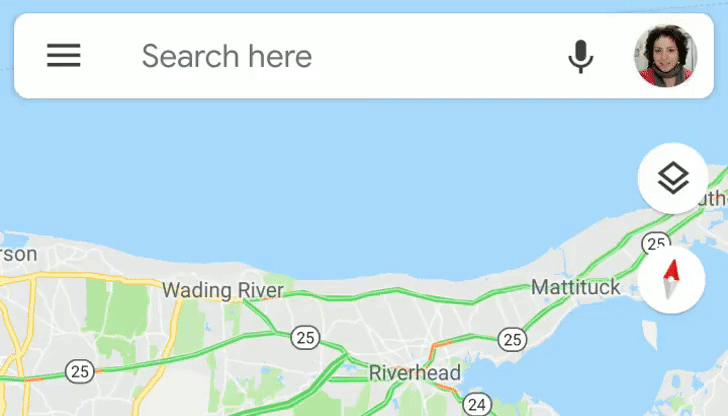
The feature is far more useful in Gmail than it is in Maps, and any other Google app where you want to keep things separate between your accounts — this includes Calendar, Search, Contacts, and Drive, to name just a few. Like I said before, our testing shows the gesture is live on both Android and iPhone, in various Google apps.
If you still can't see it in the apps I listed above, it just means Google hasn't rolled it out to your market. If it's not available in Maps for Android, you might need to update to the 10.23.0 version, and you might have to enroll in the Google Maps beta program to see it, per Android Police's instructions.
Hopefully, these account-switching gestures will be brought to all of Google's apps, regardless of the underlying operating system. As long as touch input is available, swiping up or down on an avatar image would easily be the best way to switch Google accounts for all Google apps and services. Laziness wins again.
