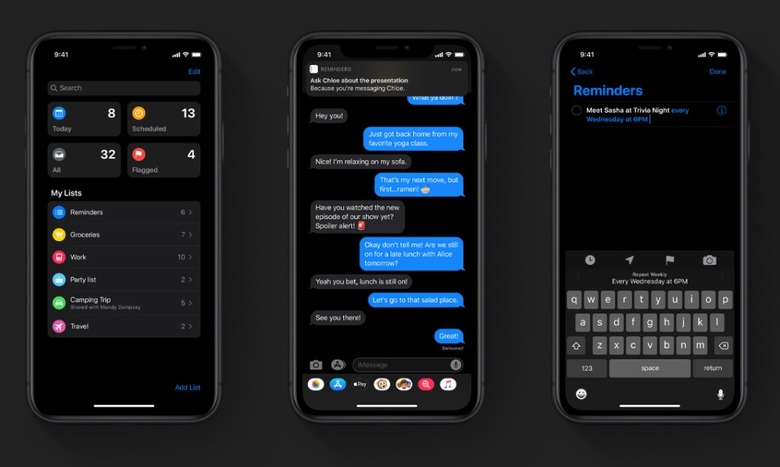iOS 13 Public Beta 2 Now Available To Download On iPhone And iPad
Six days after the latest iOS 13 developer beta rolled out, Apple has released the new public beta, complete with all the features you missed if you don't have a developer account. The surprise highlight of the update has been a new feature that uses augmented reality to make it look like you're staring directly into the camera while on a FaceTime call, even if you're looking at the screen (which is where you're probably looking).
Other additions include a new animation to help you keep track of the active window in Split View, redesigned action buttons on the keyboard, the return of the Subscriptions button to the main Apple ID screen, full page screenshots in apps other than Safari, and a new icon for emergency contacts in the Contacts app.
Providing you own a compatible device (a list of which we've conveniently included below), you can grab the public beta from Apple's beta website right now. Head over to that link, then either sign up or sign in to your account to gain access to both the iOS 13 public beta and the brand new iPadOS public beta as well.
Here's the full list of compatible devices that will run iOS 13, if you're thinking about downloading the beta:
- iPhone XS
- iPhone XS Max
- iPhone XR
- iPhone X
- iPhone 8
- iPhone 8 Plus
- iPhone 7
- iPhone 7 Plus
- iPhone 6s
- iPhone 6s Plus
- iPhone 6
- iPhone 6 Plus
- iPhone SE
- 12.9-inch iPad Pro 3rd generation
- 12.9-inch iPad Pro 2nd generation
- 12.9-inch iPad Pro 1st generation
- 10.5-inch iPad Pro
- 9.7-inch iPad Pro
- iPad Air 3rd generation
- iPad Air 2
- iPad 6th generation
- iPad 5th generation
- iPad mini 5th generation
- iPad mini 4
- iPod touch 7th generation
iOS 13 will launch in full this fall alongside the next generation of iPhone models.