The 15 Most Essential iPhone Apps Everyone Should Be Using
One could make a very compelling argument that 2008 was the most important year in the history of smartphones. Not 1992 when IBM unveiled the first smartphone ever, not 1998 when Symbian planted its roots, and not 2007 when Apple reinvented the smartphone with its first-generation iPhone. Why 2008? Because that's the year when Apple introduced the App Store alongside the iPhone 3G and iPhone OS 2.0. Third-party apps were nothing new at the time, but they were an absolute disaster on every major smartphone platform. Installing them meant going to a third-party app store on your PC, buying apps, downloading them to your computer, and they connecting your smartphone to your PC in order to install the new apps.
The App Store was nothing short of a total game-changer. The idea of placing a third-party software portal directly on a smartphone and performing direct installations seems so simple now, but at the time it opened up a whole new world of possibilities. Apps, as most people will agree, are pivotal to the smartphone experience. Devices like iPhones and Galaxy smartphones are great out of the box, but third-party apps expand their capabilities in an endless number of directions. Most smartphone users would never ever dream of using a phone without their favorite third-party apps.
Whether you're a life-long iPhone user or a smartphone newbie, you've undoubtedly managed to find a bunch of apps that are your go-tos. Perhaps there are a few messaging apps on that list, and you almost certainly spend time in social media apps like Facebook and Instagram. While we would never suggest that any one app is better than another for everyone, there are some apps out there that really are essential. In this post, we've rounded up our top 15 picks for the most essential iPhone apps. Some you might already use and others you might never have even heard of, but they're all must-have apps in our eyes and you'll find them all listed out below.
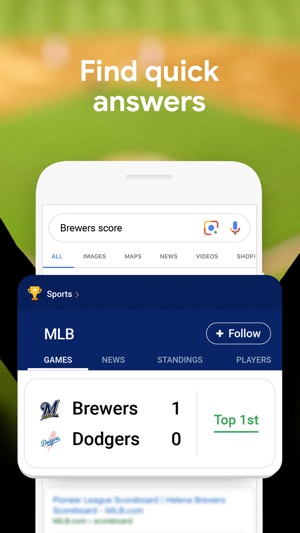
The Google app keeps you in the know about things that matter to you. Find quick answers, explore your interests, and stay up to date with Discover. The more you use the Google app, the better it gets.
Search and browse:
• Nearby shops and restaurants
• Live sports scores and schedules
• Movies times, casts, and reviews
• Videos and images
• News, stock information, and more
• Anything you'd find on the webGet personalized updates in Discover:
• Stay in the know about topics that interest you
• Start your morning with weather and top news
• Get real-time updates on sports, movies, and events
• Know as soon as your favorite artists drop new albums
• Get stories about your interests and hobbies
• Follow interesting topics, right from Search resultsMore ways to access Google:
• iMessage extension — Search and share restaurants, GIFs, and more, without leaving your conversation.
• Search Google extension — While browsing in Safari, you can share a web page with Google to see suggestions for related content—no need to type anything new in the search box. Tap on the Search Google icon from Safari's share menu to get started.
• Gboard — access Google Search, right from your keyboard. Gboard is a keyboard that lets you search and send information, GIFs, emoji, and more—right from your keyboard, in any app. Tap "Gboard" in your app settings to get started.
• Trending on Google widget — find out what's trending in your area with our Trending on Google widget.Learn more about what the Google app can do for you: http://www.google.com/search/about
1Password
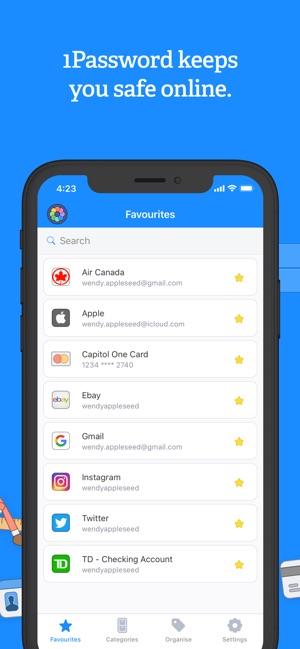
1Password remembers all your passwords for you, and keeps them safe and secure behind the one password that only you know.
1Password: the password manager that's as beautiful and simple as it is secure. Just add your passwords and let 1Password do the rest. Sign in to websites and apps with just a few taps, and use the password generator to change your passwords and make them stronger.
Named a **Best New App of 2018** by Fast Company!
Try 1Password free for 30 days, then keep going with a 1Password subscription*.
PUT PASSWORDS IN THEIR PLACE
◆ Create strong, unique passwords and memorizable pass-phrases for your online accounts
◆ Fill usernames, passwords, credit card numbers and addresses into websites and supported apps
◆ Access your information on all your mobile devices and computersGET ORGANIZED
◆ Store items in more than a dozen categories: logins, credit cards, addresses, notes, bank accounts, driver's licenses, passports, and more
◆ Create multiple vaults to keep different areas of your life separate
◆ Organize your information with tags and favorites
◆ Add custom fields to your items to store security questions, extra URLs, and any other information you can think of
◆ Use Spotlight to search for information when you need itSTAY SAFE
Everything you store in 1Password is protected by a Master Password that only you know. 1Password uses end-to-end encryption, so your data is only ever decrypted offline. The encryption keys never leave your device, and you are the only one who can see your passwords.
◆ Unlock the app quickly and securely with Face ID
◆ Lock the app automatically to ensure your data is protected, even if your device is lost or stolen
◆ Use 1Password as your authenticator: store two-factor authentication codes and access them quickly when it's time to sign in
◆ Get alerts when a site you use has been compromised and you need to change your passwordsSHARE WITH TEAMS AND FAMILIES
1Password for iOS has full support for team and family accounts. It's never been so easy to share the simple security of 1Password with those you work and live with.
◆ Add all your accounts — family, team, individual — and see all your information in one place
◆ Easily migrate information between accounts
◆ Share passwords, documents, and more with teammates and family members
Google Maps

Navigate your world faster and easier with Google Maps. Over 220 countries and territories mapped and hundreds of millions of businesses and places on the map. Get real-time GPS navigation, traffic, and transit info, and explore local neighborhoods by knowing where to eat, drink and go – no matter what part of the world you're in.
Get there faster with real-time updates
• Beat traffic with real-time ETAs and traffic conditions
• Catch your bus, train, or ride-share with real-time transit info
• Save time with automatic rerouting based on live traffic, incidents, and road closuresDiscover places and explore like a local
• Discover local restaurant, events, and activities that matter to you
• Know what's trending and new places that are opening in the areas you care about
• Decide more confidently with "Your match," a number on how likely you are to like a place
• Group planning made easy. Share a shortlist of options and vote in real-time
• Create lists of your favorite places and share with friends
• Follow must-try places recommended by local experts, Google, and publishersMore experiences on Google Maps
• Offline maps to search and navigate without an internet connection
• Street View and indoor imagery for restaurants, shops, museums and more
• Indoor maps to quickly find your way inside big places like airports, malls and stadiums
Dark Sky
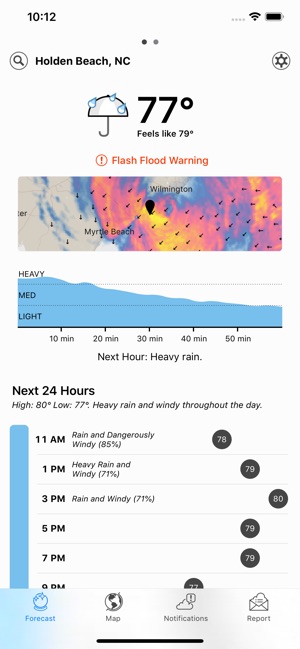
Dark Sky is the most accurate source of hyperlocal weather information. With down-to-the-minute forecasts, you'll know exactly when the rain will start or stop, right where you're standing. (It's like magic.)
Featured in: New York Times, Wall Street Journal, Fast Company, Wired, and more.
YOUR WEATHER, DOWN TO THE MINUTE
Dark Sky is able to create forecasts for your precise location, giving you minute-by-minute predictions for the next hour and hour-by-hour forecasts for the next day and week.BEAUTIFUL WEATHER ANIMATIONS
The same technology that powers Dark Sky's predictions also allows us to make the world's first perfectly smooth radar animation. Other apps show you a chunky slideshow that makes it nearly impossible to tell how storms are moving. But Dark Sky's radar animation lets you see the actual path of the storm: how it moved in the past, and where it's going in the future.PUSH NOTIFICATIONS
Dark Sky comes with advanced notification options: Receive down-to-the-minute alerts before it starts raining at your exact location, get notified of government severe weather alerts (for such things as thunderstorms, flooding, hurricanes, etc.), or even create your own custom notifications covering the next 24 hours for things like temperature, wind, precipitation and more. Even if you haven't opened the app in days, Dark Sky will tell you what you need to know, when you need to know it.TODAY WIDGET
The Dark Sky Notification Center Widget tells you at a glance what's going to happen in the next hour and the next week, so you don't even have to unlock your phone to quickly check the weather before heading out.TIME MACHINE
Explore weather in the past or future. Choose a date and see historical weather data or future predictions based off of seasonal averages.APPLE WATCH
Dark Sky looks great on your wrist. Get notifications and check out the weather for the next week with the Dark Sky app built from scratch for Apple Watch.
Google Photos

Google Photos is a smarter home for all your photos and videos, made for the way you take photos today.
"The best photo product on Earth" – The Verge
"Google Photos is your new essential picture app" – Wired
"Upload the pictures, and let Google Photos do the rest" – The New York Times• FREE UP SPACE: Never worry about running out of space on your phone again. Photos that are safely backed up can be removed from your device's storage in just a tap.
• VISUAL SEARCH: Your photos are now searchable by the people, places and things in them—no tagging required.
• SMARTER SHARING: With smart sharing suggestions, giving your friends the photos you took of them is painless. And they can add their photos, too, so you'll finally get the photos you're actually in.
• MOVIES AND GIFS, MADE FOR YOU: Get automatically created movies, collages, GIFs, and more from your photos. Or easily create them yourself.
• ADVANCED EDITING: Transform photos with a tap. Use intuitive and powerful photo and video editing tools to apply content-aware filters, adjust lighting, and more.
• SMART AUTOMATIC ALBUMS: Tell better stories, without the work. Automatically get a new album with just your best shots after an event or trip, then invite others to add their photos.
• LIVE ALBUMS: Share your latest photos with Live Albums. Select the people and pets you want to see and Google Photos will automatically add photos of them as you take them, no manual updates needed.
• SHARED LIBRARIES: Share without sharing. Grant a trusted person access to all of your photos.
• REDISCOVER: Get collages of photos you took a year ago on this day – perfect for #tbt.
• GOOGLE LENS: Search what you see. This preview enables you to identify text and objects in your photos to learn more and take action.
• ON YOUR TV: View your photos and videos on your TV with Chromecast and Airplay support.
• FREE STORAGE: Back up unlimited photos and videos for free for up to 16 megapixels and 1080p HD and access them from any device and photos.google.com—your photos are safe, secure, and private to you.
You can also upgrade storage for your Google Account, used for Original Quality photos and videos, Google Drive and Gmail by subscribing to Google One, an expanded storage plan. Subscriptions start at $1.99/month for 100 GB in the US. Pricing and availability can vary by region.
Storage subscriptions purchased in-app will be charged to your iTunes Account, and automatically renew unless auto-renew is turned off at least 24 hours before the end of the current period. Subscriptions and auto-renewal may be managed by going to iTunes Account Settings after purchase.
Due
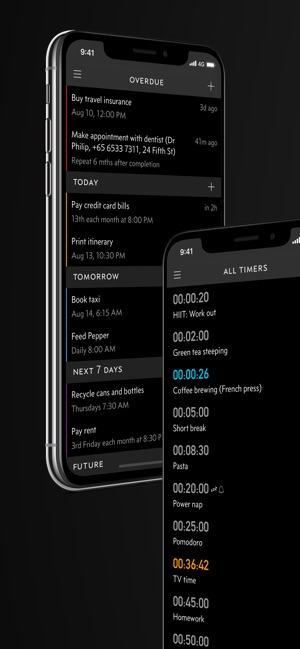
Due remembers all the things that you need so you don't have to.
Because it repeatedly reminds you of things until you act on them, it's impossible to forget anything.
Most importantly, it's lightning-fast to set and postpone reminders, all thanks to a clever time picker and natural date parsing.
KEY FEATURES
1. Persistent & Effective
Auto Snooze repeatedly* notifies you of missed reminders until marked done or rescheduled. Choose between intervals of every 1, 5, 10, 15, 30 and 60 minutes.2. Fast to Set, Fast to Postpone
A time picker with 12 preset and fully customizable times lets you set due dates and postpone reminders in record time.3. Natural Date & Time Parsing
Due can also parse dates and times that you typed or dictate and offer to set the due dates and times for you.4. Countdown Timers
Precise to the second, perfect for making the perfect soft-boiled eggs, brewing your coffee and more. Set them up once and reuse them forever5. Powerful Recurring Reminders
From the simple daily and weekly reminders to the complex every-3rd-Wednesday-of-the-month kind of reminders6. Keep in Sync**
Use iCloud or Dropbox to keep your reminders and timers in sync across your iPhone, iPad and Mac.7. Works Offline, Completely Private
There is no account to sign up for. We don't store, and we can't access your reminders and timers. And you don't need internet to receive reminders.8. Accessible to Everyone
Automatically adjusts text size according to your system setting, and offers full VoiceOver support. Due is also localized in 17 languages.* By default, auto snooze repeats 5 times, and can be configured to repeat up to 10 times. Due can auto snooze any overdue items indefinitely when you launch Due or act on any of its notifications,
** Sync on Mac requires Due for Mac (sold separately)
Spotify
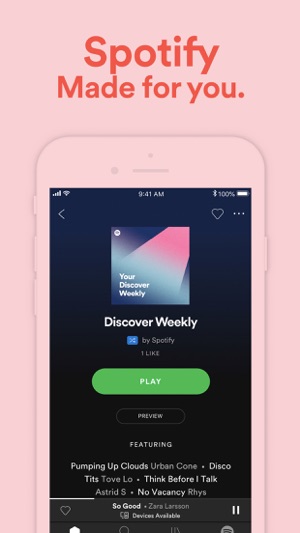
Spotify is the best way to listen to music and podcasts on mobile or tablet.
Search for any track, artist or album and listen for free. Make and share playlists. Build your biggest, best ever music collection.
Get inspired with personal recommendations, and readymade playlists for just about everything.
Spotify also offers thousands of Podcasts, including originals that you can't find anywhere else.
Spotify for your Apple Watch gives you the ability to seamlessly access and control your favorite music and podcasts from your wrist.
Listen absolutely free with ads, or get Spotify Premium.
Free on mobile
• Play any artist, album, or playlist in shuffle mode.Free on tablet
• Play any song, any time.Premium features
• Play any song, any time on any device: mobile, tablet or computer.
• Enjoy ad-free music.
• Listen offline.
• Get better sound quality.
Waze
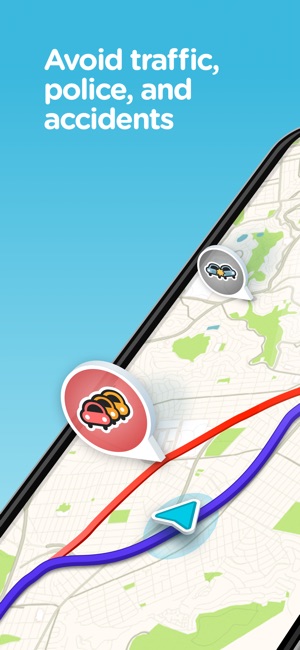
Always know what's happening on the road with Waze. Even if you know the way, Waze tells you instantly about traffic, construction, police, crashes, & more. If traffic is bad on your route, Waze will change it to save you time.
Why Waze?
◦ See what's happening – Alerts about traffic, police, hazards and more on your drive
◦ Get there faster – Instant routing changes to avoid traffic and save you time
◦ Easily listen to music – play your favorite apps for music, podcasts & more right from Waze
◦ Know when you'll arrive – your Arrival Time is based on live traffic data
◦ Pay less for gas – find the cheapest gas along your route
◦ Drive with Apple CarPlay – use Waze on your car's display
◦ Always find the way – choose from a variety of voices to guide you while you driveBe prepared, drive with Waze.
IFTTT

Applets bring your favorite services together to create new experiences.
Over 600 apps work with IFTTT including Twitter, Telegram, Google Drive, Twitch, Weather Underground, Instagram, Gmail, and devices like Google Home, Amazon Alexa, Nest, Philips Hue, and your iPhone. The IFTTT app also integrates with the Health app, so you can easily track and maintain your habits.
Turn on Applets and:
• Control everything around you with your voice and Amazon Alexa or Google Assistant
• Stay informed about what's happening from publications like The New York Times and ProPublica
• Always stay prepared for the weather with custom daily forecast notifications
• Message roommates when you're near the local grocery
• Get an alert as soon as there's a new Craigslist listing that matches you search
• Stay safe with automated and intelligent home security alerts
• Streamline your social media
• Back up and share your iOS photos automatically
• Back up important files, photos, and contacts to cloud-storage solutions, such as Dropbox or Google Drive
• Set your home thermostat to an optimal temperature when you arrive home
• Post all your Instagrams as Twitter photos or Pinterest pins
• Trigger events based on your current locationThere are thousands of other use cases! New services are added every week. Some popular ones include:
Twitch, Telegram, Spotify, YouTube, Google Calendar, Tumblr, Medium, Pocket, Square, eBay, Giphy, Automatic, LIFX, Fitbit, Withings, littleBits, Google WiFi, Evernote, Reddit, Digg, Skype, Slack, LINE, MailChimp, Salesforce, Todoist, and hundreds more.
Browse our curated collections to find Applets for:
• The home, office, and car
• Staying informed on news and politics
• Your iPhone and iPad
• Exploring outer space
• Improving how you use social mediaDo more with the services you love. Discover the power of Applets at ifttt.com/discover
Google Translate

• Text translation: Translate between 103 languages by typing
• Offline: Translate with no internet connection (59 languages)
• Instant camera translation: Translate text in images instantly by just pointing your camera (38 languages)
• Photos: Take or import photos for higher quality translations (50 languages)
• Conversations: Translate bilingual conversations on the fly (32 languages)
• Handwriting: Draw text characters instead of typing (93 languages)
• Phrasebook: Star and save translated words and phrases for future reference (all languages)Permissions Notice
• Microphone for speech translation
• Camera for translating text via the camera
• Photos for importing photos from your libraryTranslations between the following languages are supported:
Afrikaans, Albanian, Amharic, Arabic, Armenian, Azerbaijani, Basque, Belarusian, Bengali, Bosnian, Bulgarian, Catalan, Cebuano, Chichewa, Chinese (Simplified), Chinese (Traditional), Corsican, Croatian, Czech, Danish, Dutch, English, Esperanto, Estonian, Filipino, Finnish, French, Frisian, Galician, Georgian, German, Greek, Gujarati, Haitian Creole, Hausa, Hawaiian, Hebrew, Hindi, Hmong, Hungarian, Icelandic, Igbo, Indonesian, Irish, Italian, Japanese, Javanese, Kannada, Kazakh, Khmer, Korean, Kurdish (Kurmanji), Kyrgyz, Lao, Latin, Latvian, Lithuanian, Luxembourgish, Macedonian, Malagasy, Malay, Malayalam, Maltese, Maori, Marathi, Mongolian, Myanmar (Burmese), Nepali, Norwegian, Pashto, Persian, Polish, Portuguese, Punjabi, Romanian, Russian, Samoan, Scots Gaelic, Serbian, Sesotho, Shona, Sindhi, Sinhala, Slovak, Slovenian, Somali, Spanish, Sundanese, Swahili, Swedish, Tajik, Tamil, Telugu, Thai, Turkish, Ukrainian, Urdu, Uzbek, Vietnamese, Welsh, Xhosa, Yiddish, Yoruba, Zulu
Evernote
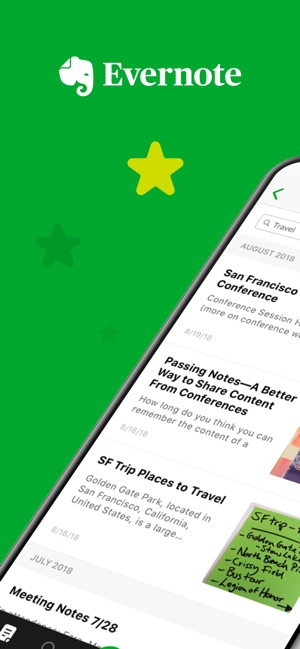
Evernote helps you focus on what matters most and have access to your information when you need it. Input typed notes or scan handwritten notes. Add to-do's, photos, images, web pages, or audio ... and it's all instantly searchable. Organize notes any way you want and share with anyone. And Evernote syncs across your devices so your information is always with you, everywhere you go.
—
"Use Evernote as the place you put everything... Don't ask yourself which device it's on—it's in Evernote" – The New York Times
"When it comes to taking all manner of notes and getting work done, Evernote is an indispensable tool." – PC Mag
—
GET ORGANIZED
Evernote gives you the tools you need to keep your work effortlessly organized:
• Write, collect, and capture ideas as searchable notes, notebooks, checklists, and to-do lists
• Create notes in a variety of formats, including: text, sketches, photos, screenshots, image files, audio, web clippings, and more
• Use the camera to effortlessly scan, digitize, and organize your paper documents, business cards, whiteboards, handwritten notes, and drawings
• Use Evernote as a digital notepad and easy-to-format word processor for all your thoughts as they comeSYNC ANYWHERE
Evernote gives you the ability to sync your content across devices:
• Sync everything automatically across any computer, phone, or tablet
• Start your task working on one device and continue on another without ever missing a beat
• Add a passcode lock to the mobile app for more privacySHARE YOUR IDEAS
Evernote gives you the tools to share, discuss, and collaborate productively with others:
• Create, share, and discuss with the people who help get your work done, all in one app
• Search within pictures and annotate images to give quick feedbackEVERNOTE IN EVERYDAY LIFE
• Make personal checklists to keep your thoughts organized
• Set reminders to keep on top of activities and write to-do lists
• Gather, capture, and store every thought you need to stay productiveEVERNOTE IN BUSINESS
• Create agendas, write memos, and craft presentations
• Annotate documents with comments and thoughts during team meetings, then share with colleagues
• Get your projects underway faster and maximize productivity by letting multiple participants access and work on different aspects alongside each otherEVERNOTE IN EDUCATION
• Keep up with lecture notes so you don't miss a vital thought
• Clip and highlight articles from the web for academic research
• Plan and collaborate for better academic group workBETTER NOTE INTERACTION WITH 3D TOUCH
• Quick Actions for faster note creation and search
• Sketch in notes with pressure sensitive inkEVERNOTE FOR APPLE WATCH
• Dictate notes and they will be transcribed in Evernote
• Dictate searches and get results on your Apple Watch
• View newly created & updated notes
• Set reminders, get notifications, and never forget anything
Nomorobo

Nomorobo blocks annoying robocalls, telemarketers, spam texts, and phone scammers from calling your phone. Bring peace and quiet back to your life. Try it free for 14 days – only $1.99/month after.
## App store "App of the Day" Oct, 2017
## Featured by Apple as "New Apps We Love"
## Winner of the FTC Robocall Challenge
## PC Magazine Editor's ChoiceFEATURES
- Real-time protection from over 800,000 annoying robocallers, telemarketers, and phone scammers
- Over 1,200+ new robocallers identified every day
- Important robocalls, like school closings and weather alerts, are able to get through
- Privacy friendly – Never accesses your call logs
- Identify or block robocalls (your choice)
- Protection from text spam and phishing attempts
- Listen to thousands of robocall messages in our database
- Block "neighbor spoofed" calls. These are numbers that are very similar to yours.
- New in v2.5! Block invasive trackers and annoying web ads.## Over 400 million robocalls stopped since 2013
## Trusted by over 1,000,000 people every dayAS SEEN IN
- The New York Times
- The Wall Street Journal
- CBS News
- NBC Nightly News
- Wired
- eWeekSUBSCRIPTION INFORMATION
- All plans come with a 14 day free trial and cost $1.99/month or $19.99/year after that.
- Payment will be charged to your iTunes Account at confirmation of purchase.
- You can cancel your subscription here: https://support.apple.com/en-us/HT202039
- Your subscription automatically renews unless auto-renew is turned off at least 24-hours before the end of the current period.
- The account will be charged for renewal within 24-hours prior to the end of the current period.
- When purchasing a subscription, any unused portion of a free trial period will be forfeited.
- Privacy policy & terms of use are here: https://www.nomorobo.com/pages/privacyTROUBLESHOOTING
- Please don't swipe-up (aka quit) Nomorobo since it prevents us from refreshing in the background.
- If you suddenly can't enable Nomorobo in Settings (it won't stay on), please delete the app, reboot your phone, and reinstall. This clears out an iOS caching issue and will get you back up and running.
No Neighbor
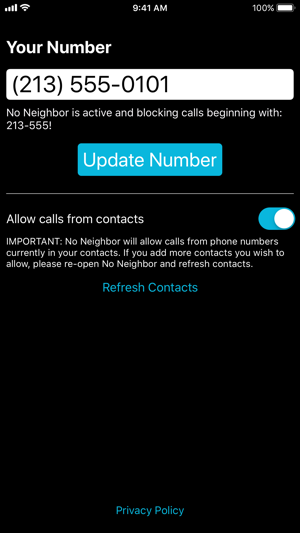
Completely stop phone calls that look like they're coming from phone numbers similar to yours. We're all sick of getting these spam calls, and now you have a simple and easy way to do something about it!
No Neighbor is a call blocker that sends these scam calls, known as "neighbor spoofing" or "neighbor spam" directly to voicemail, so your phone never rings and the scammers get no satisfaction. Every call from a number with the same area code and prefix as your phone number will be blocked.
You may optionally allow calls from numbers that are in your contacts. Please note that if you don't use that feature, No Neighbor will send ALL calls with the same area code and prefix as your number to voicemail. This means that if you have legitimate friends or family with phone numbers like that, their calls too will go directly to voicemail.
No Neighbor works only with phone numbers from the US and Canada.
Betternet
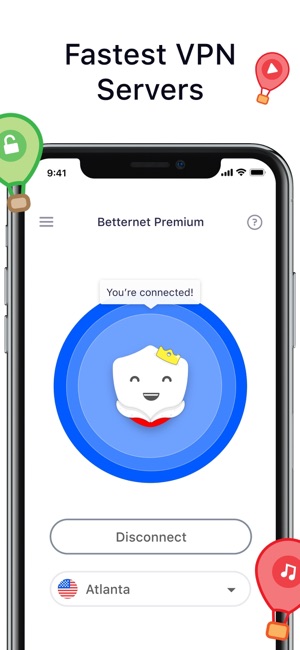
With Betternet VPN Proxy your data will be encrypted and your online activities will remain private and secure.
DISTINCTIVE FEATURES OF BETTERNET:
* Free forever (with ads)
* No credit cards needed
* You can try Premium features (no ads) free for 7 days
* No Registration or Login is needed
* No log is saved from any users
* Simple, one tap connect to VPN
* Automatically connects you to the fastest VPN Server► PROTECT PRIVACY AND SECURE YOUR DEVICE
Betternet secures your device's connection while you're connected to public wifi hotspots, cellular data networks, and other public locations. It works just like a free proxy but it's even more secure. Your password and your personal data are secured and you are protected from hacker attacks.
► SUPER FAST VPN
Betternet is fast! It detects your location automatically and connects you to the nearest server; as a result, your connection will be much faster than other VPN providers.
Apollo
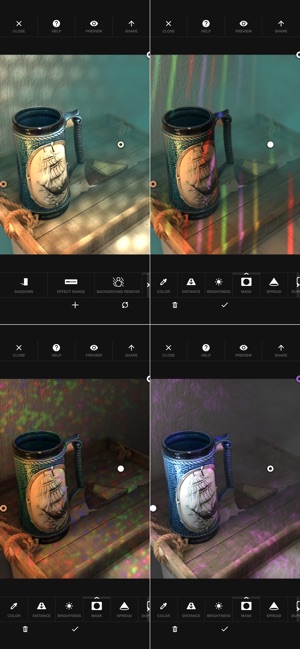
*** Apollo operates on Portrait Mode photos (requires iPhone 7 Plus, 8 Plus, X, Xr, Xs or Xs Max). ***
Apollo is the ONLY application that enables you to add light sources to your **Portrait Mode** photos, after the photo was taken! Apollo reconstructs a 3D map of your photo which you can augment with new light sources in real time. Take your portrait mode photographs from awesome to unforgettable by selecting the color, intensity, distance of a light and illuminate your photos and selfies to your heart's content.
***
WARNING: Taking portrait mode photos requires iPhone 7 Plus, 8 Plus, X, Xr, Xs or Xs Max.
***Apollo is the first app to use the depth data of your portrait mode photos to calculate photorealistic light and shadow. Using a proprietary processing algorithm running on your iPhone's graphics card, Apollo is able to render light sources on a portrait scene or selfie in real time.
Apollo allows professional photographers and amateurs alike to try things that are not possible in the physical world. You can shape scene lighting by adding or even removing light. Since lights are computationally rendered in the scene, it is possible to put a light source within the frame: say hello to invisible lamps!
The UI is optimised for use with one thumb, allowing you to always view the entire photo. One price, no in-app purchases and no subscriptions.
We hope that Apollo is part of the computational photography revolution. We are doing our best but your support is crucial. Send us your feedback, ideas or bug reports on our support email.
Show off your lighting chops on our social media outlets.
