If You're Having iPhone XS Connectivity Issues, There Might Be An Easy Fix
You know the old conundrum, "if a tree falls in the forest with no ears to hear, does it make a sound?" Well we have a similar question to pose: "if a new iPhone is released with no potential problems for people to overreact to, is it really an iPhone launch?" Apple's hotly anticipated iPhone XS and iPhone XS Max finally hit store shelves this past Friday and millions upon millions of people got their hands on one. We've already shared our preliminary thoughts about the new iPhone XS, which is obviously the fastest and most powerful phone Apple has released to date. There might not be any new marquee features to speak of, but there's no question that the iPhone XS is a massive upgrade for any Android phone owners, or any iPhone users with a model other than last year's iPhone X. And for those who do have an iPhone X, the iPhone XS Max finally gives them a phablet sized option.
After nearly a week of usage, we have yet to run into any problems with the new iPhone XS. Of course, not everyone has been so lucky, and earlier this week we told you about a problem with iPhone XS reception and data speeds that some users have reported. It's not exactly widespread enough at this point to be granted a "gate" name (Receptiongate? Datagate?), but it certainly seems to be quite bothersome to affected users. The good news is that if you find yourself among those affected, there might be a very simple way to fix the problem.
This marks the first year Apple has switched to Intel modems in its iPhones, and it's due entirely to the company's current legal spat with Qualcomm. In other words, the last thing Intel wants is for a widespread issue to impact the iPhone XS and iPhone XS Max. The good news is that so far, there's nothing to indicate that the issue is widespread. In fact, people still have no idea if this issue even has anything to do with the new modems in the iPhone, and a potential fix that has helped plenty of people fix the issue suggests that it doesn't.
There are actually two different problems that iPhone XS and iPhone XS Max users have reported. The first claim is that some people who bought a new phone are finding that cellular and Wi-Fi reception are not as strong as earlier iPhone models. For that issue, there is no known fix at this point. But the more widespread complaint we've seen is that data speeds on the new iPhone XS and iPhone XS Max are far slower than they are on earlier iPhone models. Here's the good news: If you've been having this problem, there may be a simple fix.
Users have gathered on Reddit, Twitter, and other social media to discuss the issues. They've also shared screenshots and even videos of speed tests that show much slower data speeds on the iPhone XS than on older iPhone models, which both cellular and Wi-Fi data speeds affected. Considering support for faster data speeds is one of the features Apple touted on stage when unveiling the iPhone XS and iPhone XS Max, this problem is somewhat disconcerting. Fortunately, many users have found that it takes about 10 seconds to fix.
If you've been experiencing slower than normal data speeds on Wi-Fi and/or cellular, you might simply have to reset your iPhone's network settings. This is done by opening the Settings app and going to General > Reset, then selecting "Reset Network Settings." You'll lose all of your saved Wi-Fi network passwords in the process, but re-entering a few passwords is a small price to pay if it'll fix any connectivity issues you've been having on your iPhone XS or iPhone XS Max.
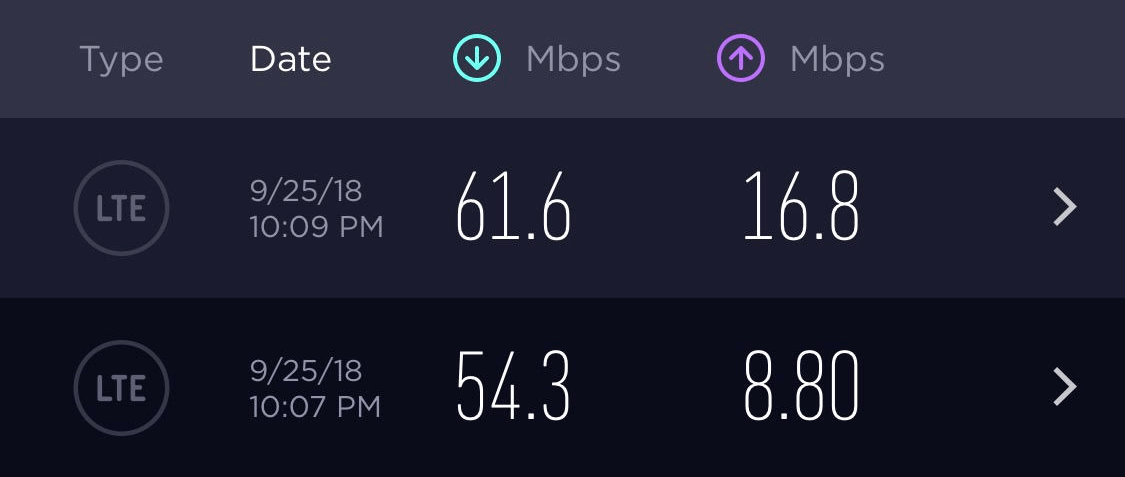
I hadn't been experiencing any noticeable speed issues on my iPhone XS, but I reset the network settings anyway and found an immediate and obvious increase in subsequent speed tests. Many people who have been experiencing slow upload and download speeds say the impact has been much more dramatic. For example, the Reddit user who started this thread found that his LTE download speed jumped from 1.66Mbps to 64.2Mbps after resetting his iPhone's network settings. Many other Reddit users chimed in with similar experiences, though some people said that resetting their phone's network settings had no noticeable impact on data speeds. Either way, resetting your iPhone's network settings is clearly a good place to start if you've been having problems with data speeds.
