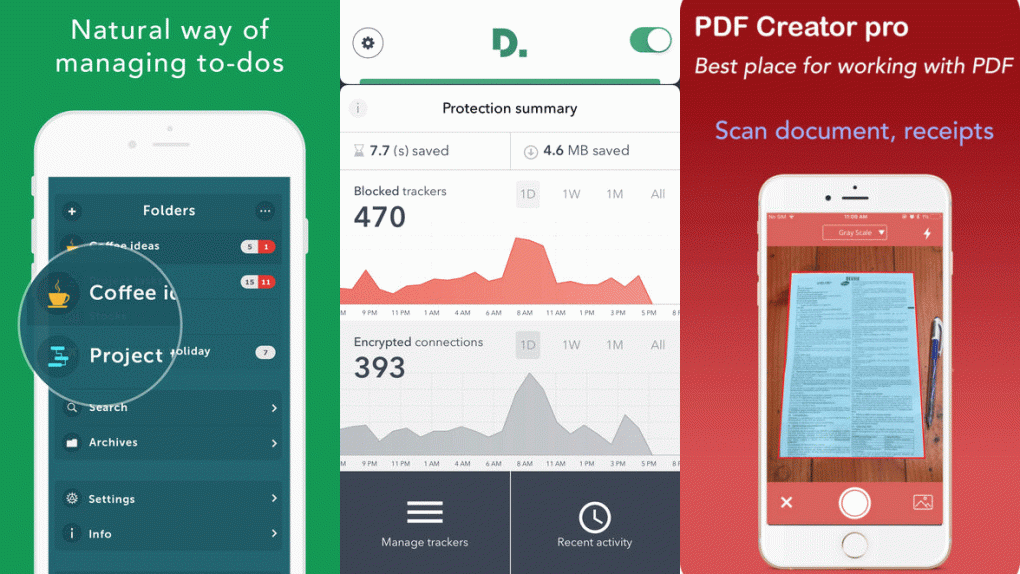A couple of the paid iPhone and iPad apps on sale for free that we shared with you in yesterday’s post are actually still available as free downloads, so go back and grab them while you still can if you haven’t already. Of course, we’ve got a fresh new roundup for you on Friday, and you’ll find the best premium apps on sale for a limited time all listed below.
This post covers paid iPhone and iPad apps that have been made available for free for a limited time by their developers. BGR is not affiliated with any app developers. There is no way to tell how long they will be free. These sales could end an hour from now or a week from now — obviously, the only thing we can guarantee is that they were free at the time this post was written. If you click on a link and see a price listed next to an app instead of the word “get,” it is no longer free. The sale has ended. If you download the app anyway, you will be charged by Apple. Some apps may have additional in-app purchases. Subscribe to our RSS feed to be notified as soon as these posts are published and you’ll avoid missing the sales we cover.
Disconnect Pro
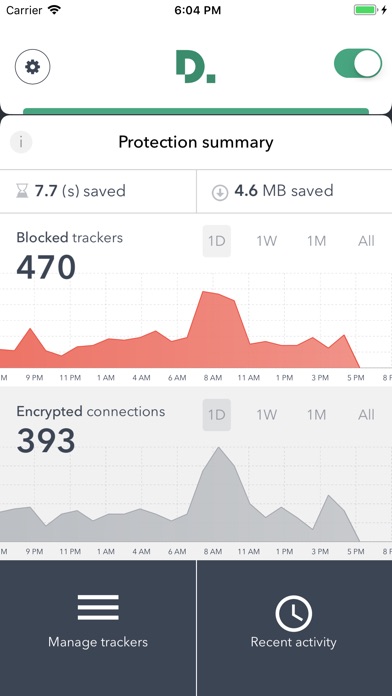
Normally $24.99.
Disconnect Pro puts you in control of your privacy and makes your iOS experience faster, safer, and also improves battery life and reduces wasted cellular data.
Your device loads thousands of unencrypted HTTP and DNS connections everyday. These unencrypted connections allow criminals, corporations, and governments to look at any information being sent, or even change the contents of a website before it gets to you. Our SmartVPN technology gives you the power to encrypt ALL your HTTP and DNS connections.
Pro also blocks privacy invasive trackers across your entire device. These trackers violate your privacy, slow page loads, and waste your bandwidth and battery life. We NEVER store or log any traffic routed through our servers and don’t track your IP address or any other personal info, except the info you volunteer.Our tracker protection sets a DNS in the VPN that blocks domains that track users. Our tracker protection is solely focused on consumer privacy and we have a well defined policy, which you can view here: https://disconnect.me/trackerprotection. We are not an ad blocker and never accept money for whitelisting. Our tracker protection has been integrated into Firefox, Samsung Internet, and other popular browsers and privacy focused applications. In our Pro application you have full control of which trackers are blocked or unblocked.
About us:
– Proud to help protect over 50 million people
– Accolades include winning the Innovation Award for Privacy and Security at the South by Southwest Interactive festival, making the list of Popular Science’s 100 Best of What’s New and being recommended as the New York Times’ favorite privacy app 2016, 2017, 2018
– Featured on 60 Minutes, the Today Show, the Wall Street Journal, CNN, Wired, and many more
– Public partnerships with leading privacy/security organizations including Consumer Reports, Mozilla, and the EFFAbout Disconnect Pro:
– SmartVPN encrypts insecure DNS and HTTP connections
– SmartVPN utilizes servers in numerous geographic locations, auto-routing to the fastest location to improve speed and lower latency
– Blocks invisible tracking and next generation malware (malvertising) threats
– Allows you to actually see the trackers we block and connections we encrypt
– Accelerates page load speeds by up to 44% and reduces bandwidth by up to 39% depending on your device usage!
– Works on Wi-Fi and Cellular (2G, 3G, 4G, LTE, etc)
– Supports 32 and 64-bit devices
– Encrypt DNS traffic
– SmartVPN Pro with Secure HTTP is available for $24.99/year
– Secure HTTP won’t change your IP for all traffic, just unencrypted traffic that we’ve routed through the VPNMore info:
Privacy policy:
https://disconnect.me/privacyTerms of use:
https://disconnect.me/terms
widget weather

Normally $1.99.
Even bad weather can be forecasted beautifully!
widget weather will make any weather look good on your iPhone/iPad/Apple Watch!widget weather is a fully customizable weather app and widget. Pick your favorite weather symbols, detail level, font and backgroud color. There’s even two weather forecast services so pick the most accurate one for your location, and the weather forecast is saved locally for offline use.
User reviews:
-“I have tried every widget and this is by far the best. The pixelated weather animations are very cool. It has a ton of options and I like how you can double tap the widget to refresh the info.”
-“Maybe the best weather widget on the appstore.”
-“It’s simple, beautiful and does what it says.”
-“LOVE THIS! Best weather app I’ve used so far!”On Apple Watch you can use the digital crown to travel through time on the current weather page. Just tap once to activate and scroll. Tap again to go back to current weather.
### There’s a free version available if you’d like to try before you buy. You’ll find “widget weather lite” under related apps ###
Feature list:
-Touch responsive meteogram
-Two forecast styles: list and graph (meteogram)
-Great customizable widget
-Apple Watch support
-Beautiful weather icon sets
-Animated weather symbols
-Customizable detail level (rain/wind/units etc.)
-Font picker
-Pick location from map or use GPS position
-Two forecast services: openweathermap.org and met.no (met.no is the data provider for yr.no)
-Choose how often new forecast data should be downloaded
-Double tap to update manually (Great for saving data when roaming)
-Tap to expand/collapse extends the visible forecast while using less space
-Weather forecast in 24 languages
-Universal for iPhone and iPadUsage tips:
– Continued use of GPS running in the background can dramatically decrease battery life.
– You can update manually by double tapping the widget.
– Forecast data rarely changes more often than every 2 hours.###
To activate the widget, do the following:
1 Unlock the device
2 Pull down from the top of the screen to open the notification center.
3 Tap “Edit” at the bottom.
4 Press the green + sign next to “forecast”.
Done!
You can change the order of things by pulling the lines up/down while pressing the icon to the right of the name (3 lines)###
Widget control options:
-tap current/detail view for expand/collapse
-double tap current/detail view to force update
-touch and drag graph to show details
-select day to see graph or list of details for upcoming days###
Weather forecast available in: English, Arabic, Bulgarian, Catalan, Chinese Simplified, Chinese Traditional, Croatian, Danish, Dutch, Finnish, French, German, Italian, Japanese, Korean, Norwegian, Polish, Portuguese, Romanian, Russian, Spanish, Swedish, Turkish and Ukrainian.App menus in English, Chinese Simplified, Danish, French, German, Italian, Japanese, Korean, Norwegian, Portuguese, Russian, Spanish and Swedish.
PadKeys – Number Row Keyboard
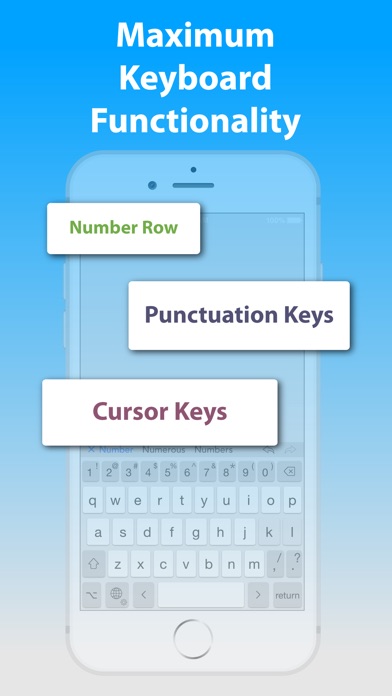
Normally $4.99.
iPad typing without tears, and now on iPhone too! When it comes to on-screen keyboards, bigger IS different, and PadKeys is built to take advantage of the larger screen size on tablets and modern phones. Stay with the flow when it’s time to type a number or symbol or you need to move around, because the needed keys are right there in the main layout. And we use the full width, not just the middle, to display word suggestions.
Ergonomics aren’t sacrificed either. The main keys are big enough to type fast, and autocorrect is fine-tuned for catching common finger misses. You’ll find using PadKeys is almost like having a full bluetooth keyboard — without the weight and bulk!
• Numbers and punctuation in one layout, where your fingers remember.
• Swipe input (trace words with your finger).
• Cursor keys for easy, precise movement by letter or word.
• Dedicated keys for accented characters in your language.
• Option layout for typing other symbols and accented characters.
• Full autocorrect in your language, showing more than three words.
• “Short” layout (on iPad) for more screen visibility in landscape orientation.Languages / layouts supported: English (US and British / UK), Danish, Dutch, Finnish, French (France and Canada), German, Italian, Norwegian (Bokmål), Portuguese (Portugal and Brazil), Spanish, and Swedish.
Download PadKeys – Number Row Keyboard
Make A Call – Fake Call

Normally $0.99.
Now you can play Make A Call with global users!
Upload any Caller’s photo and any Voice you like, million world users will ‘pick up’ your phone call!
And, super sweetie function Today Widget let you launch Fake Call instantly and secrecy!iOS8 supported perfectly!
Escape boring conversation, prank friends, acting……Whatever you want!
NO ADS Still!
10 international languages supported(简体 繁体 English Deutsch Français 日本語 한국어 русский Español العربية Türkçe)You must want it very much when:
1.Escape a boring conversation or was embarrassed.
2.Best tools for acting with your wife/husband, boss, mom/dad and friends.
3.Prank friends or to pretend to be powerful, 100% success, 100% effect.ATTENTION:
For iOS system limited, DO NOT lock the screen or press home button quit the App when you using it.
For real effect, hang up the phone call will quit App, you can run it again.Previous reviews:
“I have tried several other apps, and this one is the easiest and works the best by far.” —— chrisapps(USA)
“The other reviews made me get it an my grandma and mom an dad shut up!! Well until I ended the call!!!!!”(USA)
“Great app for messin with my wife she just can’t figure it out..”(USA)
“I realty love it works for pranking my friends lol”(USA)
“This app is so accurate. Have downloaded many fake call apps before and they all disappointed. Finally able to get out of awkward situations lol.” —— Anonymous(UK)
Download Make A Call – Fake Call
PDF Creator PRO
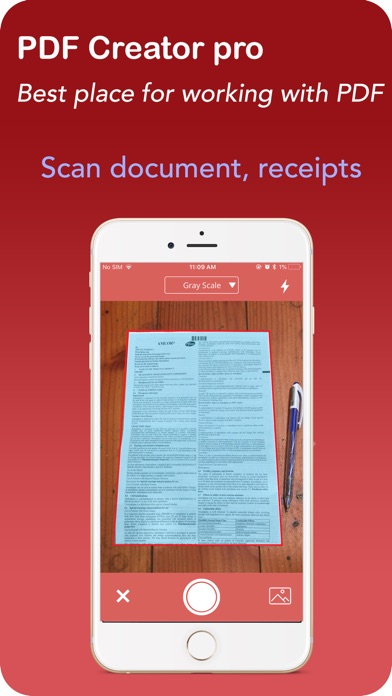
Normally $1.99.
PDF creator help you to create new PDF file from print documents/ books by taking photo with high quality.
With PDF creator, you can create multi PDF files with multi pages and then sync to iCloud, Dropbox, Google Drive, Box– MAIN FEATURES:
+ Create multi PDF files by scan / take photo:
* Take photo or select photo from library and filter image to high quality and then convert to PDF file. multi PDF files
* Easy to detect print documents/books on image+ Apply effect color
+ Manager list PDF file that you have
– Multi select
– Delete multi files at the same time+ Send PDF file to iCloud
+ Send PDF file to Dropbox
+ Send PDF file to Google drive
+ Send PDF file to BoxIf you need to help, advise … please email to me by :
Email: iphonedev.paul@gmail.comYOUR COMMENTS ARE MAKING “PDF CREATOR” BETTER AND BETTER
Thanks for you are using my app
Orderly – Simple to-do lists
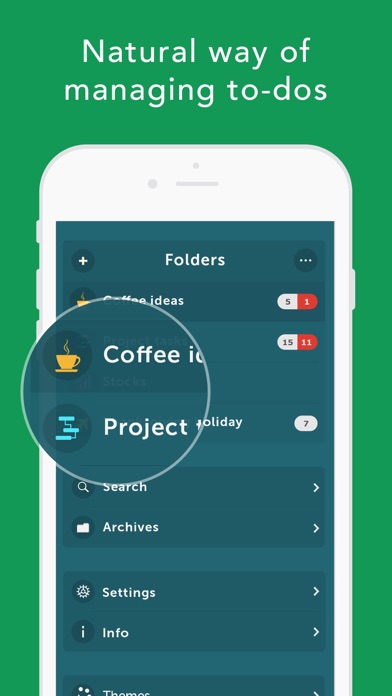
Normally $0.99.
It is a nice and incredibly easy to use to-do list app, that features a breath-taking interface, seamless cloud sync, and comes with “Location Based Reminders”, so that the users never miss a to-do task at a particular location.
It is now updated with great features like unlimited categories or folders, and powerful search.
Orderly displays the to-dos using the APPLE’s bookshelf metaphor, so that you get a glimpse of your to-do lists without having to open them individually.
THE BEST part of the App is:
* Orderly automatically prioritizes your to-do list items by moving around those sticky notes between various priorities *
Key Features
1. Visual interface and layout, provides absolute ease for managing errands and chores.
2. Location based reminders, alerts you of a to-do at a particular location.
3. Auto prioritizing of to-dos.
4. Recurring to-dos.
5. Cloud sync across devices
6. Unlimited categories for to-dos.
7. Powerful search within a category or across all folders.* * * Highlights * * *
* Create multiple folders and categorize the todo lists in it.
* LOCATION based Alerts, reminds you of the to-do or task at the place you are in !
* Sync across multiple devices with DropBox sync
* Complete to-dos with simple gestures.
* Undo a completed item
* Automatically prioritizes your todo based on the time and day.
* Search through Archives of completed to-do lists.
* Store in archive for any number of days.
* Optional manual prioritization* * GESTURES * *
# Pinch to zoom out.
# Swipe right to mark to-do tasks as completed
# Swipe right again to undo a completed task
# Swipe left to delete to-do task
# Long press to delete or drag and drop to move a to-do list to a different priority
# Drag and Drop on the “New” icon to create a copy.
# Drag and drop on the “Flip” icon to move it to another folder.