Chrome May Soon Add A Feature That Will Speed Up The Entire Internet
Google's Chrome browser is the most popular web browser on the planet by a massive margin. According to market research firm Net Applications, Chrome's share of the global web browser market was a whopping 62% as of July 2018. The number 2 spot was held by Microsoft's old Internet Explorer browser with just under 12% of the market, and Firefox rounded out the top 3 with 11%. People love all things Google, and Chrome has been a smashing success. In the early days people flocked to Chrome because it was so well tied in to Google search. Now every web browser offers easy access to Google search, but people stay with Chrome because it's simple and reliable.
In reality, every major web browser out there right now is about the same right now, all things considered. Sure they look different and offer slightly different features at times, but they all offer impressive performance and the same basic design. That may soon change, however, because Google is working on a new feature for its Chrome web browser that could be a game-changer for users. In fact, with one single feature Google might manage to speed up the entire internet for Chrome users.
Most people understand how a web browser works, but we'll give you the CliffsNotes version just in case. When you visit a web page, you're not actually opening a portal onto some other computer. Instead, your computer simply downloads a series of files and text from a server somewhere, and a main file written in HTML acts as a map of sorts, telling your web browser where and how to display it all. The end result is... a web page!
Different pages contain different amounts of text and images, of course, so the amount of data your computer needs to download has a big impact on how fast a particular web page will load. If a page is mainly just text, it will load almost instantly. If a page is packed full of images on the other hand, it will take longer to load. But some web pages use a nifty feature called lazy loading to speed up pages that have lots of images, and it looks like Google is toying with the idea of using this smart feature on every web page.
The idea behind lazy loading is simple. When you visit a traditional web page like the one you're on right now, your web browser downloads the entire page at once. That includes all of the text and images you see on your screen as well as all of the text and images that are hidden until you begin to scroll.
With lazy loading, however, that changes. All of the text on the web page is downloaded as soon as you visit it, but only the images that are visible at the top of the page are downloaded at first. Then, as you begin to scroll, off-screen images are downloaded as you approach them on the page. The end result is a much faster initial page load, and then off-screen images are downloaded seamlessly in the background so they're already there by the time you scroll to them.
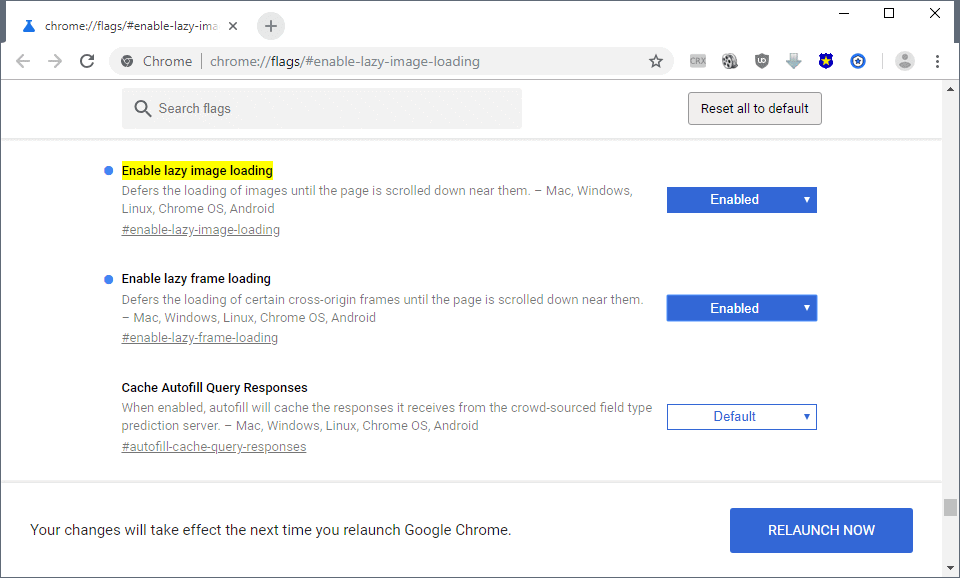
As noted by Ghacks in a post on Tuesday, two new features have appeared in the beta version of the Chrome web browser. Called Chrome Canary, it's a special developmental version of Chrome that contains experimental, pre-release features Google wants to test widely.
You've probably figured out where we're going by now. In the latest Chrome Canary update, Google added two new options related to lazy loading. One causes the browser to lazy-load images, and the other makes it lazy-load frames. So, instead of seeing the benefits of lazy loading only on web sites that have implemented the feature, Chrome Canary will lazy-load images and frames on every website. The result is a much faster browsing experience, especially on slower internet connections.
Now for the bad news: there's no indication of when or even if the new lazy loading features will reach the public version of Google Chrome. This seems like a smart idea that Google would clearly want to roll out to everyone, but for now there are no known plans to make it happen. That said, anyone who wants lazy loading right now can have it by downloading Chrome Canary and following the instructions on Ghacks to enable the new features. Just remember Canary is an experimental browser, so you probably shouldn't use it unless you're reasonably tech savvy.