Many people are celebrating the iPhone’s tenth birthday today, although Apple has been quiet about it. However, all the signs suggest Apple will be celebrating the iPhone’s special anniversary later this year, by releasing a new iPhone unlike anything before it.
iOS 11, launched in early June in beta form, is a clear indicator that the next iPhone batch will be special. iOS 11 is so much more than an iterative update that brings over small tweaks and improvements. It contains a bunch of exciting new features that should further improve your iOS experience both on the iPhone and iPad.
I’ve been testing iOS 11 since Apple released it, and here are my favorite 10 features so far.
Control Center
Control Center is easily one of the most important changes coming to iOS this year. It received a massive overhaul, and it’s user customizable. That means you can add the toggles you want to the Control Center screen in addition to the default ones that Apple won’t let you change.
It comes with 3D Touch support, and it contains more options than ever before. The trickiest thing about the new Control Center will be not hoarding toggles in there. The more you add, the harder it’ll be to find the ones you need.
Secret features like screen recording are also found in Control Center.
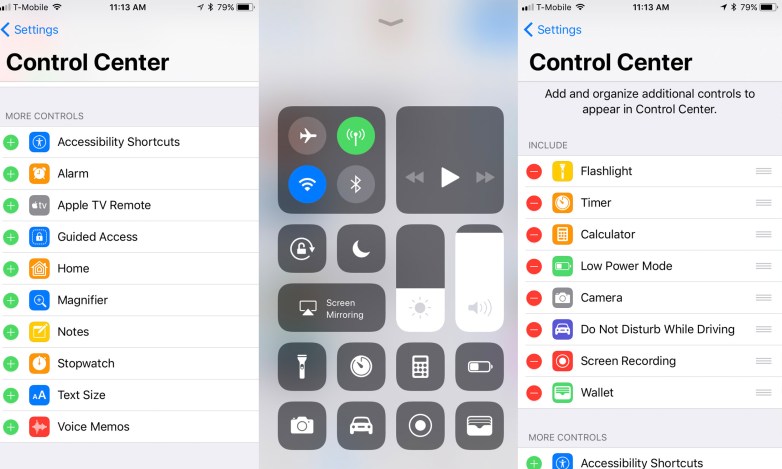
Notes
If there’s one app I tend to use a lot on the iPhone and Mac that’s Notes. With each iOS and macOS update, Apple further improves the application, bringing it closer to other word editors. In iOS 11, you’ll find several neat tricks, including support for drag and drop, a built-in scanner, mark up tools (handwriting support included), and even a way of adding tables to your notes. Mind you, I’m just talking about the iPhone version here, which where I’m testing iOS 11. The iPad is getting even more new Notes features in iOS 11.

Screenshots
Apple changed the way screenshots work in iOS 11, and that’s a welcome change. As soon as you take a screenshot, you’ll be able to immediately edit the image before sharing it with others. You could do that before by going into the Photos app, but now it’s all available as soon as you take the shot.
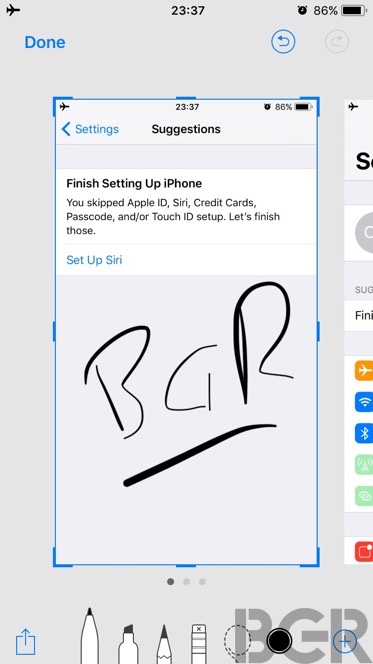
The new App Store
Aside from iOS, the other thing that makes the iPhone so powerful is the App Store. And Apple is finally ready to give the App Store the makeover users asked for. We’re getting a richer app discovery experience, and games are now separated from other apps, something that should have happened years ago.

Camera and Photos
The camera app in iOS 11 comes with support for filters, which means less post production work for your shots. Live Photos support is getting even better in iOS 11. You can choose a bunch of neat effects for Live Photos, and you can edit them to select the still photo tied to your Live Photo.
Storage
Apple is overhauling the way it displays storage on the iPhone. In addition to telling you what kind of data is cluttering your memory, the iPhone Storage menu in the Settings app will let you instantly free up space that you’re not actually using. At a glance, you’ll get suggestions for deleting old messages and pictures, as well as apps that you don’t really use. The menu also shows you all the videos and attachments you can remove to free up space, and lets you act on it. If you’re still on a 16GB iPhone, this trick will certainly come in handy.

Files
Speaking of storage, Files is one of the brand new standalone iOS apps that deserves some recognition. It should help us better manage the files and attachments that we want to store on our phones and tablets. It doesn’t fully work yet, and by that, I mean that it needs to be able to interact with a variety of other iOS apps. But it’ll get better in future iOS versions.
Do Not Disturb While Driving
This is definitely one of the great new features Apple included in iOS 11. Meant to work with CarPlay, the feature will prevent distractions while driving. What’s interesting about it is that, if it’s set to work automatically, is that it’ll prompt you to activate the do not disturb mode even when you’re taking a cab or using public transit. The phone knows you’re moving too fast to be walking and acts accordingly, though you can of course choose not to enable it if you’re not the driver in a vehicle.
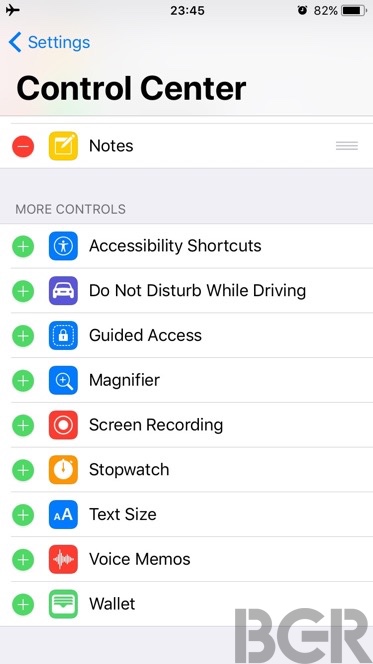
Text to Siri
Siri is getting a massive overhaul in iOS 11 as well. It’s going to sound better, and it’ll have new capabilities, such as translating a variety of languages, which can come in handy if you’re traveling this summer. But one of the useful features Siri just got is the ability to respond to texts, which will make Googling for stuff even easier, especially when you can’t talk to your phone.
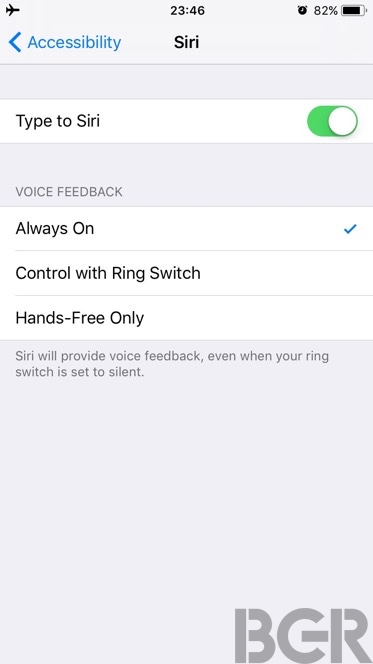
Drag and drop
Drag and drop shines on the iPad, though I haven’t tested it on a tablet. It could just work as well on the iPhone, should Apple decide to enable it. But until that happens, you can use it inside apps, including Notes, Photos, Files, and anything else that has content that can be dragged and dropped. Even so, it deserves a mention as it could totally transform the way you interact with your iPhone.
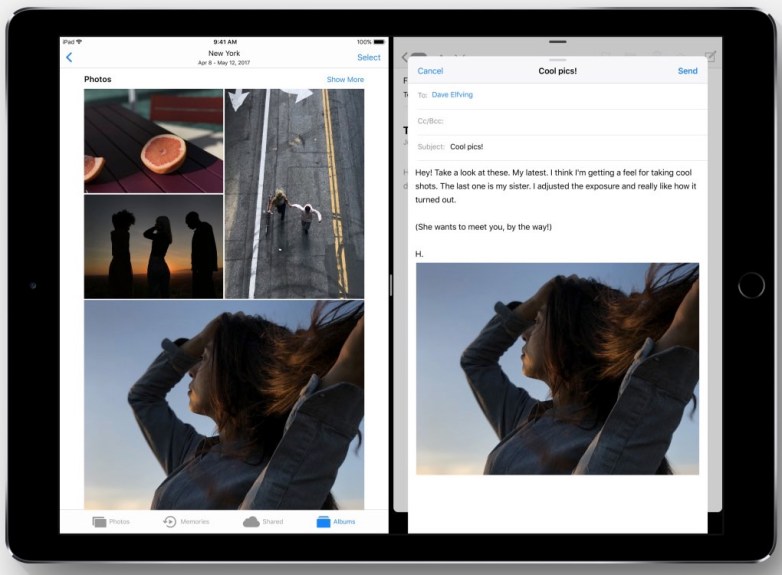
Miscellaneous
There are many interesting iOS 11 features that I’ve barely touched on, and some of them I haven’t even really tried. In the latter category, I’ll mention Apple Pay support in iMessage and ARKit apps, which will be massive iOS features going forward.

iOS 11 public beta is already available, and you can try it yourself right now. Its correspondent on the developer side is iOS 11 beta 2, which is a lot more stable than iOS 11 beta 1 that came out after Apple’s WWDC 2017 keynote. Even so, you can expect bugs, errors, and crashes, because this is still an unfinished piece of software.








