9 Paid iPhone Apps On Sale For Free Today
It's our last list of the day's best paid iPhone and iPad apps before the long holiday weekend, so we did our best to find some cool new apps for you to enjoy. You'll find nine new ones in Friday's post, though there are also still a few freebies left over from yesterday if you want to go back and check them out.
These are paid iPhone and iPad apps that have been made available for free for a limited time by their developers. There is no way to tell how long they will be free. These sales could end an hour from now or a week from now — obviously, the only thing we can guarantee is that they were free at the time this post was written. If you click on a link and see a price listed next to an app instead of the word "get," it is no longer free. The sale has ended. If you download the app, you will be charged.
Voice Launcher

Normally $0.99.
Tired of looking for an app on the home screen?
This is the app for you! Instantly launch your apps with your voice!
# Features- Voice Launcher detects the sound of keywords defined by you and launches apps using the URL scheme.
- Sound detection is processed locally in the app. No server connection makes possible a speedy response!
- Easy setup using templates for common URL Schemes.
- 519 pre-installed images to customize shortcut icons.
- Shortcuts are synchronized between your devices via iCloud.
- Spanish acoustic model is also available for Spanish speakers.
# How to use1. Create a new shortcut with a name. It will be the keyword for the app to detect the sound.
2. Enter an URL scheme for launching your app.
3. Save the shortcut.
4. Bring your mouth closer to the microphone.
5. Speak the keyword into the microphone.
PhotoBot

Normally $4.99.
Take selfies without having to press any button!
Even use the front camera without having to twist your wrist trying to press the button.Mount your iPhone somewhere and pose as much as you want. PhotoBot will snap it all for you!
THE STRUGGLE ========We all know the struggle when taking selfies, It's PRESSING THE BUTTON!
When you take selfies with group of friends, You somehow frame everyone in the photo but then realize it's hard to press the capture button, because you are holding the phone with one hand and capture button is a bit far to reach.
You then use the volume button to capture but it leaves you with a blurry photo because when you try to press that hard button it shakes the phone.
The other case is you go to some beautiful place and then you want to take a picture, For example you standing in front of tower Eiffel. Now you have mounted the phone on a tripod or something, then put the self timer. and you go and stand there for the picture. It burst with 10 photos almost identical to each other. there's no variety. If your pose is not that good in those 10 photos, then you have to stand for the photo again.
PHOTOBOT SOLUTION =========
But with PhotoBot app all you have to do is mount the phone and go pose as much as you want, photo bot will take a picture each second (Or amount of seconds you prefer), and all your poses will be captured. Then you will have a lot of great photos to chose from.
FEATURES- Take photos automatically
- Set time delay
- Change camera
- Change Flash mode (Auto, On or Off)
- Browse photos
- Shows photo count
- Easy to use. (iOS camera feeling)
Lifekees
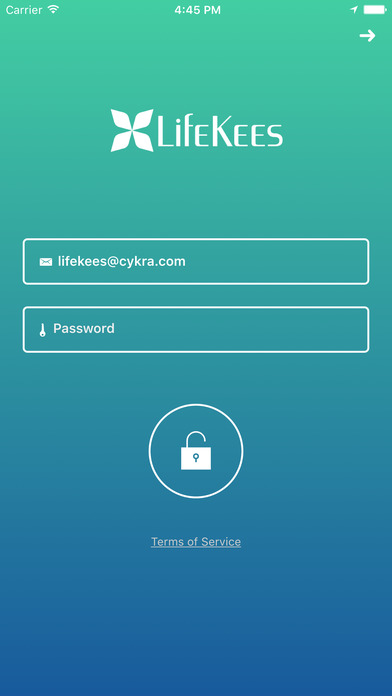
Normally $9.99.
Lifekees keeps all your passwords, usernames and personal information organized, secure and readily available on all your devices with one secret password.
Lifekees helps you:
- Securely save passwords, usernames, account numbers, credit card information and other private data
- Keep your data synchronised, backed up and available on all your devices
- Quickly access your data with the secure pattern lock
- Generate secure passwords with the touch of a button
- Easily organise all your passwords in groups
- Share your passwords with your friends and familyPERSONAL ENCRYPTION & SECURITY
The data you store in Lifekees is encrypted and accessible only with your secret Lifekees account password known only by you.
- State of the art AES-256 bit encryption protects your data
- Your data is always stored on your device fully encrypted and protected
- Your data is always transferred between your devices fully encrypted and protected
- Nobody can help you recover your passwords if you loose your Lifekees account passwordTRUSTED BY THOUSANDS
Since its launch in 2015, Lifekees has experienced steady growth to the point that it is now loved and trusted by thousands of users world wide. State of the art personal security combined with a minimalistic interface gives Lifekees users just what they need without complications.
EXIF Viewer by Fluntro
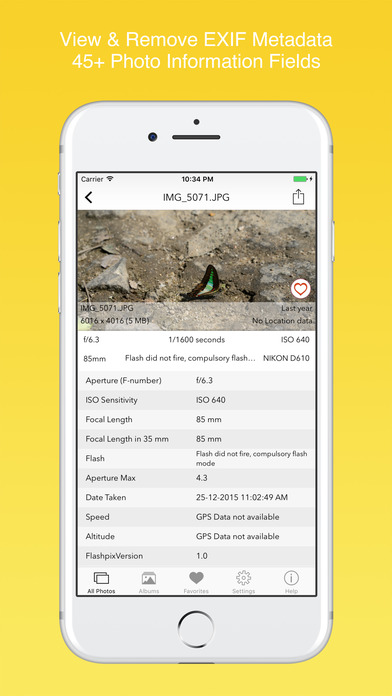
Normally $2.99.
*** Featured by Apple on US and Canada Appstore ***
EXIF Viewer is beautiful App along with Photos Extension, Recent Photo's EXIF Widget and iMessage App. It is well crafted app for professional photographers who are serious about their work. It's an universal app, buy once, use on all your iOS devices (iPhone, iPad, iPod Touch).WHAT ARE FEATURES IN APP?
▸ App allows you to remove EXIF metadata including Photos GPS location known as Geotagging of photos.
▸ App displays EXIF metadata of any photo on your iOS device(s), Photo Stream or iCloud.
▸ Display EXIF tags like ISO,Shutter Speed,Focal length,Camera Model,Lens Model,Time stamp,Aperture,Shutter Count
▸ Ability to Zoom in photos,even with large size like 80 MB without loosing clarity / resolution.
▸ Re-order EXIF tags in the way you prefer & ability to hide EXIF tags that you don't want to see.
▸ Select your preferred date formats (eg 1 day ago vs August 24th 2014 vs 24-08-2016 etc).
▸ You can optionally hide photos without EXIF metadata.
▸ Navigate quickly between next and previous photos in Exif detail screen by swiping right or left.
▸ App works great on landscape and portrait mode on iPads.
▸ App is optimised for all latest iOS Devices including iPhone 5SE,iPhone 6S,iPhone 6s+,iPad Mini,iPad air,iPad Pro.
▸ App also support 3D Touch on iPhone 6S and iPhone 6S Plus (or newer device with 3D Touch support). Including Appshortcut to access "Favorites","Photostreams","Albums","All photos" quickly. Also Peek and POP functionality on ExifCards and photos in grid view.
▸ Ability to share Image with or without EXIF Metadata.
▸ Copy EXIF data to Clipboard (So that you can paste & share EXIF data as text in any other app).
▸ Most Messaging and Social networking apps remove EXIF Metadata from photos you send/receive. However, sending photos using Mail/ AirDrop retains or SD Card reader/Camera connection kit etc retains EXIF metadata.HOW TO REMOVE EXIF METADATA on iPhone or iPad using Exif Viewer app by Fluntro
You have option to remove EXIF data in two different ways
1) Overwrite newly created photo without EXIF data on original image (However other apps can revert back to original photo if needed)
2) Create duplicate copy of photo without EXIF details. (We also have option to remove original photo after duplicated copy is created)DIFFERENT TYPES OF VIEWS AVAILABLE ON EXIF VIEWER APP
1) EXIF Cards List view (as shown in screenshot), swipe to flip cards for Quick EXIF Details
2) Grid view
3) Map view shows cluster of photos on the map and view EXIF Details by tapping on photo (Satellite & Standard view)HOW TO REORDER OR HIDE EXIF TAGS IN EXIF VIEWER APP?
Go to Settings > Manage & reorder Exif data tags.Drag and drop items you want to reorder. Turn off EXIF tags you don't want to see on EXIF Detail screen.HOW TO VIEW EXIF DATA USING EXIF VIEWER PHOTOS EXTENSION?
1) Open Native Photos App (or any other 3rd Party apps). Select desired photo (s) and tap on Share/Action button. Select ExifViewer app extension
2) Exif Viewer App extension with all EXIF details would be displayed.
3) Share photos with or without EXIF metadata or copy EXIF details to clipboard within Photos Extension.▸ No in-app purchases will be added to this app in a future update. So all upcoming features will be free of cost.
Magic Window

Normally $2.99.
Turn your iPhone or iPad into a window with a million dollar view. Enjoy beautiful timelapse views with relaxing ambient soundtracks. Perfect for your desk, night stand, flat panel, or Apple TV. Includes weather, alarm clock, wake to music, sleep timer, and more.
As seen in Apple's "Brilliant" iPhone Commercials. Chosen by Apple as a Staff Favorite, New & Noteworthy, and What's Hot.
#1 Entertainment App for iPad – As seen in USA Today and Mashable
"When you think of one word to describe Magic Window that word is amazing." -AppAdvice
"This is one beautiful and mesmerizing app. It really is magic." -AppModo
"An absolutely dazzling alternative to family photos... one of my favorite apps for a docked iPad" -CNet
"A very creative use of the hardware ... very well done" -148Apps
"Turn Your iPad into a moving landscape with Magic Window" -Mashable
"The scenes are very tranquil and calming and can really suck you in" -MyAppleGuide
NEW VERSION 6.0
The ultimate desk stand, night stand, and relaxation application. Universal for iPad, iPhone, and iPod touch. An amazing selection of interactive Timelapse scenes mixed with high-quality ambient soundtracks. It's like taking a mini-vacation around the world from your iPad or iPhone.
Explore 22 stunning scenes and watch them come to life before your eyes. Relax with ambient soundtracks mixed seamlessly with living scenery. Go to sleep to a sunset in Tokyo and wake up to a sunrise in Costa Rica. Experience a complete sunset in two hours or twenty seconds.
Save scenes as Live Photos and use them as Live Photo Wallpaper with 3D Touch on iPhone 6s, 6s+, 7, and 7+. Use them as Still Wallpaper on other iPhone models and iPad.
Sunsets, sunrises, cities, mountains, beaches, and coasts will liven your office or any room in your home. The touch time control will amaze you and your friends.
Includes full support for external displays. Includes AirPlay support for most devices. Other devices can use the HDMI or VGA accessory cables to connect an external display. Supports resolutions up to 1920x1200.
Magic Window also includes an Alarm Clock, Sleep Timer, Live Weather Conditions, Daily and Hourly Weather Forecasts. All cleanly integrated with cutting edge design.
More than 100 additional scenes available for purchase through the Destination store in the app.
All scenes in Magic Window were captured by professional timelapse photographers including Mike McCabe, Chad Richard, Hal Bergman, Jose Manuel Segura Alvarez, Sean Stiegemeier, and Ben Wiggins. These are some of the best timelapse photographers in the world.
Flux : a life book
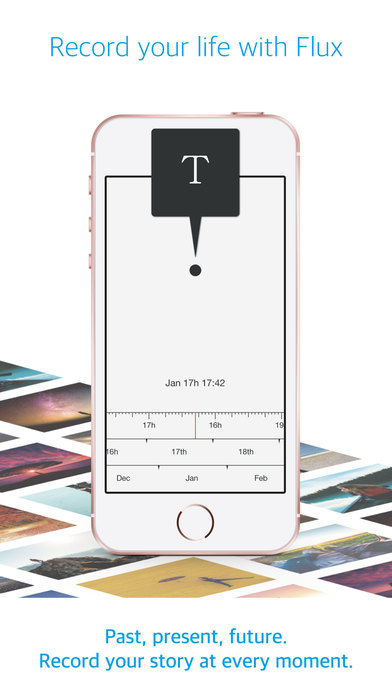
Normally $0.99.
Flux: a life book
Record your life with 'Flux'.
Infinite timelines, precise time pointers and handy tools.
The new 'Linear Timeline' and beautifully designed environment. Everything's ready for you.
// Past, precent and future 'Linear Timeline'We tried to express the flow of time as connected indefinitely, and also tried flow can be visually felt. The Linear Timeline, dramatically expressing the infinite time and providing more precise control environment, by showing all the time in a simple line.
- From year to minute scale, precise control
- Dramatically continuous linear view// More than write. More emotional
The important thing is, Flux is not just a memo. A concise writing environment provides the most complete functionality for expressing the moments. And the beautiful transition effect will stimulate your emotions. Flux will capture the moments more than what you feel.
- Emotional design, for a sense of time flow
- A variety tools to capture the moments// For perfect beauty. Only for the iOS
We insist the perfect environment to express the better beauty of our products. Flux's unique beauty is gently mingled with iOS, and it deliver more deeper, and more clear experience.
- Beautiful design, optimized for iOS
- Stylish color, clear user interface
- iCloud sync and backup// Write on the flux. Another way to record
Flux focuses on the stories that written on your past, present and the future. A new timeline that goes on infinitely, a concise and beautiful writing environment, and attractive colors. Everything is ready for you.
This is Dop
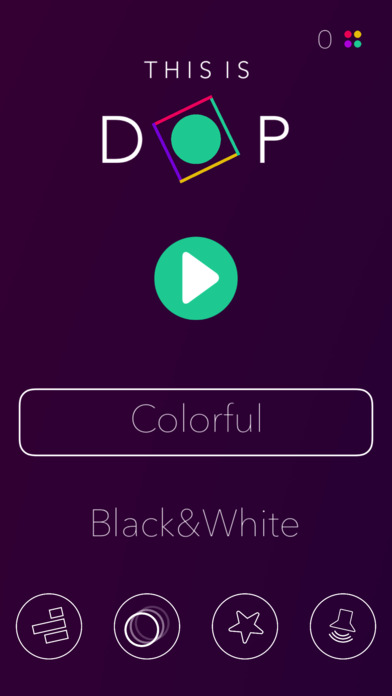
Normally $1.99.
Beautifully crafted puzzle game. Awesome cosmic sound accompaniment. Play now addictive game from Kazakhstan.
Swipe the ball in right direction – you must follow colour pattern of both, ball and wall.
Be careful not to swipe in wrong coloured wall, or you'll lose your time.
Earn points and unlock skins!
DoDone

Normally $0.99.
Done, the human to do app.
Why is this app different?
This app gets all the noise out of the way. You do the tasks you need to do today, and move all the other stuff away. You only manage tasks on a daily, weekly or monthly basis.How is it different?
You don't have tasks with a due date in the past. They need to be done today, or are not important, or can maybe be done next week... You move the tasks accordingly. No need to change it to a specific date. Just move it to the next workday, week ...What does this mean?
You set a daily, weekly and monthly review moment to move the tasks to the appropriate period. You set up the days you work on a project, so that when you move a task to the next day, it is the next workday for that project.
Vocabrowser
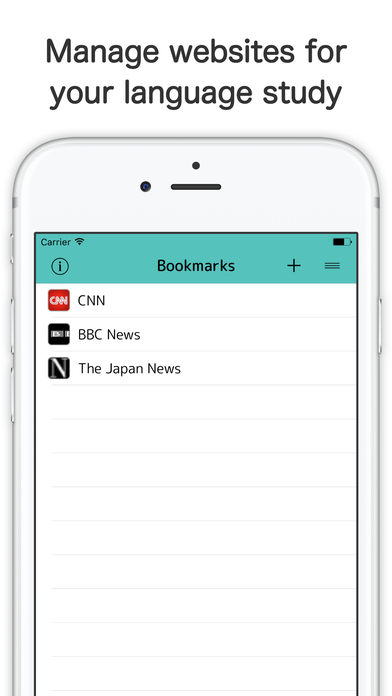
Normally $0.99.
Expand your vocabulary efficiently as you browse your favourite websites for your language study! Customized web browser + vocabulary building tools for all language learners.
# Features- [Customized Web Browser] Look up new words on web pages in your favorite dictionary sites, by simply tapping a word.
- [Word List] Looked-up words are automatically tracked in your Word List for your review in the future.
- [Flashcards] Review words with fun! Swipe cards to the left if you forgot the definition, or to the right if you learned it.
- [Share Extension] You can easily add new bookmarks and words from Safari using the share button.
