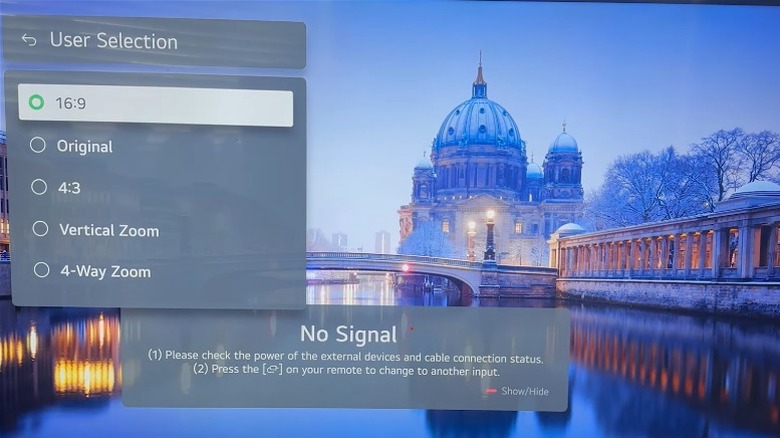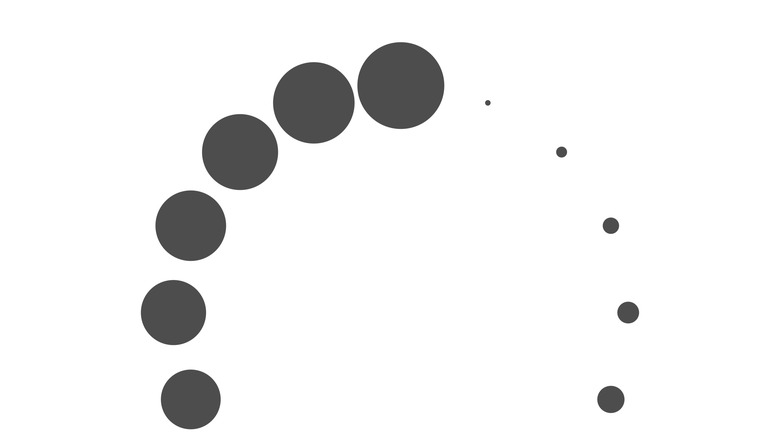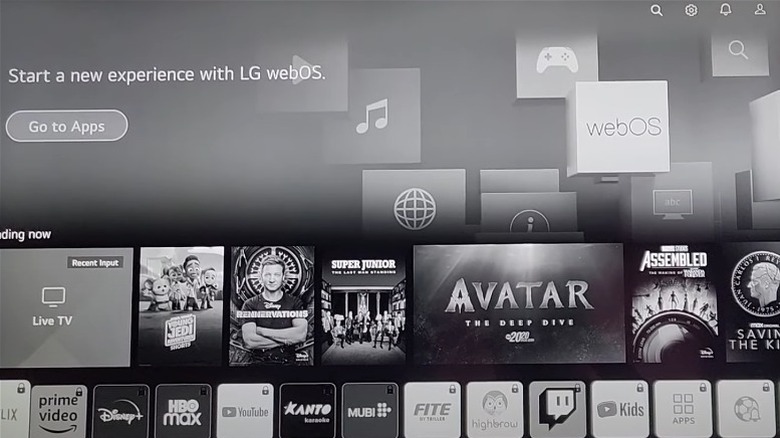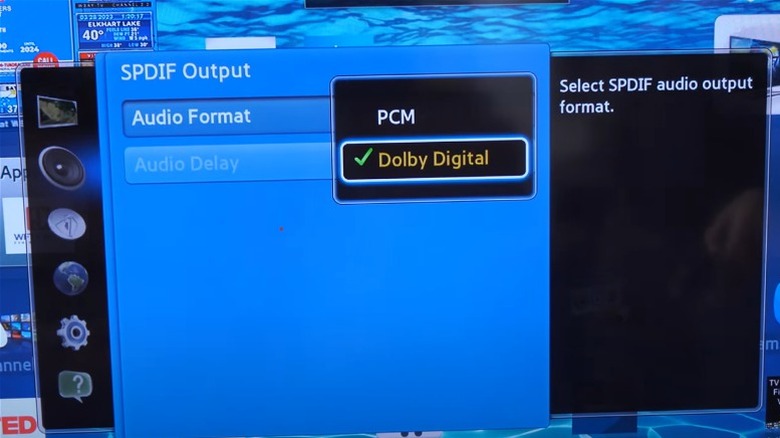The 7 Most Common Smart TV Problems (And How To Fix Them)
We may receive a commission on purchases made from links.
Technology, no matter how advanced it is, is never perfect. With every type of smart device or gadget comes some sort of issue that users have to deal with and find a solution for. The same is the case with smart TVs that have tons of problems associated with them, ranging from mild network errors to more expensive LED display panel problems. Here, we rounded up the fixes for a few of the most common smart TV problems that users encounter, as mentioned on renowned user forums, like Reddit, or those from official manufacturers, for instance, Samsung or Apple.
A lot of these errors can be resolved in no time with simple troubleshooting steps, like power cycling the smart TV or changing the device configurations in the Settings. But, do note that these solutions may not work if your TV has experienced physical damage or voltage fluctuations, in which case the culprit for recurring problems could be hardware-related.
Fix internet connectivity issues by resetting network settings
It's not unusual to turn on the TV and find that the internet is not connecting, despite the connection being stable on other devices around the house. If your TV fails to connect to the network after multiple attempts, reset the network settings. Resetting the network resets any incorrect configurations or bugs, or clears any glitches in the connection to resume smooth connectivity by starting from scratch.
To reset, head to the TV settings, find the network tab, and scroll down until you see the reset button. Confirm the network reset and restart your TV. Then, try connecting to the network — this trick worked for several Reddit users. The problem may happen under specific situations, such as when you have recently switched to a new WiFi router, updated the TV's software, or faced a power outage.
Fix pictures that do not fit the screen by adjusting the aspect ratio
If the visuals on your TV appear stretched, cropped, or too small to fit the entire screen, chances are that something's wrong with the TV's aspect ratio settings. You or your child might have accidentally changed the screen size settings, causing stretched images or black borders on either side. Usually, this is not a major problem and can be fixed by simply adjusting the screen size to fit the display.
Therefore, head to the Settings, go to "Display" or related settings, and find the aspect ratio configuration. Set it to "Original" or "Reset to default," save them, and restart the TV. According to Sony, this issue is commonly related to misconfigured aspect ratio settings, and this can prove to be a viable fix for a better viewing experience. However, some TV shows may require you to change the aspect ratio when watching. For instance, multiple Prime Video users have complained on user forums, such as Reddit and Amazon Forum, that the aspect ratio size changes inconsistently for movies and shows, with the video appearing taller than the screen size. Unfortunately, this is an in-app issue, and modifying TV settings might not work here.
Fix TV with lagging and slow response by deleting unused apps
Lagging and slow response on smart devices are super frustrating when you are scrolling streaming devices or watching content. The culprit can be a built-up cache and near-full storage, which slows the smart TV by exerting a load on the memory. Cache is temporary storage that saves all app cookies and websites you visit on your smart TV, and it does this so your regular apps and websites launch faster without loading all the data again.
Clear the cache by going to the storage tab in the settings, finding the cache, and clearing it to improve the TV's speed. Plus, removing unnecessary apps that nobody uses also relieves pressure on the system, improving its responsiveness. Many Reddit users fixed the same issue on their Samsung TVs by disabling the Samsung TV Plus app. Find the Samsung TV Plus app, long hold select the app icon, select "Remove", and then "Disable."
The solution has proved effective in 2025, so if you are facing the issue on a Samsung TV, do try this out. You can also try updating the software, as delayed installations slow performance with bugs and glitches.
Fix grey or darker screen colors by replugging everything
Losing colors on the TV screen is a big scare, especially when the device is relatively new with no signs of recent damage or malfunctions. Don't worry, because this happens to a lot of smart TV users, and luckily, there's a simple solution to it. Unplug all the additional devices from your TV, such as speakers, dongles, or any external peripheral attached to the USB port. Then, remove the power cord from the electrical outlet and wait for a minute. Plug the cord and turn on the TV to check if the colors are back.
It could be a minor software glitch that occasionally goes away after a quick power cycle. Several users on Reddit fixed the same glitch by unplugging the TV. However, if the problem only arises when you are watching a certain show, then try turning up the brightness levels or changing picture modes. Other than this, many Roku users experienced distorted colors when streaming shows on major platforms, and the same solution fixed the color-related issues on their end as well.
Fix vertical lines on the screen by replugging the HDMI cable
Vertical lines on a TV screen can indicate serious issues with the display panel; however, before assuming the worst, investigate whether it is a software or hardware issue. Still lines, for instance, could indicate a faulty T-Con board, which may incur costly repairs. Moving lines, meanwhile, suggest a faulty HDMI cable.
The solution is simple: remove the HDMI cable from the back of your TV, clean the HDMI plug as well as any accumulated dust in the HDMI port, plug it in again, and check for the lines. This is an official solution provided by smart TV manufacturers, and numerous people on Reddit removed vertical lines from their screens this way. Also, try plugging in a different HDMI cable to check if the fault lies in the cable itself or whether it's a display panel issue. If it's the latter, then you might need professional repairs.
Fix audio delay by changing audio format
Delayed audio is another common issue with smart TVs and can make films and TV shows unwatchable as audio fails to align with the imagery. One cause for this could be an incorrect audio format. For a Samsung TV, change the audio format to PCM (Pulse-Code Modulation) if you are using external devices connected via an HDMI cable. It has been a successful fix for Redditors on a Samsung TV, while another user solved the same on their HiSense TV by switching to the PCM audio format. Using PCM rather than Dolby Digital converts the analog audio into digital audio and tackles the audio sync issues on smart TVs.
On the other hand, audio sync issues on Apple TV after updating to tvOS 26 have been a common complaint reported by users on Reddit and Apple Community. You will have to manually calibrate the video and audio through the TV settings, since the latest OS does not do this by default. Moreover, updating to beta tvOS 26.1 also resolved the problem for those on Reddit.
Fix no display but have audio by turning off the TV for 30 seconds
A black screen with functioning audio is a recurring problem for many smart TV users. You might see a totally black screen or a dimly lit display where you can barely recognize the outlines of characters and visuals on the display. A dead display can hint toward more serious problems, such as a faulty T-Con board and related damage.
However, before moving to technical steps, try out this basic fix. Unplug the TV for 30 seconds, including all the hardware connected to it via USB cables and cords. Then, replug the TV without any additional gadgets, and check if the display is back up. Many Reddit users reported fixing the issue this way.