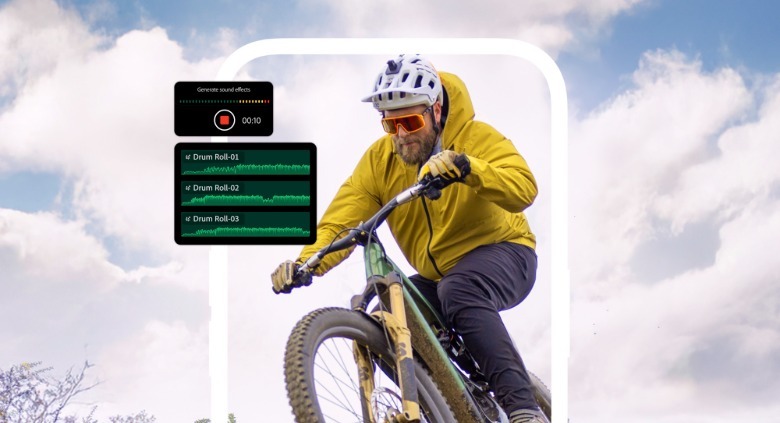Adobe Premiere Launches On iPhone For Free: Mobile-Friendly Workflow, AI Tools, And More
After teasing the Adobe Premiere app for iPhone earlier this month, Adobe on Tuesday released the highly anticipated video editing software customized for the smaller screen of the iPhone, making it available for free to creators who want to get to work on their latest videos directly on the device they might have used to capture content for social media, like Instagram, TikTok, and YouTube, or other video projects. Premiere joins the growing list of Adobe apps for iPhone, which includes Photoshop for iPhone and Android, and the standalone Firefly app.
Premiere will also work on iPad, where the larger display might make it even easier to edit the video streams that need to be stitched and add the other elements you want for the project, including text or subtitles, visual elements, and custom audio. Still, the demos BGR saw during a briefing indicate that the iPhone display, as small as it might seem for video editing workflows that require tools like Adobe Premiere, will work great for editing videos on the fly, even projects that involve complex multi-track timelines.
As users might expect, a video editing tool released in 2025 can't launch without generative AI features to help creators. Also, projects started in Adobe Premiere on iPhone can be continued on the desktop, which can be useful for projects that need a larger display. While Adobe Premiere is available as a free download on iPhone and iPad, users might need to pay for generative AI credits and more storage. The only thing missing is a Premiere app for Android phones and tablets, but the app is in development.
The AI tools in Adobe Premiere for iPhone
Adobe says its Premiere app for iPhone offers users "precision editing on a lightning-fast multi-track timeline," allowing them to "produce studio-quality audio with crystal-clear voiceovers and perfectly timed AI sound effects, generate unique content, and access millions of free multimedia assets." The AI features are particularly interesting, as they can complement the original clips you might have recorded. Generative AI can provide the missing pieces, like extending the background of a video so it spans across the entire area of the screen. This feature will come in handy for producing content for social media, which is usually consumed in portrait mode. Similarly, you might want to remove the original background from certain shots.
Adobe Premiere for iPhone also brings generative AI to sound editing. You can create sound effects by typing a prompt, and the Premiere AI will give you audio options. Even more interesting, Premiere lets you use your voice when entering the prompt to give the AI an idea of what sound effect you're going for. Premiere also supports an Enhance Speech feature that uses AI to improve voiceovers. Finally, Premiere users also have access to generative AI assets made with Adobe tools and models, including stickers, backgrounds, and image-to-video tools.
Add support for 4K HDR video editing, motion effects, and animated captions, and Adobe Premiere can help some creators finish editing their projects directly on the iPhone, as soon as they've captured the content. Once the work is done, Premiere lets you upload the finished project to the social media channels you're posting on. Premiere will support video resizing so it fits each platform.