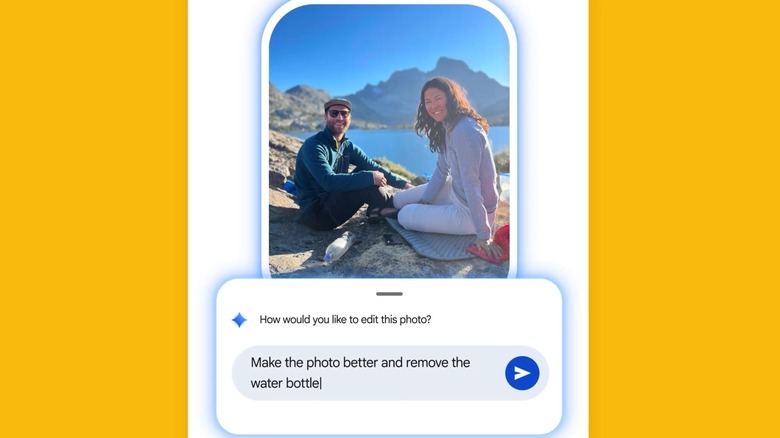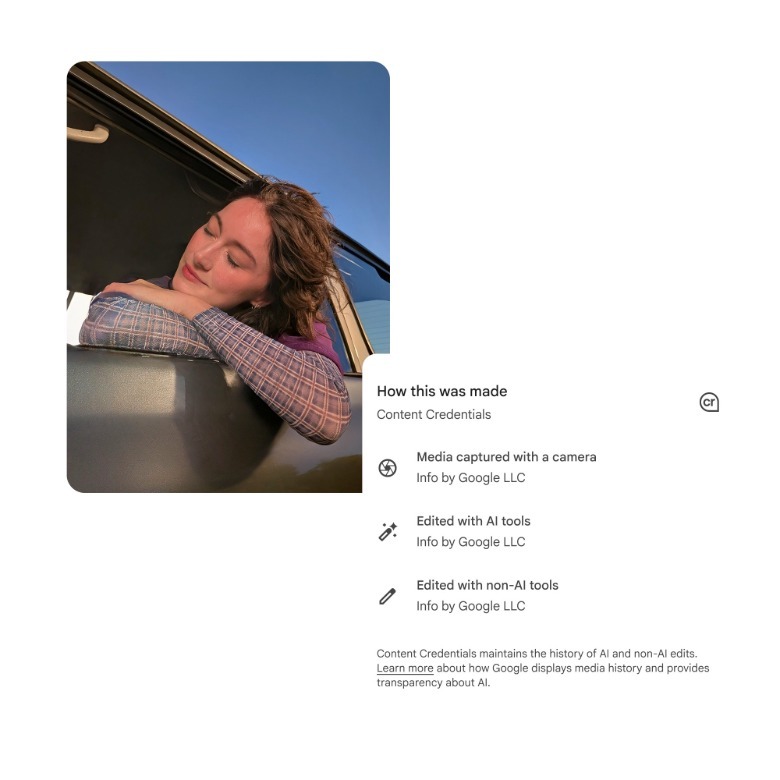Pixel 10 Phones Get A Camera Coach And Support For Editing Photos Via Natural Language
Google on Wednesday unveiled the Pixel 10, Pixel 10 Pro, Pixel 10 Pro XL, and Pixel 10 Pro Fold smartphones and introduced two new wearables, the Pixel Watch 4 and Pixel Buds 2A. But artificial intelligence was also the star of the show, with Google detailing a few interesting AI abilities for the Pixel phones. Magic Cue, the Daily Hub, on-device Voice Translate, and improved Gemini Live are a few examples. Google also unveiled a few AI features that should improve the Camera and Google Photos experiences on Pixel phones. The best ones are Camera Coach and a new Google Photos AI feature that lets you edit images by describing the desired changes. Interestingly, both the Camera Coach and the new Google Photos feature leaked a few days ago.
Before explaining those two in detail, let's look at one key AI-related feature Google added to the Pixel 10 photo experience. The Pixel 10 phones will be the first handsets to include support for C2PA Content Credentials into the native Camera app. All photos taken with Pixel 10 handsets will include metadata that will explain its origin and whether it's been enhanced with AI. The Tensor G5 and Titan M2 security chips are involved in creating that metadata securely, which will then be available in Google Photos.
The Gemini-powered Camera Coach
Camera Coach is easily one of the best AI features shipping with the Pixel 10 phones. Pixel 10 owners who enable the feature will be able to get help in real time from Gemini when using the camera. The AI will suggest ways to improve your shot and offer step-by-step guidance. Gemini might offer you lighting tips, and even suggest how to take a photo to make the most of the subject and background. Over time, Camera Coach might help you become a better photographer.
This feature raises privacy concerns. What can Gemini see when you take a shot, and what happens with that data? Google informed BGR that Camera Coach will use server-side AI processing to offer suggestions rather than on-device processing. When you use the feature, a single image will be sent to Gemini so the AI can analyze the scene and offer tips for improving it. Google also said that as soon as the session is over, the image is deleted.
Edit images in Google Photos by describing the changes
Also interesting is a new AI capability coming to the Google Photos app starting with the Pixel 10 series that lets users describe photo edits via text or voice. You no longer have to know how to use AI tools in Google Photos to remove objects or improve an image. You only need to tell the AI what you want to change in a picture, and the AI will do it.
The conversational editing capabilities will be available in a redesigned photo editor that lets you choose between using existing tools or talking to the AI via natural language. The latter is a process that only involves sending a prompt to Gemini that describes all the changes. You don't have to manually select any tools for the AI to make the edits.
Commands like "remove the cars in the background" or "restore this old photo" should work in Google Photos. Google explains that Gemini will understand what you meant and perform changes accordingly. The AI can also remove the background in images or add AI-generated elements. These are AI editing features that have been available in Google Photos for a few years. You can repeat the process until you get to the desired result. You can also send multiple editing requests at the same time, as seen in the image above, and the AI will perform each action.
Also, this is where the secure C2PA metadata detailed above will be useful, as it might help prevent abuse. While Gemini performs the edits you want, the Pixel 10 chips will add C2PA metadata to the resulting images to inform the viewer that the image was altered with AI, as seen above.