- Ookla’s SpeedTest app can now measure your internet’s video streaming quality via a dedicated video test that actually runs video at different resolutions.
- The test is available on iPhone and iPad initially and can help users diagnose Wi-Fi networks and determine what sort of streaming experiences they can support.
- The new video streaming benchmark is included in a SpeedTest app update that’s available to download right away.
SpeedTest is one of the apps I have installed on my device that I rarely use, but I need to have it there just in case Wi-Fi decides to act up. It’s a useful tool to have if you want to diagnose your network’s performance, especially if you’re getting ready for an annoying call with your provider about the quality of service.
And SpeedTest has just gotten even better, as the app has introduced a neat new test that you should run as soon as possible. SpeedTest now tests your network’s streaming abilities with an actual, on-screen test that will tell you precisely what kind of streaming you can expect from your current network.
Streaming services automatically adapt video resolution to ensure the best possible experience for your Wi-Fi speed, assuming you don’t tweak the settings. That might mean you won’t always get 4K video even if you’re paying for 4K content. That’s great for metered connections, like prepaid mobile internet. But not so great if your home Wi-Fi should support 4K streaming. That’s where Ookla’s video streaming benchmark comes to the rescue.
Available only on iPhone and iPad for the time being, the new test resides in a separate tab in the app, as you can see in the video animation below.

Go to video, start the test, and the app will take you through a few rapid tests where it’s actually streaming video at different resolutions. In the end, the app will give you a quick conclusion, telling you what the maximum resolution tour network supports so that you don’t have to experience any buffering.
The results also include a link to Downdetector, which can help determine whether the service you’re trying to stream from is operational or not.
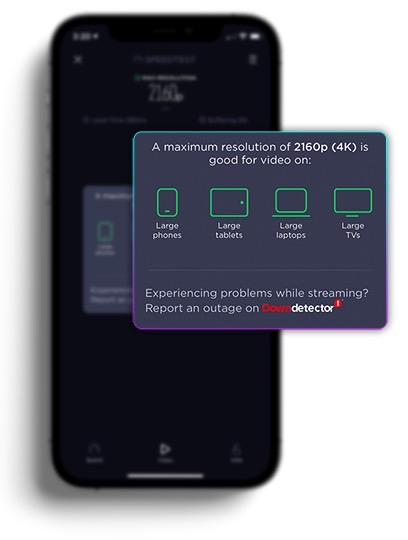
The video test feature can come in handy when you’re traveling and using other Wi-Fi networks, when using your cellular data to stream videos, and when fixing your home internet:
If the video test determines your network cannot successfully stream the maximum resolution supported by your device, you most likely have a network problem. Taking a Speedtest will let you know whether you’re getting lower than expected network bandwidth needed to stream your video. If your video test results reveal that you are frequently not able to stream well, you can use your video test history to advocate for yourself when talking to your provider.
The new SpeedTest feature is part of the new app update, which comes with a few additional user interface changes. While the new feature is limited to iPhone, other platforms should get it in the near future.








