Google will start showing prompts for users to create and use a passkey to log into Gmail and other Google services. Passkeys are a new method of logging into your account that is more secure than a password. You’ll now be able to activate them on your account settings page, and honestly, you should try them out.
While it might seem weird at first, passkeys open a lot of possibilities for logging in and keeping your account more secure. That’s because they require access to a physical device, whereas a password can simply be copied and then pasted into a bad actor’s system to access your account.
Google says that it will start nudging users to log into their personal accounts using passkeys, and if you accept, it will make passkeys the default way to log into your Google account. This will allow a prompt to pop up anytime you go to log in, requiring you to use the passkey instead of putting in your password.
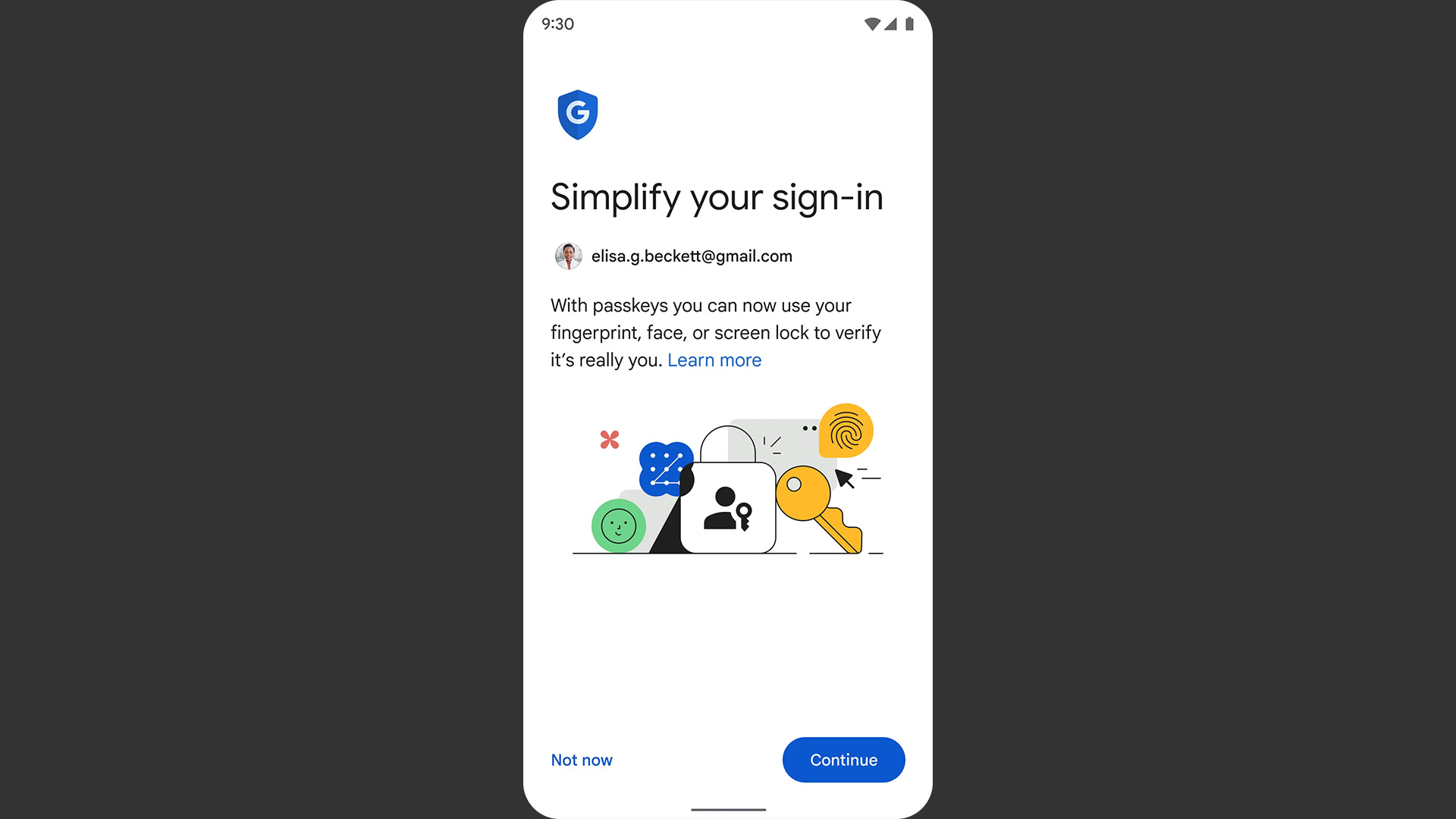
Apple also introduced the use of passkeys with iOS 17, making it easier to log into various accounts by using your device’s authentication, like a fingerprint, Face ID, or a PIN code. Google definitely looks like it wants to get people away from passwords as much as possible, as the company has long offered a “sign-in with device” option that requires you to hit a prompt instead of putting in your password.
As more companies push towards using passkeys to log into different apps and services, you’re bound to see more and more of them nudging you towards these updated security options. As such, going ahead and giving it a try on your Google account is an excellent way to get acquainted with how they work so that you’re ready when other accounts start pushing it, too.
Google hasn’t set an end date for when it will stop supporting passwords altogether, so that probably isn’t something you have to worry about. But if you want to make signing in more accessible and more secure, I recommend giving Google Passkey a try next time you’re prompted.








