Google has made some tweaks to its Find My Device app that will come as welcome news to anyone who misplaces or outright loses their handset. A new update to the app brings indoor mapping support, meaning if you drop your phone in, say, a mall that’s supported (which is a key point — more on that in a second), you’ll be able to see not just that your phone is still at the mall, but where inside the mall it actually is.
As a piece from Ars Technica notes, indoor mapping is in many respects the next great mapping frontier now that Google Maps has most of the outdoor world covered and comprehensively mapped.
From that piece: “For indoor mapping, someone has to upload a floor plan to Google Maps and then set up some kind of indoor positioning system. Outdoor Google Maps can be powered by satellite imaging and photos from Street View cars, but there’s no such shortcut for indoor maps, which require each individual building owner to enter data. Today you’ll find indoor maps mostly for places like airports, malls, stadiums, and other large businesses. If you lose your device in one of these places and the indoor positioning system actually works, you’ll now be able to get a pinpoint location in Find My Device.”
Here’s an example of Google’s indoor mapping of Madison Square Garden:
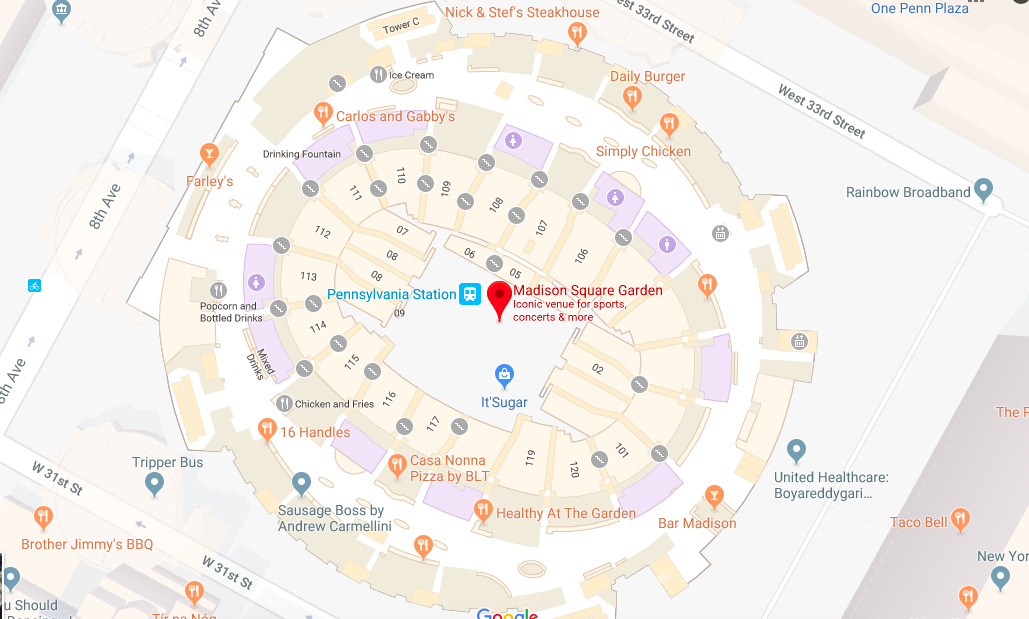
The downside of this news is Google doesn’t exactly make it clear which buildings this new indoor mapping applies to, so you’ll kind of — have to get lucky? A writer for The Verge noted GPS can also be a little screwy, so the app may not show your phone exactly where it is in the building. Sort of the way my phone’s GPS often shows me as standing somewhere other than where I am when I’m trying to hail an Uber, or that I’m moving when I’m not.
You can use the Find My Device app on Android, available here, or via the web at google.com/android/find. You can also just ask Google “Where’s my phone?” via Google Search or using a Google Home device. And, of course, there are other related features besides simply the ability to locate a lost phone. You can also remotely erase it or make it ring to help you find it easier.








